Temp Mail Online (temp-mail.org): User Guide
In the digital age, where privacy concerns and email overload are more prevalent than ever, Temp Mail Online (temp-mail.org) offers a refreshing solution. This innovative service provides disposable email addresses, allowing users to avoid spam, protect their privacy, and keep their primary inboxes clean.
Whether you’re signing up for a one-time service, testing an application, or simply want to read an article without subscribing, Temp Mail Online is your go-to tool. This user guide will walk you through everything you need to know about using Temp Mail Online effectively.
What is Temp Mail Online?
Temp Mail Online is a free service that generates temporary, disposable email addresses. These email addresses last for a set period before they expire, making them perfect for temporary registrations, confirmations, and avoiding spam. The service is designed to protect users’ privacy by not requiring any personal information to create an email address.
Getting Started with Temp Mail Online
Using Temp Mail Online is incredibly straightforward. Here’s how you can start:
- Visit the Website: Go to temp-mail.org. Immediately upon arrival, you’ll see a temporary email address generated for you at the top of the page.
- Copy Your New Email Address: Use the provided temporary email address wherever you need to sign up, subscribe, or receive an email without using your real email address.
- Check Your Inbox: Back on the Temp Mail Online page, scroll down to the inbox section. Here, you’ll see any emails received by your temporary email address. You can open, read, and even download attachments from these emails.
- Dispose of Your Email Address: If you’re done with the email address, or if you want a new one, simply click on the “Delete” or “Change” button (depending on the site’s current layout). This action will remove the current temporary email and generate a new one for you.
Key Features of Temp Mail Online
- Instant Email Address Generation: Get a temporary email address without any signup or personal information required.
- Secure Inbox: Read, download attachments, and receive emails securely. The service ensures your temporary communications are kept private.
- Multilingual Support: Temp Mail Online supports multiple languages, making it accessible to users worldwide.
- Custom Email Names: For a more personalized experience, some users can choose their own email names, depending on the service’s current features.
Benefits of Using Temp Mail Online
- Protect Your Privacy: By using a temporary email, you’re not exposing your real email address to potential spammers or data breaches.
- Reduce Inbox Clutter: Keep your primary email inbox clean from promotional emails and spam by using a disposable address for one-time sign-ups.
- No Commitment: Since the email addresses are temporary, you can abandon them without worrying about unsubscribing from mailing lists or services.
- Free and Easy to Use: Temp Mail Online is a free service that requires no registration, making it incredibly user-friendly.
Tips for Maximizing Temp Mail Online
- Bookmark the Site: If you find yourself frequently needing temporary email addresses, bookmark temp-mail.org for quick access.
- Use it for Testing: Developers and testers can use Temp Mail Online to test email functionalities in applications without using personal or work emails.
- Be Mindful of Security: Remember, while Temp Mail Online is secure, it’s not intended for receiving sensitive information. Use it for its intended purpose of avoiding spam and protecting privacy.
Conclusion
Temp Mail Online (temp-mail.org) is an invaluable tool in today’s digital landscape, where privacy is a precious commodity. By providing a straightforward, secure, and free service, Temp Mail Online empowers users to take control of their email communications without compromising their privacy.
Whether for personal or professional use, Temp Mail Online is a versatile service that meets the needs of anyone looking to keep their inbox clean and their identity protected.