Using a Temp Number for Telegram: A Guide to Staying Private and Connected
Telegram is a popular messaging app that boasts of top-notch security features. However, even with its robust encryption, users’ privacy can be further bolstered by using a temporary number for Telegram. A temporary number is a disposable phone number that can be used for a short period, after which it is discarded. This guide will provide you with all the information you need to use a temporary number for Telegram.
Using a temporary number for Telegram comes with several benefits. First, it allows you to protect your privacy by keeping your real phone number hidden. This is particularly useful if you’re dealing with people you don’t know or if you’re worried about spam messages. Additionally, a temporary number can help you stay connected while keeping your personal information safe. With a temporary number, you can sign up for Telegram without providing your real phone number, and you can use it to communicate with others without revealing your identity.
Temporary Numbers
What is a Temporary Number?
A temporary number is a phone number that is used for a short period of time and can be easily disposed of after use. Temporary numbers can be obtained online and are used for various purposes such as online verifications, dating apps, and messaging services.
Temporary numbers are also known as disposable numbers, burner numbers, or temp numbers. They are usually provided by third-party services and can be used to receive SMS messages, phone calls, and voicemails.
Why Use a Temporary Number?
There are several reasons why someone might choose to use a temporary number. One of the main reasons is to maintain privacy and anonymity. By using a temporary number, users can keep their real phone number out of public view when joining new groups or starting conversations.
Another reason to use a temporary number is to minimize spam. Unsolicited messages and calls can be reduced by using a number that can be easily changed. This can be especially useful when signing up for online services that require a phone number for verification purposes.
Temporary numbers can also be useful for people who travel frequently or who work remotely. They can use a temporary number to stay connected with family, friends, and colleagues without having to give out their real phone number.
In summary, temporary numbers are a useful tool for staying private and connected. They provide a level of anonymity and can help reduce unwanted spam.
Using a Temp Number with Telegram
Telegram is one of the most secure messaging apps available today and is lauded for its commitment to user privacy and security. However, one can further bolster their privacy by using a temporary phone number with Telegram. In this section, we will explore how to set up a temp number and how it can enhance privacy.
Setting Up Your Temp Number
To use a temp number with Telegram, one needs to sign up for a virtual SMS verification service, which provides a virtual phone number that can be used to receive SMS messages without disclosing the real phone number. There are various virtual SMS verification services available online, such as HotTelecom and Darksms, which offer virtual phone numbers for Telegram.
Once you have signed up for a virtual SMS verification service, follow these steps to set up your temp number with Telegram:
- Open Telegram and go to Settings.
- Tap on your phone number and select “Change Phone Number.”
- Enter the virtual phone number provided by the virtual SMS verification service and tap “Done.”
- Telegram will send a verification code to the virtual phone number. Enter the code on Telegram to verify the number.
Enhancing Privacy with a Temp Number
Using a temp number with Telegram enhances privacy in several ways. First, it allows users to keep their real phone number private, which can prevent unwanted calls and messages. Second, it provides an additional layer of security by making it harder for hackers to access sensitive information. Finally, it allows users to maintain anonymity when communicating with others on Telegram.
However, it is important to note that using a temp number with Telegram does not guarantee complete privacy and security. Users should still take other precautions, such as using strong passwords and enabling two-factor authentication, to protect their accounts.