On August 21, 2017, Google marked a significant moment with the long-awaited debut of their latest operating system, christened Android 8.0 Oreo. Unveiled on the day of a solar eclipse, this event bore a symbolic significance, mirroring the unveiling of a new era in smartphone technology. While you can already access the new version, let’s delve into the host of improvements that await users in this latest iteration of Android.
Introducing Android 8.0 Oreo: A Glimpse of What’s New
While some quarters argue for a more appropriate label, such as Android 7.5, the absence of revolutionary innovations doesn’t detract from the updates that have been introduced. Here’s an overview of the key enhancements tailored to Android-based phone enthusiasts:
- Enhanced Performance
- Elevated Security Measures
- Advanced Artificial Intelligence with Google Assistant
- Augmented Virtual Reality Services
- Expanded Color Spectrum
- Optimized Traditional Android Applications
- Introduction of LDAC Bluetooth Codec by Sony for Superior Audio Playback
Dissecting the Key Attributes
Streamlined Background Applications
A noteworthy adjustment within Android 8.0 Oreo is the handling of background applications. Rather than allowing applications to idly drain smartphone resources, the new version either disables or suppresses them.
Google’s developers have made strides to address this longstanding issue, focusing on elements such as broadcasts, help services, and navigation systems, which often perpetually update the device’s location data.
Revamped Quick Settings Panel
The quick settings panel receives a subtle yet impactful makeover. Crucial interface icons – encompassing Wi-Fi, mobile data, flashlight, Bluetooth, and sound settings – are now the forefront features.
This layout prioritizes utility, with secondary elements following suit. Moreover, Android 8 users have the ability to customize notification categories and engage a silent mode for durations of 15, 30, or 60 minutes.
Multitasking Redefined: Introducing PiP Mode
With the introduction of the “picture in picture” mode, multitasking is reimagined. Android 8.0 Oreo allows for concurrent operation of multiple applications. This means users can now draft emails while watching a movie, engage in conversations while perusing articles, and more – all simultaneously.
Elevated Fingerprint Scanner Functionality
Android 8.0 Oreo presents a refined fingerprint scanner function that demonstrates improved sensitivity. The scanner now distinguishes between various touch gestures, recognizing both vertical and horizontal swipes without compromising the integrity of long or short taps.
Initially limited to Google Pixel and Pixel XL smartphones, this technology expands the range of user interactions.
Boosted Performance and Rapid Boot Time
Devices running Android 8 experience remarkable performance enhancements, with boot times now twice as fast as their predecessors. This is particularly evident in applications that engage with Google Sheets, which now operate twice as swiftly, amplifying productivity.
Lock Screen Shortcuts for Swift Access
The ability to configure shortcuts directly on the lock screen streamlines access to frequently used applications. This feature proves invaluable when users need rapid access to specific apps.
The setup of shortcuts is fully customizable. Furthermore, Android 8.0 introduces an improved color display, accentuated by AdobeRGB and ProPhoto profiles, enhancing visual richness on Pixel smartphones boasting Amoled technology.
Widespread Support for a Host of Devices
The compatibility spectrum for Android 8.0 Oreo is extensive, with numerous smartphones poised to receive the coveted update. Google Pixel and Pixel XL smartphones, alongside Nexus 6P and Nexus 5X tablets, lead the charge for immediate upgrades to Oreo. Asus confirms that ZenFone 4 and ZenFone 3 smartphones will embrace the update in Q3 2018.
Future Updates and Device Manufacturers
Expectations run high for BlackBerry’s KeyOne to embrace Android 8, while HTC U Ultra, HTC U Play, HTC 10, and other advanced devices are earmarked for updates in Q4 2017 and early 2018. Meizu’s lineup, including MeizuMx 5, Meizu M3, and Meizu M2 Note, embraces Android 8, and HMD Global commits to delivering the latest OS to Nokia 8, 6, 5, and 3.
Xiaomi’s extensive distribution network encompasses a plethora of smartphones set to receive the Oreo update – Xiaomi Mi 6, Xiaomi Redmi Note 5, Xiaomi Redmi Pro 2, Xiaomi Mi 5s, Xiaomi Redmi Note 4, Xiaomi Mi Max, Xiaomi Mi 5s Plus, Xiaomi Mi Note 2, and Xiaomi Mi Mix.
Unsurprisingly, Samsung occupies a prominent position in the Android-based device landscape. The update is poised to grace Galaxy S8, S8+, Note 8, and the previous generation of S7 devices. Additionally, 2017 models such as A7, A5, A3, J7, and J5 are also on the roster for Android 8.0 Oreo upgrades.
A Seamless Transition: Installing the Update
Guidelines for Update Installation
For Pixel and Pixel XL smartphones, as well as relatively recent Nexus tablets, the update process is relatively straightforward. But how does one go about installing the firmware on third-party devices? Here’s an insight into the process:
- Unofficial Firmware Exploration: The XDA-Dev forums are an invaluable resource, providing a regularly updated compilation of unofficial Android 8.0 firmware options. Enthusiasts can explore firmware options for OnePlus, Sony, Google, Samsung, Lenovo, HTC, Asus, Motorola, and other devices. Each model comes with installation instructions, features, and potential solutions for common issues.
- Caveat for Unofficial Firmware: It’s crucial to note that unofficial firmware might disrupt device functionality or fail to work altogether, carrying potential irreversible consequences. Enthusiasts familiar with self-installing Android firmware without official updates can venture into these unofficial options.
- Developer Preview Program: For those unwilling to wait for over-the-air updates, the Android Oreo system’s beta release is accessible through the Developer Preview program. This option is ideal for advanced users who can revert the system if complications arise. The Developer Preview tool facilitates the installation of the new firmware for Pixel and Nexus users. For other devices, the Android Studio tool serves as a viable option for update installation.
Android 8.0 Firmware
Updating and installing operating systems on smartphones and tablets has never been more accessible. By downloading Android 8.0 from our platform, users can seamlessly follow provided instructions, ultimately installing the new firmware on their Android-powered devices.
Access the firmware for your mobile device by selecting it from the list or using the provided link:
Download Android 8.0 Oreo Firmware
Android-Oreo-8.0 (1)
Get File HereThank You For Reading Our Article To the end Don’t Hesitate To Leave A Comment. If You Have Any Suggestions Please Contact Us , Join Our Community WhatsApp And Telegram Groups. In Case You Are interested To Be a apart Of our Social Media Find Us On Twitter, Facebook and LinkedIn. All Global Updates Team Is Dedicated to provide trustworthy contents.

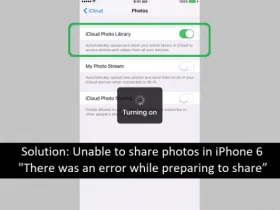
Leave a Reply