There was an error while preparing to share :Fix for iPhone-iPad;-Many iPhone and iPad owners complain about their inability to share photos.
When you try to share an image or a video, an error message pops up saying “There was an error while preparing for share . Please check again later.”
How to fix the Apple iPhone problem of not being able to share photos. These are the solutions to this iPhone error.
iCloud photos
You can turn off iCloud photos by touching your name under ‘Settings. Select the ‘HTMODE Remove from iPhone ‘ option.
You will need to return to the same location and activate the disabled iCloud image library.
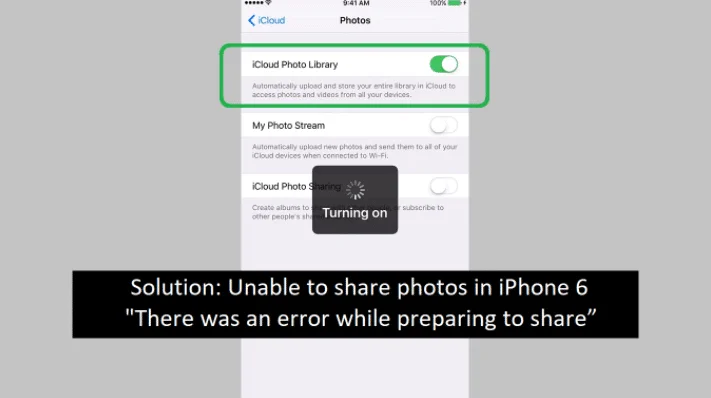
Space in iPhone Ensure you have enough memory on your iPhone, iPad, and iCloud.
Reduced motion
This is the best solution, it worked for me and my friends.
- Turn it off by going to General settings > Accessibility > Reducing Motion.
- After some time,
- turn it back on. If necessary,
- restart the device.

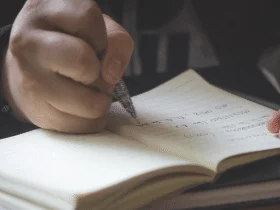


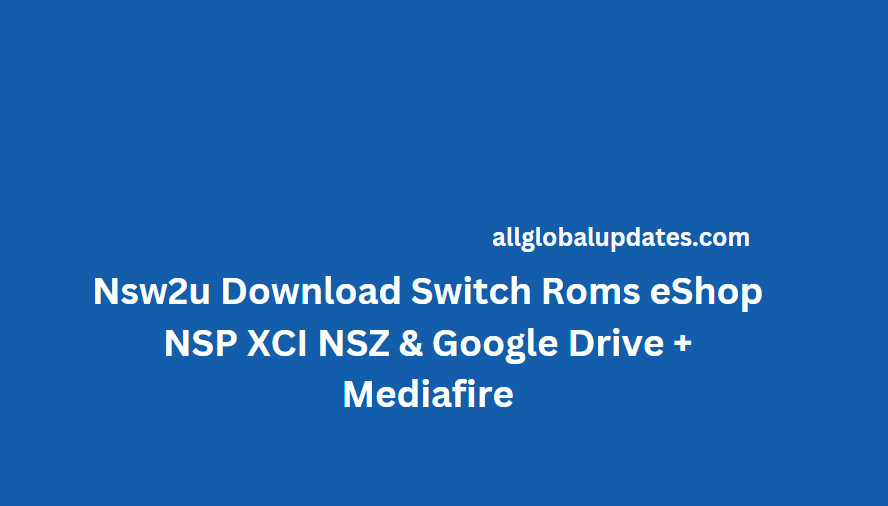

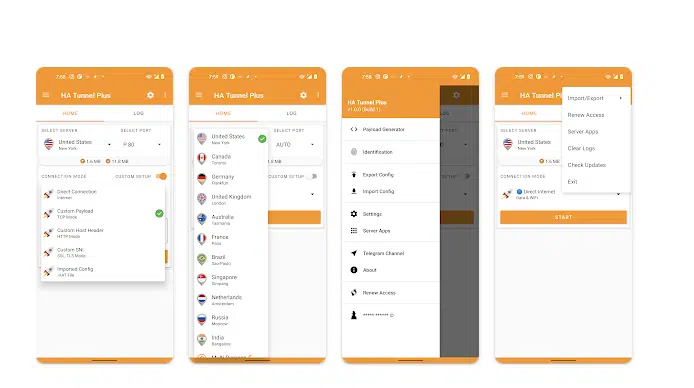

Leave a Reply