Phasmophobia Update 0.7.1.2 Patch Notes available to download on PC(Steam)
There is a fresh Phasmophobia update 0.7.1.2 available for PC download (Steam). The most recent version, according to the official Phasmophobia patch notes, introduced additional modifications, improvements, and repairs. Phasmophobia patch 0.7.1.2 additionally provides stability fixes.
Prior to this update, version 1.0, which provided corrections and enhancements for the quality of life, was released. A recent hotfix improved voice recognition, added a new vehicle, and added ghost types.
Regrettably, there are a lot of issues that gamers are having with the game. The Phasmophobia update 0.7.1.2 released today will address some of these problems.
Phasmophobia Update 0.7.1.2 Patch Notes available
Phasmophobia patch 0.7.1.2 on PC(Steam) Download free
October 15, 2022 Phasmophobia Patch 0.7.1.2 Notes
New
- You can now interact with the lobby cabinets to get a closer view of its contents
- You can now place the bowling pins
- You can now remove your votes on the contract board
- The sunny meadows boilers now have a burning loop sound
- Added a VR option to change between toggle and hold grab type for doors
- Two extra cabinets have been added in the lobby for future trophies
- Added sparkles to the gold apocalypse trophy
Changes
- The shop and cabinets in the lobby have been moved, to make access easier for VR players
- Improved lobby ball physics
- The server browser language filter will now default to “Any” instead of your voice language setting to allow you to see all servers by default.
- The “US” region will now say “NA” to match the region selection
- The warning before resetting your save file is now much more obvious
- Text plaques in the collectable cabinets should now be easier to read
Fixes
- Various bone spawns, ghost orb spawns and AI navigation fixes across all maps
- You can now ready up on a map that you have not unlocked
- The microphone volume bar will now work in the lobby when you are in a server
- Added missing Bleasdale foliage
- The Bone objective will now always count
- Pumpkin stickers will now only show your local progress, and not the hosts
- Loading a custom preset will now update the left and right button properly
- Insurance will no longer say $0 if you click skip
- You can now skip the end game animation whilst your ID card is animating
- Non hosts will now see the bone room in the game stats and when asking Ouija board question
- Halloween event sounds will now accommodate your volume settings
- Having no microphone, will no longer break applying your settings
- A sound will now play correctly when the ghost opens a washing machine door.
- You can no longer get stuck on the corner of the small blue tent in Maple Lodge Campsite
- The EMF reader will no longer get stuck in some cases
- The “most deaths to” stat will now be localized
- The randomizer will no longer select 0 or 50% sanity drain speed
- You will no longer be teleported inside the map if you fall out of the map in Edgefield near the truck
- Newly joined players will no longer get the wrong difficulty
- You will no longer lose the settings for the last game that you played
- Voting a new map now unvotes an already voted map
- Players will no longer stay in lobby when leaving the game
- Unlocking maps and equipment now happens as you unlock them
- All candles will now have the lit sound effect
- Lighting the summoning circle will now drain the correct amount of sanity
- Summoning circle and pumpkin candles can now longer be turned on with left click
- Candles will now blow out if they are on the VR Belt and you walk into heavy rain
- You can no longer see VR players radio when they are dead
- The VR movement direction option will now work
- All of the VR options are now visible
- VR snap turning will now set the correct angle and will now go to 90 degrees
- VR players can now place cameras on tripods if they are not the host
- Equipment placed on the VR Belt will no longer face the wrong way for other players
- VR teleport locomotion can now be used to move around on Sunny Meadows and Camp Woodwind
- You can use teleport locomotion to move into the Halloween event lobby circle
- VR Teleport will now work on the lobby staircase
- VR equipment holding positions will no longer break if they were placed back in the truck
- You can no longer teleport from the Tanglewood garage to the van
- The lobby uv torch will now be rotated correctly when held
- The candle, ghost writing book, video camera and sound sensor will no longer drop to the floor when placed on the VR belt
NMS Update 4.04 Patch Notes Details on PS4, PS5(4.004.000), PC, and Xbox One
Sunny Meadows
- Increased performance when inside the building especially when in the wings, courtyard or basement
- Wall crucifixes will now leave scratches on the wall, and interaction photos will now work
- Hiding spot in the utility room now has collision
- Fixed some missing room names
- Wall crucifixes will now give interaction photos
- Some door fingerprints are no longer floating
- The cheese slice will now react to physics correctly
- The bookshelf will now disappear when the hiding spot is blocked, in the female day room
- Objects will no longer get trapped inside the toilet sinks
- Ghosts can no longer spawn on top of tables
- Adjusted the position of the locker blockers in the morgue, so that they don’t clip through the wall or doors
- You can no longer get stuck or be safe from the ghost behind a small bench in the courtyard