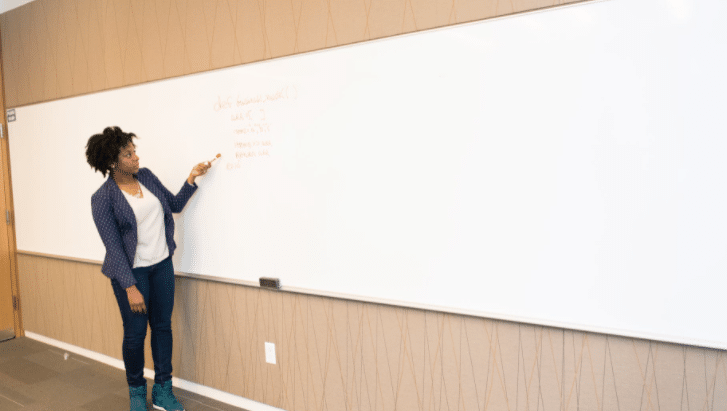Online TEO applications nzqa;- You need to be authorised to view applications in TEO Applications. You can upgrade your level of access by calling the Ministry of Education Service Desk on 0800 422 599.
Online TEO applications
Applications in progress
You can start an application and return to it later. It will appear in the Applications in Progress table.
Click Edit next to an incomplete application to resume working on it. Any sections you have completed will be saved and you can resume working on it again later.
You can Withdraw your application at any point during the assessment process, up to the point where NZQA has reached an outcome and communicated this to you. Once an outcome has been reached, your application will shift to the Completed Applications table.
Return to this page in future to track the status of your application during the assessment process.
About the application process
There are restrictions on the number and types of characters that can be used when submitting applications online. There should be less than 1,000 characters per box. Avoid bullet points and using commas, hyphens, slashes, semi-colons, colons, brackets etc, although fullstops are acceptable.
When you submit your application, you will receive an auto generated email quoting an NZQA reference number. Use this number if you need to email or speak to a member of staff about your application.
You will be invoiced on a regular basis for ongoing work on your application at a rate of $190 per hour plus GST.
Please direct any queries about your application to our client services team. Remember to include the NZQA reference number on all correspondence.
A transcript (PDF, 21KB) of the video is available for download.
Completed Applications
When a NZQA evaluator has assessed the application, the outcome will be displayed in the Applications Completed table. This could include applications that are on hold, approved, partially approved, or declined.
A history of all completed applications will display in date order from most recent application first.
Online application user guides
A number of user guides are available for online users:
- Programme approval and accreditation application
- Programme approval application
- Programme accreditation application
- Type 2 programme change application
- Consent to Assess application
- Change of ownership application
- New site notification
- Degree approval and accreditation application
- Degree change application
- Miscellaneous applications