Jinsi Ya Kuweka Umeme Wa Luku; Jinsi Ya Kuingiza Umeme, Jinsi Ya Kutumia Separate Meter, Jinsi Ya Kuingiza Namba Za Luku Kwenye Mita, Jinsi Ya Kufungua Mita Ya Umeme, Jinsi Ya Kuangalia Unit Za Umeme,We depend on many various types of energy in our daily lives, but electricity is one of the most important.
It provides power to all of our electrical appliances, lights, and other equipment. By a Memorandum and Articles of Association created on November 26, 1931, Tanzania Electric Supply Company Limited became a parastatal entity known as TANESCO.
In Tanzania, TANESCO is in charge of providing power as well as maintaining and monitoring it (the then Tanganyika Electric Supply Company Limited –TANESCO).
Jinsi Ya Kuweka Umeme Wa Luku – TANESCO
You must enter the token number on your meter after receiving your token from Tanesco. You will need to press the circle button once and enter the token number in order to use some meters.
The message that is received after payment contains 12 digits known as token numbers, as shown below.
Also Check out; Jinsi ya Kulipia LUKU/Umeme TANESCO kupitia TIGO-PESA
How To Recharge Electricity | Jinsi Ya Kuweka Umeme Wa Luku
A range of electricity meters that show how much we use the service were introduced by TANESCO. You must pay for the Token in order to replenish the power when the meter displays “0 units.

You’ll have to spend your night in the dark without it, like the majority of us do. Luku if you’re unsure how to purchase a Luku token. You’ll learn how to refuel your electrical unit and enter the Luku token.
Kuweka Umeme Wa Luku
To recharge your electricity, follow the directions listed below.
- Put the Tanesco Token number in your meter once you’ve received it.
- For some meters, you must press the circle button once and then enter the token number.
- The token number is the 12 digits retrieved from the SMS following payment, as may be seen below.
Once all the numbers have been entered, hit the Enter or # button for a few meters. Your meter will then display ACCEPT, indicating that you have successfully recharged your electricity, following that.

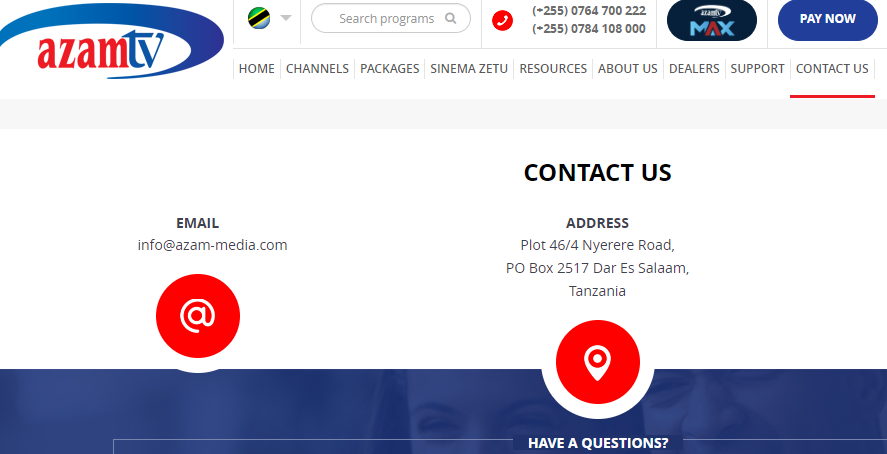
Leave a Reply