Free Download 2022 Alliance Shield X APK Latest Version

Free Download 2022 Alliance Shield X APK Latest Version;- It gives customers complete access to their Samsung Android smartphones and allows them to make changes. It may be used to disable/restrict apps/packages, OTA software updates, custom firewall & Adblock rules, app permissions, activities, and phone functionalities, among other things.
Alliance Shield X APK Latest Version
We’ll teach you how to utilize it to unlock your FRP Google Account lock on any Samsung Knox-enabled Android phone in this post.
To unlock FRP on your Samsung Android 11 OneUI 3.1 smartphone, follow the easy instructions below and use the Alliance Shield X Tool.
To use Alliance Shield X APK to circumvent Google Account,
- simply launch the program,
- register, and
- use it.
If Alliance Shield X App Manager is unable to break the Samsung Android FRP lock and you see an error while using this product, we propose that you try another FRP tool or Bypass APK.

Alliance Shield X Apk Latest Version
Alliance Shield X APK Latest Version Features
- The app may be turned off by the device’s owner (only)
- Stop-start (Knox). (It doesn’t work with GoS or system apps.)
- To put it another way, you may remove it.
- Force a halt
- It’s necessary to extract the apk file.
- The permissions are shown.
- Create a notification system
- Updates can be switched on or off.
- The regulations of the firewall
- RAM, storage, utilization, and storage space information
- The name of the Google search bundle.
- Apps can be renamed.
- App icons can be altered.
Information Alliance Shield X APK
| Name | Alliance Shield X |
| Updated | Jan 14, 2022 |
| Compatible with | Android 5.0+ |
| Last version | v0.7.58 |
| Size | 12 MB |
| MOD | Premium unlocked |
| Category | Tools |
| Developer | RRiVEN LLC |
How to Bypass FRP with Alliance Shield X APK APP Management
- Use a Wifi network to connect your phone.
- You’ll need Chrome or another Web browser to install the app on your Samsung phone.
- The Alliance Shield X APP is available for download.
- Click the Open button after the installation is finished…
- Next => Next => Next => Next => Next => Next => Next => Next
- I’ve got it
-
By selecting Register, you may enter your username, password, email address, and confirmation code.
- To see your email and locate a verification link, tap Submit.
- Name your device: Android 11 FRP and then press the next button.
- Allow Device Admin to be enabled, then hit the button to turn it on (You must see that Admin is disabled)
- Next, press the button.
- After you’ve enabled Knox, press Confirm.
- You must be able to observe that the Knox license validation is successful.
- Select Next> Finish.
- Knox and Admin must both be set to Green in order to defeat FRP locks on the Samsung Android 11 smartphone.
- Navigate to App Manager and look for Service Mode=>Activities.