Jinsi ya kuhakiki Namba ya Simu Vodacom, Tigo, Halotel, Airtel & TTCL
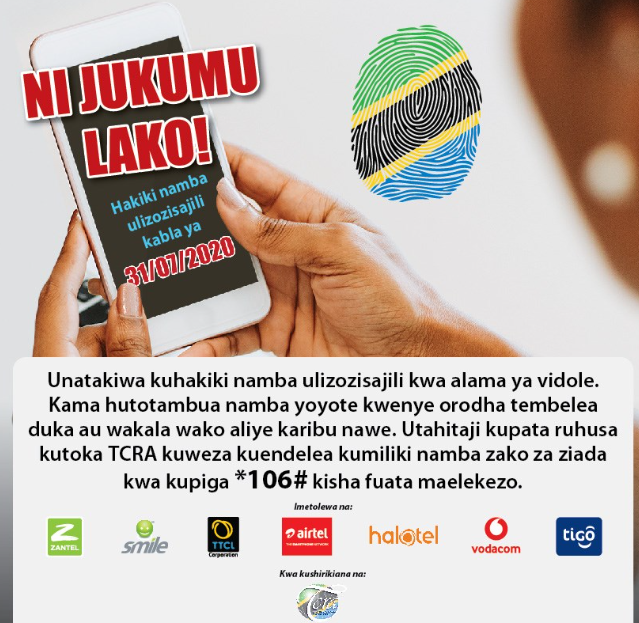
In This Post You Will Find All information about Jinsi ya kuhakiki Namba ya Simu Vodacom, Tigo, Halotel, Airtel & TTCL Na Zantel, All Nertworks in Tanzania. jinsi ya kurasimisha namba ya simu tigo, jinsi ya kujua namba yako ya simu tigo, jinsi ya kufuta usajili wa laini tigo, jinsi ya kurasimisha namba ya simu vodacom.
By pressing the number *106# on your phone, you will be able to check the registration of your phone number, as well as view the number of phone numbers registered with your National ID number provided by the National ID Authority (NIDA).
Kuhakiki Namba ya Simu (Vodacom, Tigo, Halotel, Airtel & TTCL)
- After dialing the number *106#
- You will be given several options number 1 to 5,
- If you choose number 3 you will be able to view the number of phone numbers registered to your Nationality number issued by NIDA.
- If the user of mobile phone communication services discovers additional numbers,
- Other than those registered for his NIDA number, he will be required to take action.
Actions to be taken include going to the customer service desk to provide information that will enable the deletion of numbers that he did not recognize; this step is important because it protects the user of communication services against the misuse of those numbers, including the use involving crimes.
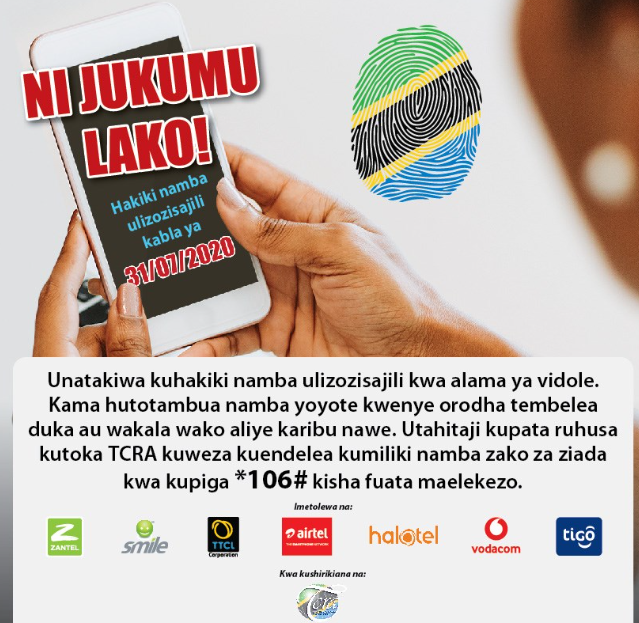
Kuhakiki Namba Ya Simu
It is important for the user of telecommunication services to ensure that he takes care when registering his telephone line with an agency by ensuring that the service provider of registration and verification, registers only the relevant number.
Also Check Out; Code za Mitandao ya Simu Tanzania Updated
Among the things to consider when registering a phone line with a fingerprint is to avoid repeating the exercise of taking fingerprints repeatedly.
Conclusion
Check your phone number to be safe by dialing *106# and then follow the instructions to check your registered numbers for National ID.
Mbona baada ya kuhakiki amna ujumbe unao ludi kwa njia ya sms au ndo ilivyoo
It is Yes