Best Apps for Making Videos with Pictures and Music;- You have a great camera on your phone, and you have a bunch of photos and video clips on it. Wouldn’t it be fun to make a video with them? You bet! But unless you know the right tools, making videos with pictures and music can be tricky. It’s not just about finding the right app; there are several factors at play here: You need to find an app that lets you combine photos and video clips seamlessly.
The best apps for making videos with pictures and music will also let you add background music and even make a custom soundtrack from your own music library.
Finally, an app for making videos should be easy to use and intuitive. You shouldn’t have to spend hours reading the manual or watching tutorials. With that in mind, let’s take a look at some of the best apps for making videos with pictures and music.
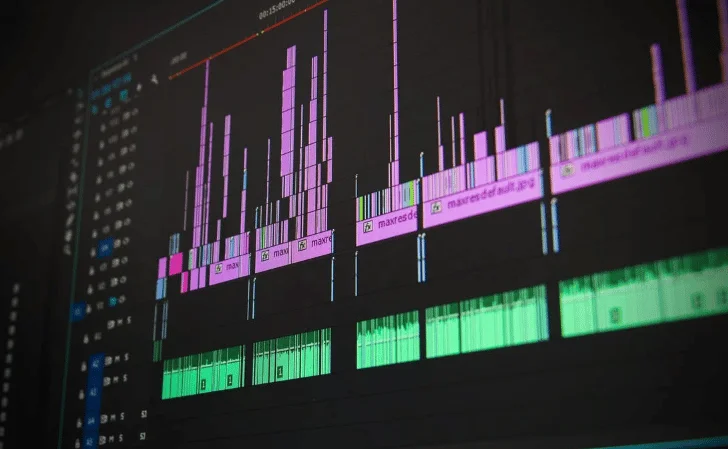
Best Apps for Making Videos with Pictures and Music
1. InShot
InShot is a video editor for Android and iOS that can combine photos and video clips, add music, filters and effects, as well as text and stickers.
Animated stickers are an interesting feature of the app which allows you to add things like emoji or characters from your favorite TV shows.
2. VivaVideo
VivaVideo is a great app for making videos with pictures and music. It’s available on Android and iOS, and it’s free to download.
If you’re looking for an easy way to make videos without any frills, VivaVideo has a simple interface that makes it easy to use. It lets you choose from the background music library or upload your own, as well as insert photos or video clips into the timeline at the bottom of the screen.
You can also add text captions or drawings over your images by tapping on them with your finger, which will bring up a new editing screen where you can use multiple colors with different sizes of fonts—perfect if you want to give yourself some extra flair!
3. Photo Slideshow Director HD
Photo Slideshow Director HD is a great app for making videos with pictures and music. It allows you to add music to your video, add transitions, add text, apply filters and effects, add stickers and even write text directly onto photos.
4. PhotoGrid
PhotoGrid is a simple and easy-to-use video maker app. If you are looking for an easy way to create short videos with music, this app is a great choice. It offers a wide range of features that will let you make your videos look professional and beautiful.
The first thing that sets PhotoGrid apart from other video maker apps is its ability to speed up or slow down the tempo of the song playing in your video. This feature helps you create short clips that have their own rhythm, so they don’t sound too fast or too slow—perfect for Instagram Stories!
Another great feature is the option to add filters, text captions and stickers directly into your video as it plays out on screen. You can also use these tools to adjust the size of images or text until they fit perfectly into any scene without being distracting or interfering with other elements onscreen.
5. Kine Master
Kine Master is a video editor and slideshow maker. It’s great for making videos with pictures and music. You can download it for free, but there is also a pro version that you can purchase if you want more features like more effects, transitions, templates and music.
Kine Master comes with a variety of video effects, transitions and music that will help your videos look professional. It also has several templates to choose from which make it easy to get started on making your own video as soon as possible!
6. Magisto Magic Video Editor and Maker
If you’re looking for a very simple app that can help you create videos, Magisto is the way to go. It offers many of the same features as other apps on this list: easy-to-use editing tools, professional-looking results and the ability to add music and effects.
One of Magisto’s best features is its automatic video editing technology. This means that it will select photos from your camera roll and then automatically edit them into a seamless video clip—all in one shot! This makes it super easy for anyone who wants to make entertaining videos without having to do any manual labor or spend hours trying different combinations of filters and transitions (though those are available if you want them).
7. Clipomatic
Clipomatic is a video editing app that allows you to combine pictures and music in order to create videos.
You can add text, stickers, filters, and music to your video. Once the video is published on social media or saved in your library, there is no watermark. This makes this app great for sharing with friends and family!
8. Adobe Premier Clip
Adobe Premier Clip is an app that lets you turn your photos and video clips into movies. You can pick a song from your Music library, then add text, filters, effects and more. It’s free for iOS and Android devices.
9. Animoto Video Editor & Maker
Did you know that you can use your own music or pick from a library of thousands of songs? It’s easy to start with a template and then customize it to fit your needs. Just add text and choose the font, color, placement and size. You can also add filters if desired. Once you’re done editing, share your video on social media for all of friends to see!
10. VideoShow Video Editor, Video Maker, Photo Editor
VideoShow Video Editor, Video Maker, Photo Editor is a free app that has a ton of features. It’s easy to use and perfect for beginners. However, it also has some advanced features that will be useful to pros as well.
It has an intuitive interface, with buttons for adding music or videos in the background of your project (you can add both). You can import images from your phone or take new ones on the spot with its built-in camera feature. If you want to learn how to make movies with music but don’t know where to start, this is a good place!
You can make videos with pictures and music on your phone. You just need the right app.
Creating a video with the right music and photos is easy with the right app. With an app like Magisto, you can take beautiful photos from your phone and add them to your video as well as add music from your own playlist. You never have to worry about whether or not you are using the right song for your project again!
Here’s how it works:
- Take a bunch of awesome photographs or choose some fun ones from your phone’s gallery (you don’t even need to take any new pictures).
- Choose an interesting background; this could be a photo of something in nature, or even just a solid color if that’s what you prefer. You can also choose different themes like “Fantasy” or “Romantic.” Then pick out some music that goes along with those themes and add titles to each individual photo/video clip so that every one has its own name!
- Select “Auto Music” (if desired), which will automatically choose songs based on similar moods as yours; these are songs that sound similar but aren’t necessarily identical matches for what we hear here today.”
Which app is best for video making with pictures and music for Android?
If you have an Android phone and you’re looking for a video maker app with picture and music options, the best thing to do is to look at the best features that these apps offer. The following are some of the most important:
- Easy to use interface – this is especially important if you’re not very familiar with editing software
- Ability to add different camera options such as slow motion or fast motion (this feature can be found in Adobe Premiere Rush)
- Ability to add sound effects (this feature can be found in PowerDirector Mobile)
How do I make a video with pictures and music clips?
The first thing you should do is import your photos and videos into the app. In the Import section, click Add Files and select a photo or video from your device’s gallery.
Once that’s done, you can add music to your video! Click on the Music tab at the top of the screen and select an audio clip from one of your albums or playlists. When you’re done with that, adjust how long each clip stays on-screen by dragging its handles around in the Timeline view;
if there are any empty spaces between clips, click anywhere along their edges (but not on a clip itself) to add more options for cutting out parts of them; finally, export everything as soon as possible so it doesn’t get lost forever!
There are many apps that can help you make video with pictures and music. They have different features, so choose the one that is most suitable for your needs.


Leave a Reply