V Rising Update 0.5.43630 Patch Notes on PC(Steam); Download the V Rising update 0.5.43630 for PC now (Steam). The most recent version introduces several UI modifications, according to the official V Rising patch notes. Aside from this, stability issues are fixed in V Rising patch 0.5.43630.
Prior to this release, corrections and enhancements to the quality of life were made. Details are provided below. A hotfix was recently made available as well. Longvinter Update 1.0.8 Hotfix Patch Notes on PC(Steam)
Unfortunately, there are a lot of problems that users are running through when trying to play the game. A couple of these problems will be fixed by the V Rising patch 0.5.43630 released today.
V Rising Update 0.5.43630 Patch Notes
V Rising is an upcoming survival game developed by Stunlock Studios. First announced on May 5, 2021 for Windows, it entered early access on May 17, 2022. Within a week, it had surpassed one million sales. Wikipedia.

September 20, 2022 V Rising Update Patch Notes
UI UPDATE
- Saves with invalid game settings will now be marked as “Corrupt” in the Continue screen to help players identify potential connection issues
BUG FIXES
- Various cases where saved data could become corrupted should no longer occur.
- Fixed a bug with carpets beneath castle hearts that made it impossible to move/dismantle either the carpet or the castle heart.
- Fixed various issues allowing players to build inside cliff regions.
- Fixed a bug with plantable trees and plants that did not correctly attach to your territory. Now it is no longer possible to dismantle a territory with a plantable tree on it. Existing planted trees without any supported territory will be removed.
GENERAL
- Save files will now become one single file instead of a folder with multiple files.
Example: A save would previously become a folder ( “AutoSave_56”) containing various files, while now it instead becomes one single file (AutoSave_56.save) in the location where the folder previously would be placed.

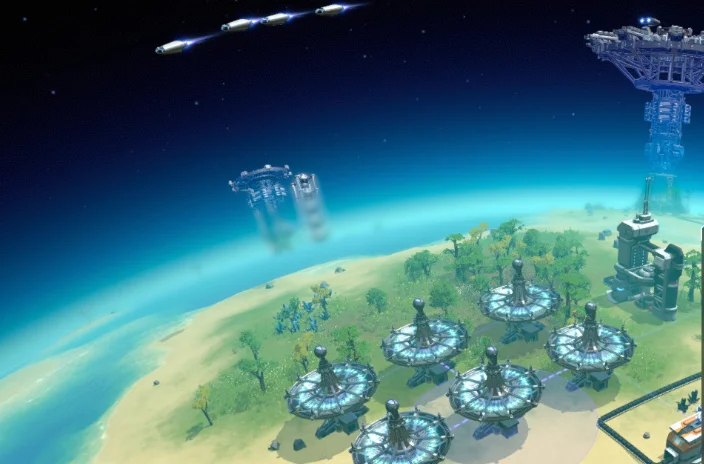
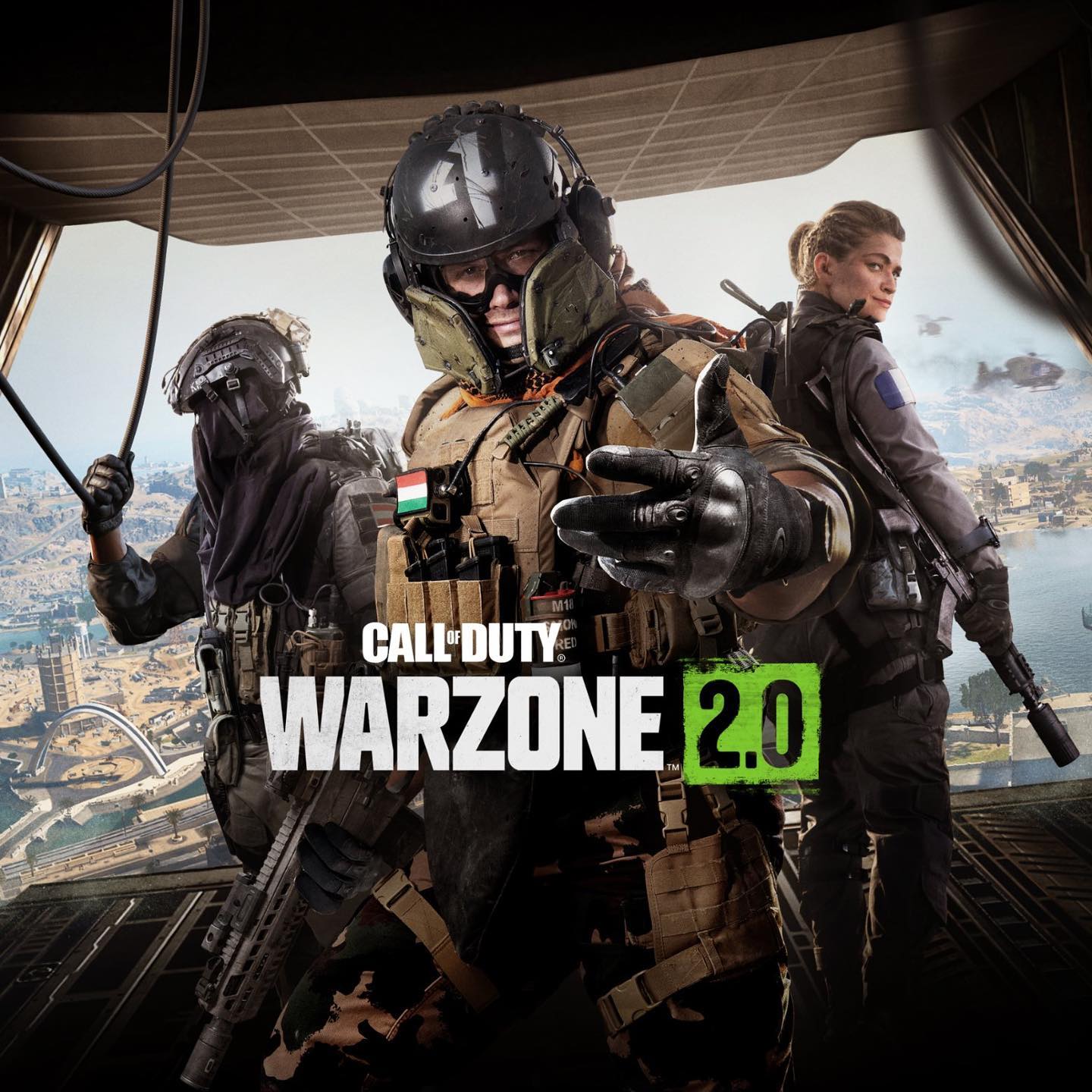
Leave a Reply