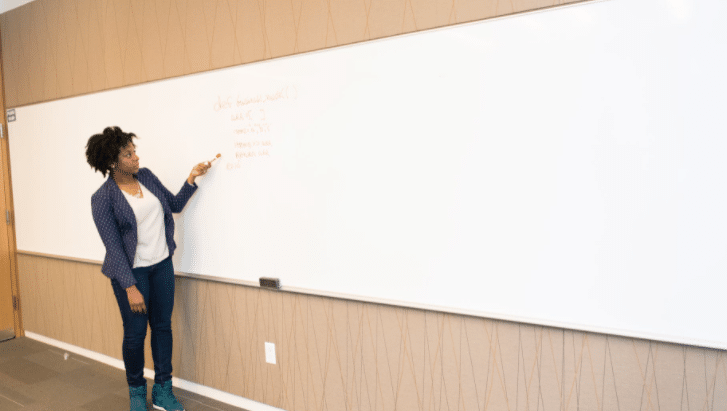How to check your NSFAS status 2023;-When you apply for funding with the NSFAS, you can usually expect a response a few days after the application closing date, which is Friday, 21 January.
Check your NSFAS status 2023-2024
If you’ve been waiting anxiously to find out whether you have been accepted into the scheme or not, here’s a simple guide on how to check your National Student Financial Aid Scheme application status.
To check your NSFAS application status:
- Log into your myNSFAS account portal.
- Enter your ID or username and password.
- Click the SIGN IN! button.
- Once you log into your account dashboard, click on Track Funding Progress to check your application status.
If your application has been successful, Congrats! If not, better luck next time.
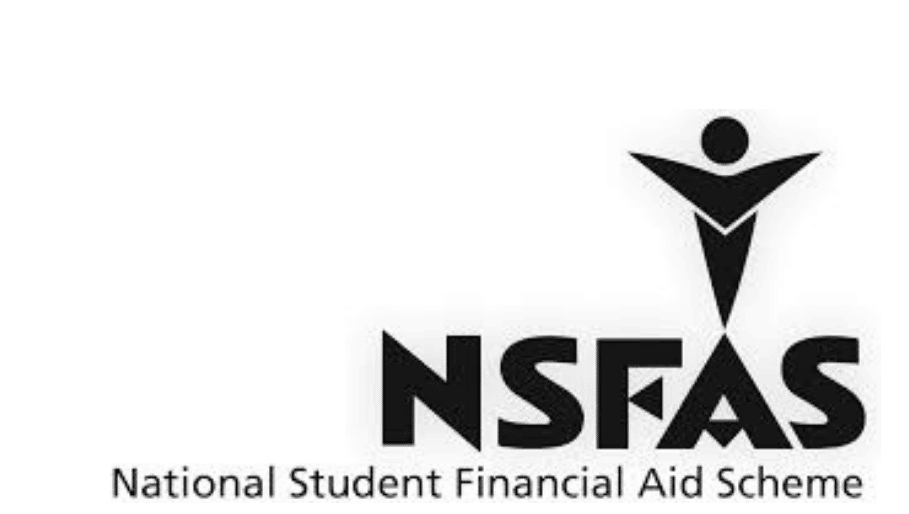
NSFAS
How to reset your MyNsfas account password
Already have an account but forgot your MyNsfas account password?
Don’t panic, simply reset your Nsfas login password by:
- Clicking on the “forgot your password” tab and enter your ID number
- Choose whether you have forgotten your username and password and click “Submit“
- You will receive an OTP via email and SMS
- Type in the OTP you received and click “Submit“
- You will then be required to create a new password.
Did you know that if your myNSFAS portal account is locked or blocked, you need to reset your myNSFAS login details by clicking on the “forgot your password” link and following the steps provided?
To unlock your NSFAS account, send an email to unlock@nsfas.org.za. If you want to unblock your account, send an email to unblock@nsfas.org.za.
Note!
If you have forgotten your MyNSFAS login details and do not have access to the email address or cell phone number on the Nsfas system, you’re required to submit a certified affidavit requesting that your email and cell phone number be updated with the old and new details reflecting uds@nsfas.org.za.