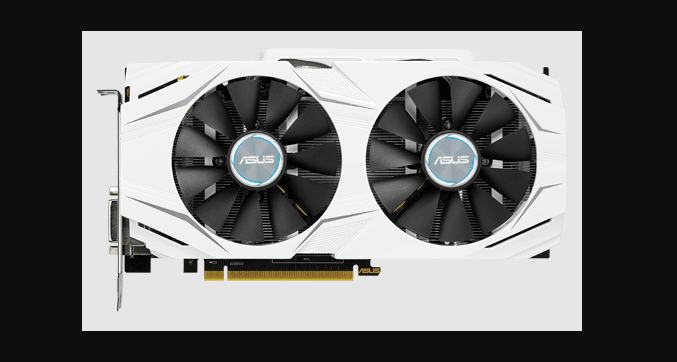How To Fix Severe Audio Issues on Spotify Xbox One App;- Spotify is a proprietary Swedish audio streaming and media services provider founded on 23 April 2006 by Daniel Ek and Martin Lorentzon. It is one of the largest music streaming service providers, with over 433 million monthly active users, including 188 million paying subscribers, as of June 2022. Spotify Xbox One app that now includes Cortana voice support (v 2.21.0)
I was eager to test out the most recent version of the Spotify Xbox One app (v 2.21.0), which now supports Cortana speech support, but I was horrified by the audio quality that is coming out of this new version.
Audio Issues on Spotify Xbox One App
As of this update, all music is horribly over-compressed/limited, occasionally distorted, and sounds awful overall. I’ve searched to see whether the volume normalization “functions” in this version of the app can be turned off, like they can in the desktop version,
but it doesn’t appear that they can. Another option that is lacking is playback quality, and based on what I heard, I wouldn’t be surprised if a low bit rate was being used.
As a further step in the troubleshooting process, I attempted to modify the Spotify game/music balancing controls in the Xbox menu. While moving the slider to favor “game” (with “music” set at around 40%) offers a little bit of relief from the worst artifacts, it is by no means satisfactory.

Spotify
Despite not having the additional features, the earlier version of the app did not have such a negative impact on the music that was playing.
Like myself, I’m sure that a lot of people use their Xbox as their main home media player connected to a good sound system. This “update’s” audio experience is just not good enough.
How To Fix Severe Audio Issues on Spotify Xbox One App
When using Spotify on the Xbox, navigate to Spotify on your phone and confirm that it is connected to the console. After that, lower the volume on Spotify on your phone to the left, even past the halfway mark (your set up may differ from mines so you may not need to turn volume down so much via moving to the left).
By doing this, you can eliminate the distortion in the Spotify Xbox music while the game and music volume are both at 100%. I sincerely hope that this is helpful: