lutool ultimate v2.2 MDM Bypass iPhone & iPad iOS 15 Remote Management;- Bypass Iphone & Ipad Ios 15 Remote Management No Need Jailbreak.
With this technique, the Remote Management screen is removed, allowing you to use the iPhone and iPad as regular iPhones. There is no need to jailbreak for this new tool.
That is the simplest and most effective way for getting past the MDM screen. This is the greatest method you have to unlock the MDM screen lock if you forget your MDM credentials.
lutool ultimate v2.2 MDM Bypass iPhone & iPad iOS 15
Removing Mdm From An Iphone Requirement:
- Restore The Newest Ios (No Jailbreak Needed)
- Disconnect From Wifi
- Press Mdm Activate From The Hello Screen.
- It Will Display The Device As Restored And Set Up Without Wifi.
- When On Springboard, Operate Gadget As Usual.
- Ios 15 Remote Management Mdm Bypass For The Iphone And Ipad
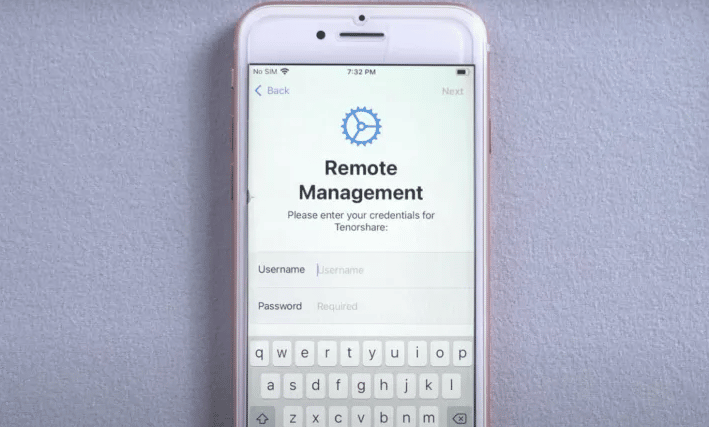
lutool ultimate v2.2 MDM Bypass
Gsm, Lutool Mdm, Meid, And Bypass
- Install The Lutool Mdm Bypass Program.
- Alternative Download Link For Lutool
Mdm Bypass Iphone & Ipad Ios 15 Remote Management Is The Newest Development (No Need Jailbreak)
Iphone/ipad/ios 15 Remote Management Mdm Bypass (No Need For Jailbreak)
How To Remove Mdm From An Iphone Via Remote Management
- Remote Management Locked The Iphone?
- Forgot Your Mdm Lock Bypass Credentials?
- Download Lutool And Use The Lutool Iphone Unlocker To Overcome Mdm.

