In the ever-evolving landscape of online threats, a new player has emerged: the News.grets.store virus. This malicious entity has been causing havoc for users by bombarding them with unwanted pop-ups and potentially compromising personal information. Let’s dive into what this virus is and how you can protect yourself from its intrusive tactics.
What is News.grets.store Virus?
The News.grets.store virus is a form of adware that tricks users into enabling browser notifications. Once granted permission, it unleashes a flood of pop-ups, often containing adult content, fake antivirus alerts, and gambling ads. These pop-ups persist even when the browser is closed, leading to a frustrating and potentially harmful user experience.
How Does It Operate?
This virus operates by luring users to a seemingly harmless website that prompts them to “allow” notifications to watch a video. However, this is a ruse; the real intention is to expose users to a relentless stream of malicious content.
The Dangers of News.grets.store
The primary danger of the News.grets.store virus lies in its ability to bypass traditional pop-up blockers and directly display content on your desktop. This not only disrupts your browsing experience but also poses a risk of personal information theft and exposure to harmful content.
Stopping the Pop-ups
To stop the pop-ups caused by the News.grets.store virus, follow these steps:
- Check Your Browser Settings: Go to your browser’s settings and review the permissions for notifications. Revoke any permissions granted to News.grets.store.
- Run an Antivirus Scan: Use a reputable antivirus program to scan your system for any traces of adware or malware.
- Clear Your Browser Cache: Sometimes, remnants of the virus can linger in your browser cache. Clearing it can help prevent further issues.
- Reset Your Browser: As a last resort, resetting your browser to its default settings can remove any changes made by the virus.
Prevention is Key
The best way to deal with the News.grets.store virus is to prevent it from infecting your system in the first place. Here are some preventive measures:
- Be Cautious with Notifications: Never allow notifications from sites you do not trust.
- Avoid Suspicious Links: Do not click on links from spam emails or dubious websites.
- Install Ad-Blockers: Ad-blockers can prevent malicious ads from executing scripts that lead to sites like News.grets.store.
Conclusion
The News.grets.store virus is a nuisance that can lead to more serious issues if not addressed promptly. By understanding how it operates and taking proactive steps to protect yourself, you can ensure a safer online experience. Remember, vigilance and good browsing habits are your best defense against such online threats.
Disclaimer: This blog post is based on information available and aims to provide guidance on dealing with the News.grets.store virus. Users should always perform their own due diligence and consider professional advice when dealing with potential malware.

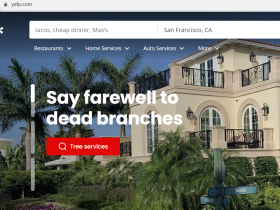
Leave a Reply