In the realm of computing, certain processes and files often operate in the background without our explicit knowledge. One such file is cefsharp.browsersubprocess.exe. This executable has stirred curiosity and concern among users: What exactly is it, and is it safe to keep on your system? Let’s explore.
Understanding Cefsharp.browsersubprocess.exe
Cefsharp.browsersubprocess.exe is a legitimate executable file that is part of the Chromium Embedded Framework (CEF). The CEF is an open-source framework that allows developers to integrate Chromium-based browser functionality into their applications.
Functionality and Purpose
The primary role of cefsharp.browsersubprocess.exe is to handle web content rendering for applications that use CEF. It operates as a separate subprocess, which is crucial for maintaining the stability and responsiveness of the main application.
Concerns Over Malware
While cefsharp.browsersubprocess.exe itself is not malicious, it’s important to note that malware can disguise itself with similar or identical names. Therefore, it’s essential to verify the file’s authenticity by checking its location and digital signature.
Should You Remove It?
In most cases, there is no need to remove cefsharp.browsersubprocess.exe as it is a necessary component for certain applications to function correctly. However, if you encounter unusual behavior or suspect that the file may be compromised, further investigation is warranted.
Here are steps you can take to ensure the integrity of cefsharp.browsersubprocess.exe:
- Verify the File Location: The genuine file should reside in the application’s installation directory that utilizes CEF.
- Check the Digital Signature: Inspect the file’s properties to confirm it has a valid signature from a trusted source.
- Scan for Malware: Use reliable antivirus software to scan your system and detect any potential threats.
Conclusion
Cefsharp.browsersubprocess.exe is a non-malicious executable necessary for applications that rely on the Chromium Embedded Framework. Unless there are signs of unusual activity or concerns about its authenticity, there is generally no reason to remove it. Always ensure to use updated antivirus software to keep your system secure.
Disclaimer: This blog post is based on information available and aims to educate users about cefsharp.browsersubprocess.exe. Users should always perform their own due diligence and consider professional advice when dealing with system files and potential malware.

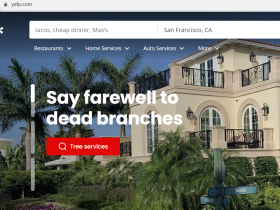
Leave a Reply