The iPhone 6s is a popular smartphone model that has been around for several years. One of its features is the ability to use the Personal Hotspot feature, which allows users to share their cellular data connection with other devices, such as a computer. However, some users have reported encountering an error message when attempting to use this feature. Specifically, they receive a message saying “This accessory is not supported.”
This error message can be frustrating for users who rely on the Personal Hotspot feature to connect their devices to the internet. It may be unclear what is causing the error message to appear, and how to resolve the issue. In this article, we will explore the possible reasons why this error message may occur, and provide some tips on how to troubleshoot the issue.
If you are experiencing this error message on your iPhone 6s, it is important to understand that there are several factors that may be contributing to the problem. It may be related to a hardware issue with your device, a software glitch, or a problem with the cable or adapter you are using to connect your device to your computer. By examining each of these factors, you can narrow down the possible causes of the error message and take steps to resolve the issue.
iPhone 6s Hotspot Feature
The iPhone 6s has a hotspot feature that allows users to share their cellular data connection with other devices. This feature is useful when there is no Wi-Fi network available, or when the Wi-Fi network is unreliable. To use the hotspot feature on the iPhone 6s, users must first set it up.
Hotspot Functionality
To set up the hotspot feature on the iPhone 6s, users should go to Settings > Personal Hotspot and turn it on. They can then connect to the hotspot using a Wi-Fi network on their other device. The hotspot feature can also be used to share the cellular data connection with a computer using a USB cable, or with other devices using Bluetooth.
However, some users have reported issues when using the hotspot feature with their computer. Upon plugging the USB cable, they get an error message saying “This accessory is not supported.” This error message can be caused by a number of factors, including a faulty cable, an outdated operating system, or a problem with the computer’s USB port.
Common Issues
If users encounter the “This accessory is not supported” error message when trying to use the hotspot feature with their computer, they should try the following troubleshooting steps:
- Try using a different USB cable.
- Make sure that the computer’s operating system is up to date.
- Try using a different USB port on the computer.
- Restart the computer and the iPhone 6s.
- Reset the network settings on the iPhone 6s by going to Settings > General > Reset > Reset Network Settings.
If none of these steps resolve the issue, users should contact Apple support for further assistance.
In conclusion, the iPhone 6s hotspot feature is a useful tool for sharing the cellular data connection with other devices. However, users may encounter issues when using it with their computer, such as the “This accessory is not supported” error message. By following the troubleshooting steps outlined above, users can resolve this issue and continue to use the hotspot feature with their computer.
Accessory Not Supported Error
Causes
The “Accessory Not Supported” error message is a common issue that iPhone 6s users encounter when trying to connect their device to an accessory via the Lightning port. The error message is displayed when the iPhone detects that the accessory connected to it is not compatible with the device.
There are several reasons why this error message may appear. One of the most common causes is that the accessory is damaged or broken. If the accessory is damaged, it may not be able to communicate with the iPhone properly, resulting in the error message.
Another reason why the error message may appear is that the accessory is not certified by Apple. Apple certifies accessories that meet its standards for quality and compatibility. If an accessory is not certified, it may not work properly with the iPhone, resulting in the error message.
Solutions
If you encounter the “Accessory Not Supported” error message, there are several things you can do to try to resolve the issue.
One of the first things to try is to unplug the accessory and then plug it back in. This can sometimes resolve communication issues between the accessory and the iPhone.
If unplugging and plugging the accessory back in does not work, try restarting the iPhone. Sometimes, restarting the device can resolve software issues that may be causing the error message.
Another solution is to check if the accessory is certified by Apple. If it is not, consider purchasing a certified accessory instead. Certified accessories are guaranteed to work properly with the iPhone and are less likely to cause issues.
If none of these solutions work, consider contacting Apple support for further assistance. They may be able to provide additional troubleshooting steps or recommend a repair or replacement for the accessory.
In summary, the “Accessory Not Supported” error message can be frustrating, but there are several solutions to try. By following the steps outlined above, iPhone 6s users may be able to resolve the issue and connect their device to the accessory successfully.

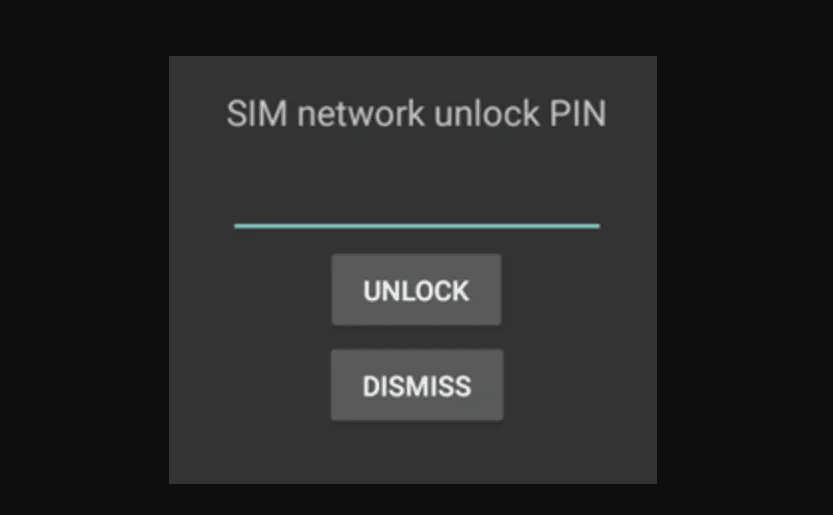

Leave a Reply