Hotel Wi-Fi can be a lifesaver for travelers who need to stay connected while on the road. However, sometimes hotel Wi-Fi may not redirect to the login page, leaving guests without internet access. This can be a frustrating experience, especially when the guest is in a rush or needs to complete important work.

One solution to this problem is to connect to a non-HTTPS site. By typing in a non-HTTPS site such as www.neverssl.com or http://example.com/ in the browser, the guest will likely be redirected to the hotel login page. Another option is to type 192.168.1.1 in the browser. Restarting the device can also help resolve the issue. These simple steps can help guests get back online quickly and with minimal hassle.
Hotel Wi-Fi Systems
When connecting to a hotel Wi-Fi, users are often redirected to a login page where they must enter their credentials before they can access the internet. However, sometimes the Wi-Fi system fails to redirect users to the login page, leaving them unable to access the internet.
Hotel Wi-Fi systems are designed to provide internet access to guests while also ensuring that the network remains secure. When guests connect to the hotel Wi-Fi, they are directed to a captive portal, which is a web page that requires them to enter their login credentials or accept the terms and conditions of use.
The captive portal is designed to prevent unauthorized access to the network and protect the hotel’s guests from cyber threats. It is also used to monitor and manage the network, ensuring that guests have a reliable and fast internet connection.
One of the common reasons why hotel Wi-Fi systems fail to redirect users to the login page is due to HTTPS encryption. HTTPS is a security protocol that encrypts web traffic, making it difficult for cybercriminals to intercept and steal sensitive information. However, some hotel Wi-Fi systems are not configured to handle HTTPS traffic, which can prevent users from accessing the login page.
Another reason why hotel Wi-Fi systems fail to redirect users to the login page is due to device compatibility issues. Some older devices or operating systems may not be fully compatible with the hotel’s Wi-Fi system, resulting in a failure to recognize the captive portal and initiate the redirection process.
To resolve the issue of hotel Wi-Fi not redirecting to the login page, users can try connecting to a non-HTTPS site, toggle the wireless network on and off, or restart their device. If the problem persists, users can contact the hotel’s IT support team for assistance.
Common Issues with Hotel Wi-Fi Login Redirect
When trying to connect to hotel Wi-Fi, users may encounter issues with the login page not redirecting properly. This can be frustrating, especially when trying to get work done or stay connected with loved ones. Here are some common issues that may cause this problem:
HTTPS Sites
One common issue with hotel Wi-Fi login redirect is that the login page may not be able to load on HTTPS sites. This is because HTTPS sites are encrypted and require a secure connection, which the hotel Wi-Fi may not be able to provide. In this case, users can try accessing a non-HTTPS site, such as a search engine or a news website, to trigger the login page to appear.
Browser Cache and Cookies
Another common issue that may cause hotel Wi-Fi login redirect problems is browser cache and cookies. If the browser cache and cookies are not cleared regularly, they can accumulate and cause issues with the login page. Users can try clearing their browser cache and cookies to resolve this issue. The method to clear cache and cookies may vary depending on the browser being used.
Network Connectivity
Network connectivity issues can also cause problems with hotel Wi-Fi login redirect. If the network connection is weak or unstable, the login page may not load properly. Users can try moving closer to the Wi-Fi router or restarting their device to improve network connectivity.
Outdated Browser
An outdated browser can also cause issues with hotel Wi-Fi login redirect. Users should ensure that they are using the latest version of their browser to avoid compatibility issues with the login page.
By addressing these common issues, users can resolve problems with hotel Wi-Fi login redirect and stay connected while traveling.
Go To a Non-HTTPS Site: What Does It Mean?
When trying to connect to a hotel Wi-Fi, users may encounter an issue where the login page fails to redirect automatically. This can happen due to the use of HTTPS protocol, which is a secure way of transmitting data over the internet.
The reason behind this issue is that the login page is often hosted on an HTTP server, which is not secure. When a user connects to an HTTPS website, the browser expects to receive encrypted data. However, since the login page is not encrypted, the browser blocks it from loading.
To overcome this issue, users can try accessing a non-HTTPS website. This is because non-HTTPS websites are not secured, and the browser does not expect to receive encrypted data. As a result, the login page should load without any issues.
One way to access a non-HTTPS website is to type “www.neverssl.com” in the browser. This website is specifically designed to help users bypass the HTTPS protocol and access non-HTTPS websites. Another way is to simply type “http://” before the website URL. This will force the browser to access the website through an HTTP connection instead of HTTPS.
It is important to note that accessing non-HTTPS websites can be risky, as it exposes the user’s data to potential security threats. Therefore, it is recommended to only use this method when trying to connect to a hotel Wi-Fi login page and avoid accessing any other websites while using this method.
Overall, accessing a non-HTTPS website is a simple solution to the issue of hotel Wi-Fi not redirecting to the login page. However, users should be cautious and avoid accessing any sensitive information while using this method.
Steps to Resolve Wi-Fi Redirect Issues
If you are experiencing issues with hotel Wi-Fi not redirecting to the login page, there are several steps you can take to resolve the issue. Here are some things to try:
Check Your Device’s Settings
The first step is to check your device’s Wi-Fi settings. Make sure that your device is connected to the hotel Wi-Fi network. If it is not, connect to the network and try accessing a non-HTTPS site to see if you are redirected to the login page. If you are still not redirected, try restarting your device and connecting to the network again.
Try a Different Browser
If your device is connected to the hotel Wi-Fi network, but you are still not being redirected to the login page, try using a different browser. Sometimes, the issue may be with the browser you are using. Try using a different browser and see if you are redirected to the login page.
Disable VPN or Proxy
If you are using a VPN or proxy, try disabling it and connecting to the hotel Wi-Fi network again. Sometimes, VPNs and proxies can interfere with the Wi-Fi login process and prevent you from being redirected to the login page.
Contact Hotel Support
If you have tried all of the above steps and are still experiencing issues with hotel Wi-Fi not redirecting to the login page, contact the hotel’s support team. They may be able to provide additional assistance or troubleshoot the issue further.
By following these steps, you should be able to resolve any issues with hotel Wi-Fi not redirecting to the login page. If you continue to experience issues, seek additional support from the hotel’s technical support team.
Preventive Measures for Future Issues
In order to avoid facing issues with Hotel Wi-Fi not redirecting to login page in the future, there are a few preventive measures that can be taken.
Keep Your Device Updated
Keeping your device updated with the latest software updates and security patches can help prevent issues with connecting to Hotel Wi-Fi. These updates often include bug fixes and security enhancements that can improve the overall performance of your device and help prevent issues with connecting to Wi-Fi networks.
Use Reliable Browsers
Using reliable and up-to-date browsers can also help prevent issues with connecting to Hotel Wi-Fi networks. Some browsers may not be compatible with certain Wi-Fi networks or may have security vulnerabilities that can make it easier for hackers to gain access to your device. It is recommended to use popular and reliable browsers such as Google Chrome, Mozilla Firefox, or Safari.
Avoid Public Wi-Fi When Possible
Finally, it is always best to avoid using public Wi-Fi networks when possible. Public Wi-Fi networks are often unsecured and can be easily hacked by cybercriminals. If you must use public Wi-Fi, it is recommended to use a virtual private network (VPN) to encrypt your internet traffic and protect your device from potential security threats.
By following these preventive measures, you can help ensure that you do not face issues with Hotel Wi-Fi not redirecting to login page in the future.
Final Thoughts
In conclusion, when hotel Wi-Fi is not redirecting to the login page, it can be frustrating and inconvenient for guests. However, there are several possible solutions that can help resolve this issue.
Firstly, guests can try to access a non-HTTPS site, such as a simple HTTP site, to trigger the login page to appear. This can be done by typing in the IP address of the router or a non-HTTPS website in the address bar of the web browser.
If that does not work, guests can try to restart their device or clear their browser cache and cookies. This can help eliminate any temporary bugs or glitches that may be causing the issue.
Another possible solution is to contact the hotel staff or IT support team. They may be able to provide further assistance or reset the network configuration if necessary.
It is important to note that hotel Wi-Fi networks often have captive portals that require users to authenticate before gaining full access to the internet. This is designed to ensure only authorized guests can use the Wi-Fi and protect the network from security threats.
Overall, by following these simple steps and seeking help if needed, guests can quickly and easily resolve the issue of hotel Wi-Fi not redirecting to the login page and enjoy uninterrupted access to the internet during their stay.

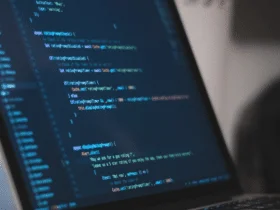

Leave a Reply