CarPlay is a convenient way to access your iPhone while driving, allowing you to use your favorite apps, make calls, and send messages without taking your eyes off the road. However, some users have reported issues with CarPlay disconnecting via USB cable, which can be frustrating and potentially dangerous while driving.
There are several reasons why CarPlay might keep getting disconnected via USB cable. One common cause is a faulty cable, which can be easily fixed by replacing it with a new MFI-certified cable. Another possible cause is a problem with the USB port on your car’s stereo system, which may require professional repair or replacement.
If you’re experiencing issues with CarPlay disconnecting via USB cable, there are several steps you can take to troubleshoot the problem. These include resetting your iPhone and car’s stereo system, checking for software updates, and ensuring that your cable is securely connected. By following these steps and addressing any underlying issues, you can enjoy a seamless CarPlay experience while driving.
CarPlay Disconnection Issues
CarPlay is a great feature for iPhone users who want to use their device while driving. However, some users have reported issues with CarPlay disconnecting via USB cable. This can be frustrating, especially if you rely on CarPlay for navigation or music while driving. In this section, we will discuss some common causes and signs of CarPlay disconnection issues.
Common Causes
There are several factors that can cause CarPlay to disconnect via USB cable. Some of these common causes include:
- Damaged USB cable: A damaged or faulty USB cable can cause CarPlay to disconnect frequently. It is recommended to use an Apple-certified USB cable to avoid this issue.
- Outdated software: Outdated software on either the iPhone or the car’s infotainment system can cause CarPlay to disconnect. Make sure to update both systems to the latest version.
- Wireless network issues: If the car’s infotainment system supports wireless CarPlay, network issues can cause disconnection problems.
- Incompatible car model: Some older car models may not be compatible with CarPlay, causing frequent disconnection issues.
Signs and Symptoms
The signs and symptoms of CarPlay disconnection issues can vary depending on the cause of the problem. Some common signs include:
- CarPlay disconnects frequently while driving.
- The iPhone does not connect to the car’s infotainment system.
- The CarPlay interface freezes or becomes unresponsive.
- The audio quality of CarPlay is poor or distorted.
If you experience any of these symptoms, it is recommended to troubleshoot the issue by checking the USB cable, updating software, and ensuring compatibility with the car model.
Troubleshooting and Solutions
CarPlay is a great way to connect your iPhone to your car’s infotainment system and enjoy a seamless driving experience. However, there are times when CarPlay keeps getting disconnected via USB cable, which can be frustrating. Here are some troubleshooting steps and solutions to help you fix the issue.
Checking USB Cable
One of the most common reasons why CarPlay keeps getting disconnected is due to a faulty USB cable. It is recommended to use a high-quality MFI certified USB cable that is compatible with your iPhone and car’s infotainment system. If your USB cable is damaged or worn out, replace it with a new one.
Software Updates
Keeping your iPhone and car’s infotainment system up to date can also help fix the issue. Check for any available software updates for your iPhone and car’s infotainment system. Install the updates if available and try connecting your iPhone to CarPlay again.
Resetting CarPlay
If the issue persists, try resetting CarPlay. Here are the steps to reset CarPlay:
- Go to the Settings app on your iPhone.
- Tap on General.
- Scroll down and select CarPlay.
- Tap on your car’s name.
- Tap on Forget This Car.
- Restart your iPhone and car’s infotainment system.
- Reconnect your iPhone to CarPlay and check if the issue is resolved.
These troubleshooting steps and solutions should help you fix the issue of CarPlay keeps getting disconnected via USB cable. If the issue still persists, contact Apple Support for further assistance.

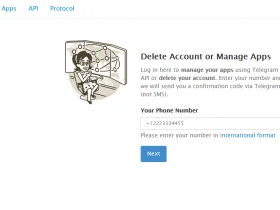

Leave a Reply