The MobileSea Service Tool Latest Version 6.6 is a powerful and versatile software that allows users to unlock, repair, and flash Android devices. This tool offers a range of capabilities, including unlocking and relocking the bootloader, reading, writing, and erasing the bootloader, and providing users with greater control over their devices. Additionally, the latest version of the tool features enhanced modules and bug fixes, making it more reliable and efficient.
One of the most significant changes in MobileSea Service Tool 6.6 is the addition of support for new devices. The tool now supports new MediaTek, Spreadtrum, and Qualcomm devices, including the latest models from Xiaomi, OPPO, and Realme. The Spreadtrum Module and Qualcomm Module are also available for download, providing users with even more options for repairing and unlocking their devices. With this latest version, users can expect a more seamless and efficient experience when working with their Android devices.
Overall, the MobileSea Service Tool Latest Version 6.6 is a must-have for anyone looking to unlock, repair, or flash their Android devices. With its versatile capabilities and enhanced modules, it provides users with greater control over their devices, making it an essential tool for anyone looking to get the most out of their Android experience.
Understanding MobileSea Service Tool
MobileSea Service Tool is a multi-brand tool that supports many phones with exclusive solutions. It is an all-in-one tool for repair, unlock, and FRP. The latest version of the tool, MobileSea Service Tool v6.6, has been released with several new features and bug fixes.
The tool is designed to work with a wide range of devices powered by MediaTek, Spreadtrum, and Qualcomm chipsets. It accommodates the latest models from prominent brands like Xiaomi, OPPO, and Realme, expanding its reach to a broader audience.
The MobileSea Service Tool is a powerful tool that can help users repair their Android devices, unlock them, and even flash them with new firmware. It is a valuable tool for technicians and DIY enthusiasts who want to save money by repairing their devices themselves.
The tool comes with three modules: MediaTek, Spreadtrum, and Qualcomm. Each module has its own set of tools and features that are tailored to the specific chipset it supports. The MediaTek module, for example, supports firmware flashing, IMEI repair, and FRP removal. The Spreadtrum module, on the other hand, supports firmware flashing, IMEI repair, and network unlock.
The Qualcomm module is the most versatile of the three, supporting firmware flashing, IMEI repair, network unlock, and FRP removal. It also comes with a powerful diagnostic tool that can help users identify and troubleshoot issues with their devices.
In conclusion, the MobileSea Service Tool is an essential tool for anyone who wants to repair, unlock, or flash their Android devices. Its support for a wide range of chipsets and devices makes it a valuable tool for technicians and DIY enthusiasts alike. The latest version of the tool, MobileSea Service Tool v6.6, comes with several new features and bug fixes, making it even more powerful and versatile than ever before.
Features of MobileSea Service Tool Version 6.6
MobileSea Service Tool Version 6.6 is a software tool that offers a range of features for Android device repair, unlocking, and flashing. The latest version 6.6 comes packed with advanced features and enhancements that make it more functional and user-friendly. In this section, we will discuss some of the key features of MobileSea Service Tool Version 6.6.
User Interface
The user interface of MobileSea Service Tool Version 6.6 is simple and easy to navigate. The software is designed to be user-friendly, and even beginners can use it with ease. The interface is clean and organized, making it easy to find the tools and features needed for repairing, unlocking, and flashing Android devices.
Support for Various Devices
MobileSea Service Tool Version 6.6 supports a wide range of devices from different manufacturers, including Huawei, Samsung, LG, Xiaomi, Vivo, Oppo, and more. The tool supports many phones with exclusive solutions, making it a one-stop-shop for all your Android device repair needs.
Advanced Functions
MobileSea Service Tool Version 6.6 comes packed with advanced functions that make it stand out from other Android device repair tools. Some of these functions include:
- Repair IMEI: The tool can repair the IMEI of your Android device, which is useful if you have lost or corrupted your IMEI.
- Unlock FRP: The tool can unlock the FRP (Factory Reset Protection) of your Android device, allowing you to access your device even if you have forgotten your Google account credentials.
- Flash Firmware: The tool can flash firmware to your Android device, which is useful if you want to upgrade or downgrade your device’s software.
- Read/Write Security: The tool can read and write the security of your Android device, which is useful if you want to backup or restore your device’s security.
Overall, MobileSea Service Tool Version 6.6 is a powerful and reliable tool for repairing, unlocking, and flashing Android devices. With its user-friendly interface, support for various devices, and advanced functions, it is a must-have tool for anyone who works with Android devices.
How to Download MobileSea Service Tool Latest Version 6.6
System Requirements
Before downloading the MobileSea Service Tool latest version 6.6, ensure that your computer meets the following system requirements:
- Operating System: Windows 7, Windows 8, Windows 8.1, or Windows 10 (32-bit or 64-bit)
- Processor: Intel Pentium 4 or later
- RAM: 1 GB or more
- Hard Disk Space: 500 MB of free space or more
- Internet Connection: Required for downloading and installing the tool
Download Process
To download MobileSea Service Tool latest version 6.6, follow these simple steps:
- Go to the official website of MobileSea Service Tool at https://mobileseaservice.net/.
- Click on the “Download Setup” button to download the tool’s setup file.
- After the download is complete, extract the downloaded file to any location on your computer.
- Double-click on the extracted file to start the installation process.
- Follow the on-screen instructions to complete the installation process.
- Once the installation is complete, launch the MobileSea Service Tool on your computer.
Note: You may need to download and install the necessary drivers for your device before using the tool. You can find the drivers on the MobileSea Service Tool website.
In conclusion, downloading and installing the MobileSea Service Tool latest version 6.6 is a simple and straightforward process. Ensure that your computer meets the system requirements before downloading the tool. Follow the above steps carefully to install the tool on your computer successfully.
Installation Guide for MobileSea Service Tool Version 6.6
Pre-Installation Steps
Before installing MobileSea Service Tool Version 6.6, the user should ensure that their computer meets the minimum system requirements. The tool is compatible with Windows 7, 8, and 10 operating systems and requires at least 2 GB of RAM and 20 GB of free hard disk space.
The user should also disable any antivirus software on their computer temporarily as it may interfere with the installation process. Additionally, the user should ensure that they have a stable internet connection to download the installation files.
Installation Steps
To install MobileSea Service Tool Version 6.6, the user should follow these steps:
- Download the installation files from the official website here.
- Extract the downloaded zip file to a folder on the computer.
- Run the setup.exe file as an administrator.
- Follow the on-screen instructions to complete the installation process.
- Once the installation is complete, launch the tool by double-clicking the desktop shortcut icon.
It is important to note that during the installation process, the user may be prompted to install additional drivers or software. It is recommended to install these components as they may be necessary for MobileSea Service Tool to function properly.
In conclusion, installing MobileSea Service Tool Version 6.6 is a straightforward process that can be completed by following the steps outlined above. By ensuring that the computer meets the minimum system requirements and temporarily disabling any antivirus software, the user can ensure a smooth installation process.
How to Use MobileSea Service Tool Version 6.6
Getting Started
To use MobileSea Service Tool Version 6.6, the user must first download and install the software on their computer. Once the software is installed, the user must connect their Android device to the computer via USB cable.
After the device is connected, the user must open the MobileSea Service Tool and select the appropriate function they wish to perform. The tool offers a variety of services including unlocking, repairing, and flashing Android devices.
To unlock a device, the user must select the “Unlock” function and follow the prompts provided by the tool. To repair a device, the user must select the “Repair” function and follow the prompts provided by the tool. To flash a device, the user must select the “Flash” function and follow the prompts provided by the tool.
Troubleshooting Tips
If the user encounters any issues while using MobileSea Service Tool Version 6.6, there are a few troubleshooting tips they can try.
First, the user should ensure that their device is properly connected to the computer via USB cable. If the device is not properly connected, the tool may not be able to perform the desired function.
Second, the user should ensure that they have selected the correct function within the tool. If the user selects the wrong function, the tool may not be able to perform the desired action.
Third, the user should ensure that their device is supported by MobileSea Service Tool Version 6.6. Not all Android devices are compatible with the tool, and attempting to use the tool on an unsupported device may result in errors or damage to the device.
Finally, if the user is still experiencing issues, they should consult the tool’s documentation or contact MobileSea Service Tool’s customer support for assistance.
Final Thoughts
In conclusion, the MobileSea Service Tool v6.6 is a versatile and reliable software that can help Android device users to unlock, repair, and flash their devices. With its enhanced modules and bug fixes, the tool offers a wide range of features that can help users gain greater control over their devices.
One of the most significant changes in MobileSea Service Tool 6.6 is the addition of support for new devices. The MobileSea Tool now supports new MediaTek, Spreadtrum, and Qualcomm devices, including the latest models from Xiaomi, OPPO, and Realme. This means that users can now use the tool to unlock, repair, and flash their devices without having to worry about compatibility issues.
Another noteworthy feature of the MobileSea Service Tool v6.6 is its versatile bootloader operations. The tool offers the capabilities of unlocking, relocking, and reading/writing/erasing the bootloader, which can be particularly useful for advanced users who want to customize their devices.
Overall, the MobileSea Service Tool v6.6 is a valuable tool for Android device users who want to unlock, repair, and flash their devices. With its enhanced modules, bug fixes, and support for new devices, the tool offers a reliable and effective solution for users who want to take greater control over their devices.
Frequently Asked Questions
How to download MobileSea Service Tool Latest Version 6.6?
To download the MobileSea Service Tool Latest Version 6.6, you can visit the official website of MobileSea Service Tool. You can also find the download link on various third-party websites that offer software downloads. It is important to ensure that the download source is reliable and trustworthy before downloading the tool.
What are the system requirements for MobileSea Service Tool Latest Version 6.6?
The MobileSea Service Tool Latest Version 6.6 is compatible with Windows operating systems, including Windows 7, 8, and 10. The tool requires a minimum of 2GB RAM and 50MB of free disk space for installation. It is also important to have a stable internet connection to download and use the tool efficiently.
How to install MobileSea Service Tool Latest Version 6.6?
To install MobileSea Service Tool Latest Version 6.6, you need to first download the setup file from a reliable source. Once the download is complete, you can run the setup file and follow the on-screen instructions to complete the installation process. It is important to ensure that you have administrative privileges on your computer to install the tool successfully.
What are the features of MobileSea Service Tool Latest Version 6.6?
MobileSea Service Tool Latest Version 6.6 offers a wide range of features that allow users to repair, unlock, and flash Android devices. Some of the key features of the tool include support for new MediaTek, Spreadtrum, and Qualcomm devices, including the latest models from Xiaomi, OPPO, and Realme. The tool also supports unlocking of Huawei, Samsung, LG, Vivo, and Oppo devices. Additionally, the tool offers FRP (Factory Reset Protection) removal and IMEI repair services.
How to use MobileSea Service Tool Latest Version 6.6?
To use MobileSea Service Tool Latest Version 6.6, you need to first download and install the tool on your computer. Once installed, you can launch the tool and connect your Android device to your computer using a USB cable. You can then select the desired service from the tool’s interface and follow the on-screen instructions to complete the process.
Are there any known issues with MobileSea Service Tool Latest Version 6.6?
As with any software, there may be some known issues with MobileSea Service Tool Latest Version 6.6. However, the developers of the tool regularly release updates to address any reported issues and improve the tool’s performance. It is important to ensure that you are using the latest version of the tool to avoid any known issues.

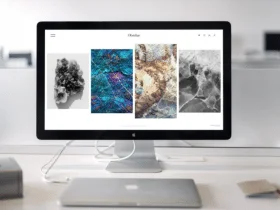
Leave a Reply