WhatsApp tips; How to know if someone has blocked you on WhatsApp 2021/2022 . There are some indications that it might be prohibited. Check below detailed step-by-step guide for users to check if someone has blocked you on WhatsApp.
WhatsApp is a very popular and widely used social media messaging program. It has been installed by billions of people all over the world. After installing WhatsApp on an Android or iOS phone, you can exchange messages using an active internet connection.

If you are in a situation where you feel that you have been blocked by someone on WhatsApp, you can verify this by following some simple steps or you can try to create a WhatsApp group with the contact that you feel has blocked you. If you are greeted with a message saying “You are not allowed to add this contact,” then you have definitely been blocked.
There are some indications that it might be prohibited. Check below detailed step-by-step guide for users to check if someone has blocked you on WhatsApp.
How to know if someone has blocked you on WhatsApp:-
- You can no longer see a contact’s last seen or online appearance in the chat window.
- You don’t see updates to the contact’s profile picture.
- Any messages sent to a contact who blocked you will always show one check mark (Message Sent), and never a second checkmark (Message Delivered).
- No calls will be made that you are trying to make.
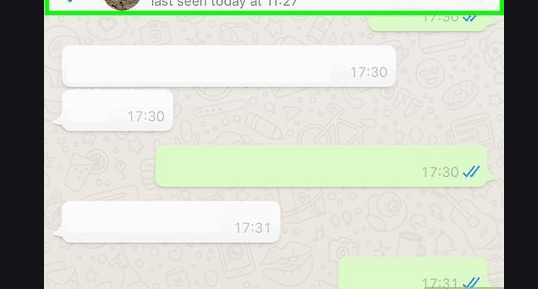
Note: If you see all the indicators above for a contact, this might mean that the user is blocking you. However, there are other possibilities. All of the above options are made by WhatsApp as they are intentionally obscure in order to protect users’ privacy when blocking someone. Hence, the app cannot notify you if you have been blocked by someone else.


