Payment process on etshwane [How To Add Bank account & Pay];- The City of Tshwane Metropolitan Municipality is the metropolitan municipality that forms the local government of northern Gauteng Province, South Africa.
The Metropolitan area is centered on the city of Pretoria with surrounding towns and localities included in the local government area.
Payment process on etshwane [How To Add Bank account & Pay]
Follow the steps below to add your bank account in e-Tshwane:
- Register the bank account or accounts you wish to use for payment under Select “Manage Profile” and then “Banking Information”.
- Click “Add New”.
- Complete the required banking information.
- Click “Update” – You are now ready to pay your bill using Instructed Debit.
Follow the steps below to pay your account:
- Select the statement, or statements, you wish to pay and click pay.
- Choose your preferred bank account from the list and instruct the payment. e-Tshwane will send this instruction to your bank which will debited with the instructed amount. The system confirms your payment instruction and provides a notification once the payment has been confirmed successful by your bank.
- Your payment is allocated to your account and will reflect on your next statement.
The average response time from your bank is 24 – 48 hours however your account with the City is updated once you have made the payment instruction. Naturally, should your payment be declined by the bank for reasons such as insufficient funds then we immediately reverse the payment and update your account with the City.
Please note that for security reasons the system is unable to automatically debit your account and hence you need to monthly instruct payment for each statement.
![Payment process on etshwane [How To Add Bank account & Pay] 23 Etshwane](https://allglobalupdates.com/wp-content/uploads/2021/10/Capture-11.png.webp)

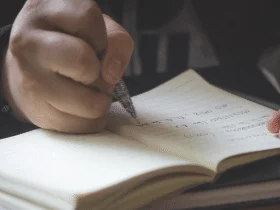


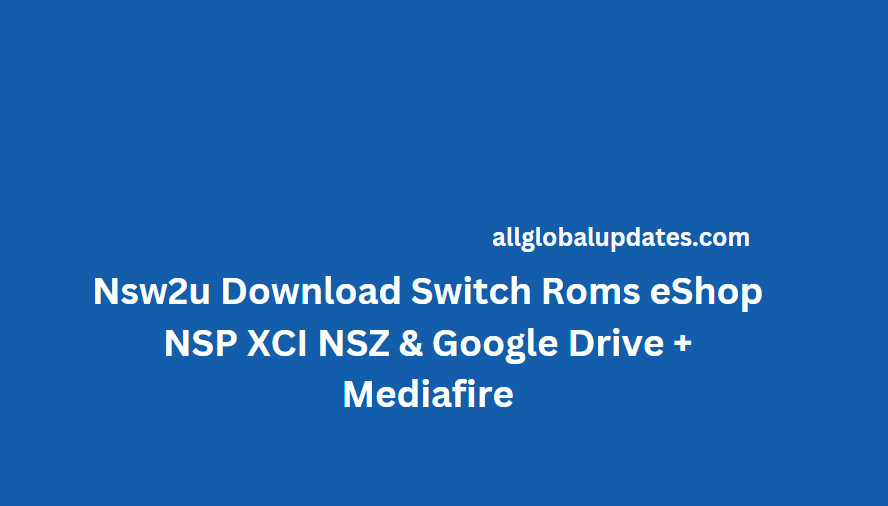

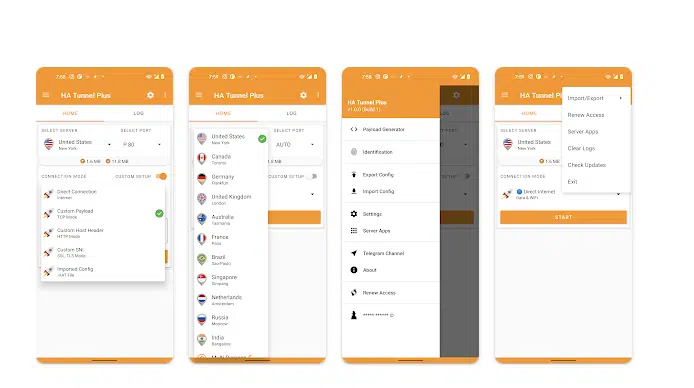

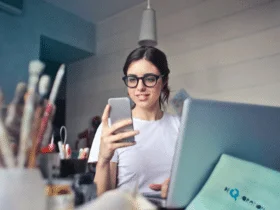
Leave a Reply