Pay your etshwane account on Standard Bank Internet Banking;–
NOTE: Standard Bank only allows you to pay the account associated with your identity or passport number. You may however add more accounts to your profile within e-Tshwane. e-Tshwane then associates these accounts with your identity or passport number to make them available within MyBills.
Pay your etshwane account on Standard Bank Internet Banking
Add Tshwane to your MyBills profile
Follow the steps below to add your account:
- Log onto Internet Banking.
- Select Payments.
- Select MyBills.
- Select Add New Biller.
- Select Add next to e-Tshwane Metropolitan Municipality.
- Select Confirm.
Pay your e-Tshwane account
Follow the steps below to pay your account:
- Log onto Internet Banking.
- Select Payments.
- Select MyBills.
- Select the e-Tshwane statement to pay.
- Complete My reference details and confirm amount.
- Select the e-Tshwane statement to pay.
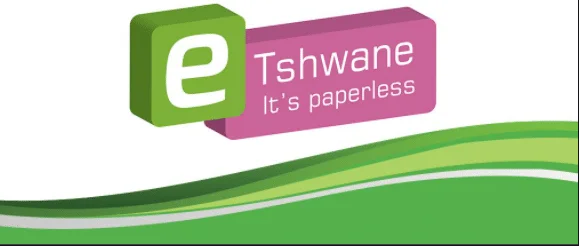


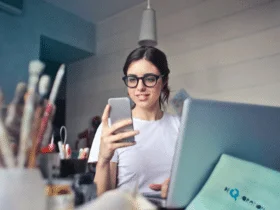
Leave a Reply