Scrobbles for Spotify; How to Scrobble Your Spotify Music With Last.fm;- Use Last.fm if you enjoy listening to music a lot. It can provide fascinating insights into your musical preferences in addition to helping you find new songs and expand your library.
Thanks to their compatibility, Spotify and Last.fm allow you to scrobble tracks from Spotify directly to your Last.fm profile. But take note: Due to recent changes in the procedure, you now run the danger of double scrobbling.
How to Scrobble Your Spotify Music With Last.fm
We’ll go through how to use Last.fm to scrobble your Spotify songs and how to prevent double scrobbling in this article. Read on to discover more.
Why Do People Scribble? lastfm
Tracking the music you listen to using a third-party app is called scrobbling. There are a few other apps that serve the same purpose, but the phrase is most frequently related to submitting your listening history to Last.fm.
All of your music is compatible with Last.fm. From your desktop music player, Spotify, YouTube, Google Play Music, Deezer, SoundCloud, Sonos, Tidal, and other services, you may scrobble. Additionally, you can scrobble local music on your mobile devices using iOS and Android apps.
You must grant Last.fm access to your listening history in order to scrobble. Installing an app is occasionally necessary, but you can also have to provide access from within a third-party app or via the Last.fm website.
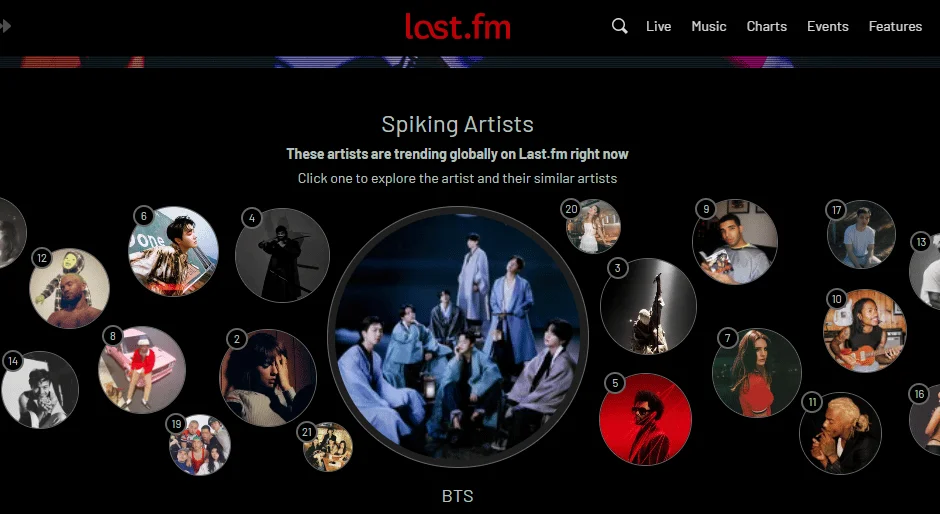
Scrobbling Spotify: Steps
Based on the device you were using, there used to be several ways to scrobble Spotify to Last.fm. Each time, you had to input your Last.fm login information in Spotify’s settings page.
However, Last.fm and Spotify introduced a new method of integrating the two services in June 2018. You must now configure Spotify to use Last.fm for scrobbling.
Go to the Last.fm website and enter your login information to start the setup procedure. There are two ways to link Last.fm to Spotify once you’ve logged into your account.
Method 1 of last.fm’s Spotify connection
Click on your profile image in the top-right corner of the screen, choose Settings, and then select the Applications tab to access the first approach. Simply click the Connect button next to the Spotify logo to begin scrobbling. You must enter your Spotify username and password if this is your first time connecting.
Spotify connection with lastfm method 2
The Track My Music tab is located at the top of the Last.fm About page, where you can also connect the two services. Once you’ve located the Spotify entry, click Connect.
(Note: You run the danger of scrobbling the same music twice if you’re still using the previous method of scrobbling Spotify; make sure to completely discontinue the connection before setting up the new one.)
The Advantages of Switching from Spotify to Last.fm
Beyond the standard capabilities that Last.fm already offers, you’ll have access to a few special advantages if you choose to scrobble Spotify using the Last.fm scrobbler:
Local Spotify Files: The Spotify app allows you to add locally saved files. The function gives you a single interface for all of your music tracks, yet it is neither as dependable nor as valuable as the Google Play Music service. Since the June 2018 update, Last.fm has the ability to scrobble any songs you listen through the Spotify app that are locally saved.
Scrobbling Offline: You can download Spotify music to listen to it offline on all versions of the app. The last 50 songs you listened to while offline will be scrobbled by Last.fm the next time you access the internet.
Private Sessions: You can enter a Private Session if you don’t want Spotify to record your play history and use that information to make recommendations.
When you begin a Spotify Private Session, Last.fm scrobbling is likewise halted. It’s a terrific method to keep kid-friendly podcasts and tunes out of your Last.fm data.
Are There Any Drawbacks to Spotify Scrobbling?
Although Last.fm has some significant benefits, it also has some downsides.
Lack of privacy is the main worry. Many people are unaware that CBS Interactive, a media firm that already owns a sizable network of brands like CBS News, CNET, GameSpot, ZDNet, and MetroLyrics, is the owner of Last.fm.
Is it a good idea to let CBS know everything you’ve listened to so it can hone its profile of you? The trade-off, according to many, is not worthwhile.
Second, there is a permanency to Last.fm. Do you really want to see the music you were listening to five or ten years ago every time the app is opened? This might not be the best option for everyone, especially if you frequently utilize Spotify’s capabilities for discovering new music.
Security should be mentioned last. In 2012, there was a significant data breach at Last.fm that exposed 45 million accounts. The information was not made public by the corporation until 2016. Even today, the problem of trust is still present.
Alternatives to Last.fm for Scrambling Spotify
There are other scrobbling services besides Last.fm. Here are three different approaches for scrobbling Spotify music.
All-purpose Scrobbler
The gaps left by Last.fm are filled in by Universal Scrobbler. Music from sites that Last.fm does not support can still be scrobbled. That goes for your car’s sound, the radio, and even vinyl records.
Scrobbler Open
You can choose the songs you want to upload to your Last.fm profile using the manual scrobbler Open Scrobbler. It can serve the same purpose as a vinyl record scrobbler as Universal Scrobbler.
Vinyl Scratch-Off
Vinyl Scrobbler is our final suggestion. Vinyl enthusiasts can record their listening history and combine it with their Spotify listening history using data from Last.fm and Discogs.
In the end, all three apps are adequate, but none have as many features and connectors as Last.fm.
Remember to add other services to Last.fm
When all of your music services are connected to Last.fm, it operates at its peak. That covers both your own locally saved music library and other streaming services like Apple Music.
There are third-party plugins available for several music manager software, like MusicBee, that enable Last.fm scrobbling.


Leave a Reply