How do I register SBI retail Internet banking;- State Bank of India is India’s largest bank with a network of over 25000 branches located even in the remotest parts of India. State Bank of India (SBI) offers a wide range of banking products and services to corporate and retail customers.
OnlineSBI is the Internet banking portal for the State Bank of India. The portal provides anywhere, anytime, online access to accounts for State Bank’s Retail and Corporate customers.
The application is developed using the latest cutting-edge technology and tools. The infrastructure supports unified, secure access to banking services for accounts in over 25,000 branches across India.
register SBI retail Internet banking
How do I register retail Internet banking
Now customers having at least one account can register online for retail Internet banking facilities. To register for the Internet Banking facility
- In the OnlineSBI home page, Personal banking section, click the New User Registration link..
Steps To Register SBI retail Internet banking
- You have displayed a user-driven registration form as shown in this screen.
- Enter your account number as displayed in your passbook
- Enter the CIF number which is available in your Passbook/ account statement
- Enter the branch code as displayed in your passbook. If you do not know the branch code click the Get Branch Code link to retrieve the branch code based on the location and branch name.
- Select your country.
- Enter the mobile number registered in your branch
- Select the Internet banking facility you require: Full or Limited Transaction Rights / View Rights
- Enter the Captcha code and click Submit


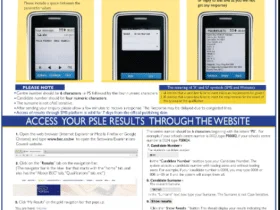

Leave a Reply