Download Moto Gp Android PPSSPP Highly Compressed Updated

PPSSPP Highly Compressed Updated for the Moto Gp, Use PPSSPP Gold Emulator to play the best motorcycle racing game on your smartphone. To download MotorGP for free via Mediafire, which is secure and only takes up 43MB, scroll down and click the link provided.
The finest game for racing motorcycles is Grand Prix Motorcycle Racing, which was launched in 2006 and is playable on the PSP system. MotoGP PSP ISO Highly Compressed
The game we offer is not the original; it has been compressed in some way to a size of 43MB, but once it has been extracted, it actually measures 73,287 KB (71.5MB). When you first launch the game, it appears to be in a language other than English, but once you tap the start button, everything returns to English.
Moto Gp Android PPSSPP Highly Compressed
Features for MotoGP Android PPSSPP
- Player can choose different moto bikes.
- Different challenges are available.
- Bikes are too easy to control.
- Arcade and Tournament Mode.
The “primary menu” contains a number of options when the game first launches, including “Arcade,” “Season,” “Multiplayer,” “Time Trial,” “Reward,” “1 on 1,” and “Options.” I’m aware that some people won’t be able to grasp the Japanese language, so allow me to translate a few of these for you.
Also Check Out; Download PPSSPP Gold 1.13.1 Apk Free Updated
Arcade: In the arcade, you can select your level (Difficulty) from “Easy,” “Normal,” or “Hard.” After selecting your level, you can choose your motorcycle easily from among the more than 25 unlocked bikes that are available for free usage.
Season: You’ll be able to start a new season in this game. When you use this option, don’t worry about the language because “New game” and “Continuation game” (” “, ” “) are what it means. As a result, the first word tells you to start a new game. After selecting to start a new season, you can then choose your level and player count.
Finally, you’ll see the words “MotoGP !” And “本物 の ライダー で 挑戦 !” The implication is “Challenge MotoGP!” Alternately, “Challenge with a real rider!” Choose one, then pick the playable bike.

Moto Gp Android Ppsspp Highly Compressed
Multiplayer: There are two options available to you. “レース を 開催” and “レース を 探す” this might mean either “Hold a race” or “Find a race.” Whatever you decide, use Google Translate Apk if you don’t understand much.
I hope you have a better understanding of how to play this game and how to translate for yourself.
How to Download PPSSPP MotoGP for Android
- Use the button below to start the free download of MotoGP. The link will take you to Mediafire, where you can safely and securely download the game.
- Please download the PPSSPP Gold emulator app and ZArchiver Pro Apk to open the game and extract the zip file, respectively.
MotoGP Android PPSSPP Requirements:
- ZArchiver Pro Apk
- PPSSPP Gold Emulator App
Download Motogp For Android Ppsspp Highly Compressed
How To Play/Set Up Motogp Android Ppsspp:
- You need the PPSSPP Gold Emulator App and ZArchiver Pro Apk, as described above. Download them and follow the instructions below.
- Extract the zip file using ZArchiver Pro.
- Move the ISO file that has been extracted to your PSP’s “Device Memory” folder.
- Now launch the PPSSPP Gold emulator, select your game in the settings, then play it.
Best Settings For Motogp Android Ppsspp:
Note: Only alter these settings if your game’s graphics are damaged.
- Apply these settings to your Ppsspp emulator after selecting the System and Restore Ppsspp to Default options in the Settings menu.
- Look for “mode” in the graphics and apply “buffering Rendering” to it.
Replace “frameskipping” with “auto Frameskipping,” “prevent Fps Exceeding 60 (Speed Up Gow”), and “alternative Speed (In%, 0 = Unlimited) – 60%.” - Use the following techniques: “mipmapping,” “hardware Transform,” “software Skinning,” “vertex Cache,” “time Hack,” “texture Cooord Speedhack (Speedup”),” “fast Memory (Unstable”),” “multithreaded (Experimental L”),” and “force Real Clock Sync (Slower, Less Lag).”
You’ve chosen the ideal Ppsspp settings, so you can now go back to your game and play it without any problems. Please Do Not Use The Above Settings.