Players of Call of Duty: Modern Warfare Warzone on PC are experiencing Dev Error 6065. Users are having problems with the game crashing, failing to launch, and other things.
DirectX encountered an unrecoverable issue, message Dev error 6065, is being displayed to players. To resolve the dev error 6065 in Warzone and Modern Warfare, according to the instructions below.
Dev Error 6065: What Is It?
Older versions of Windows and system drivers are to blame for Warzone Dev Error 6065 and CoD Modern Warfare. Game data that is corrupted or illegible can also create this problem.
The dev 6065 error message on a PC can also be brought on by using the highest graphics settings or, occasionally, having administrator rights.
How Do I Fix Warzone Dev Error 6065?
- Start up your computer.
- Launcher and game should be opened as administrator.
- Update the drivers on your computer.
- Install DirectX again.
- Turn off your firewall and disable your antivirus program to see whether they are the cause of the problem.
- Reinstall the graphics driver after uninstalling it.
- Disable programs with overlay features, such as Nvidia’s GeForce Experience, and tools like MSI Afterburn.
Trick 2
To resolve Dev Error 6065, disable Full-Screen Optimizations.
- Open the Battle.net client for Blizzard.
- Find the Call of Duty icon in the window’s right pane and click it.
- Select Show in Explorer from the Options drop-down menu in the game’s menu.
- Now look for the exe file in the game’s installation folder. Right-click it then and choose Properties.
- then select the Properties window’s Compatibility tab.
- To save the changes, select the “Disable Full-Screen Optimizations” checkbox and then click Apply/Ok.
Trick 3
Check and fix the game files for Call of Duty.
- Get the Blizzard app going.
- Click on the Call of Duty icon in the left pane of the app’s interface.
- Click the Options drop-down on the game’s page, then select the Scan and Repair option from the context menu.
- then select Scan to Start.
- Your game’s files are now being inspected, and any corrupted or missing game files are being downloaded again.
- Launch the game again.
Trick 4
Config.cfg File Editing
The config.cfg file is also linked to the Dev Error 6065 modern warfare problem.
Finished the game (From Task Manager)
Go to the Player Folder under Documents > (The name of the game).
Config.cfg should be located, right-clicked, and opened in Notepad.
Find the line that has the graphic card name printed on it now.
Verify the name of the graphics card once more. If not, simply substitute the name of the graphics card on your system.
Restore the changes.
Trick 6
The Player Folder is deleted
When two player profiles are set to various game setups, the COD Warzone Dev Error 6065 could appear. To resolve this problem, adhere to the methods below.
Finished the game
Go to Documents > (The name of the game) and delete or copy these folders to a secure location.
Launch the game again.
Trick 7
VRAM expansion in Windows 10
Simply right-click the Desktop.
Go to the page’s bottom and click the link for advanced display options.
To display link’s display adapter properties, click the link below.
Verify the Total Available Graphics Memory in this window.
Trick 8
Dev Error 6065, “DirectX Encountered an Unrecoverable Error,” can also be resolved by disabling G-Sync.
Game closed; launch NVIDIA control panel
Click and expand the Display option on the left.
Click Setup G-Sync now.
Untick to the right. Activate G-Sync
Run the game after saving the change.
Trick 9
Install the game again
Warzone must be entirely reinstalled in order to be fixed if you continue to see Dev Error 6065.
All potential solutions to fix error 6065 have been discussed in the troubleshooting instructions above. We have also included details about potential causes.
We hope the aforementioned advice will help you resolve the Dev Error 6065 in Warzone and Modern Warfare.

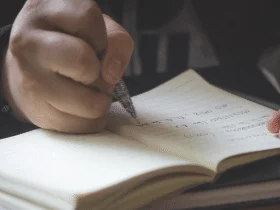


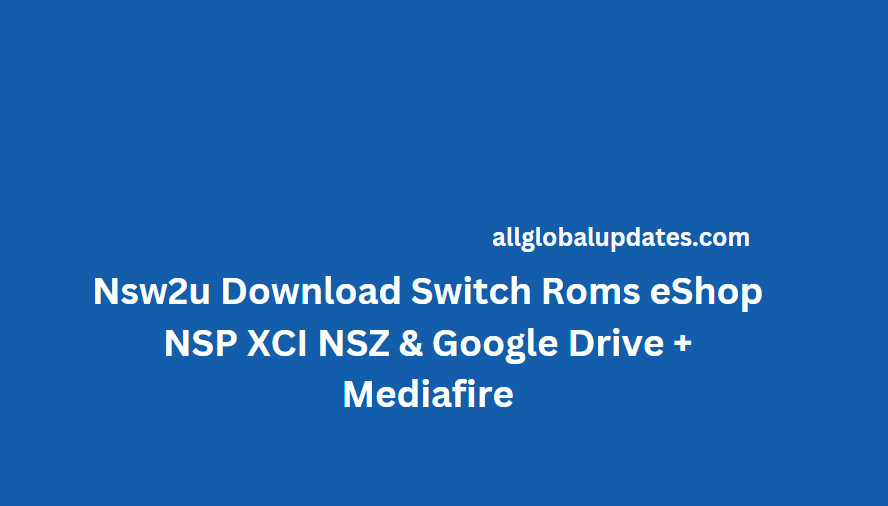

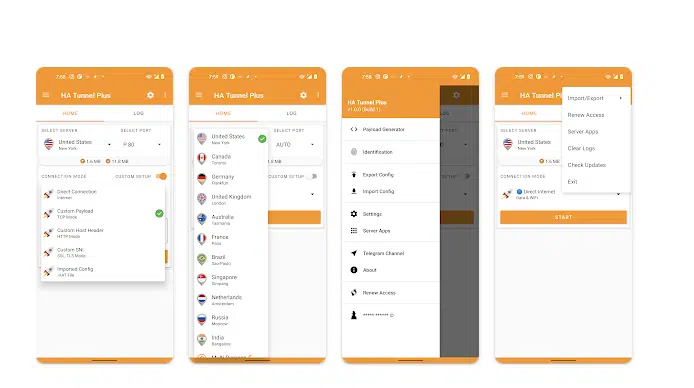


Leave a Reply