With the rise of the internet and technology, cybercriminals have also become more sophisticated, developing new methods of cyber-attacks to infiltrate personal computers and steal sensitive information.
One such method is ransomware, a type of malicious software that encrypts the victim’s files and demands payment in exchange for the decryption key. In this article, we’ll take a closer look at one of the most dangerous ransomware threats known as Kitz ransomware.
What is Kitz Ransomware?
Kitz ransomware is a form of malware that encrypts files on the victim’s computer and demands payment in exchange for the decryption key. Kitz belongs to the STOP (djvu) ransomware family, known for its complex encryption algorithm that makes it difficult for victims to recover their data without paying the ransom.
How Does Kitz Ransomware Work?
Like other types of ransomware, Kitz typically spreads through deceptive tactics, such as hiding malicious code within cracked versions of paid software, torrents, free software, key generators, and more. Once installed on a victim’s computer, Kitz creates a folder in the Windows system directory and alters system settings to ensure that it starts up every time the computer is restarted or turned on.
After installation, Kitz attempts to establish a connection with its command server to receive the encryption key and other instructions. If a connection cannot be established, the ransomware uses a fixed key to encrypt files. Kitz ransomware can encrypt files on all drives connected to the computer, including internal hard drives, flash USB disks, and network storage.
How to Identify Kitz Ransomware?
Kitz ransomware adds the “.Kitz” extension to the encrypted files’ original names, making them easy to recognize. It also creates a “_readme.txt” file in the same folder as the encrypted files. This file contains a ransom note from the attackers that explains their demands and how to pay the ransom to obtain the decryption key. The ransom note demands payment of $980 for the decryption key and decryptor, which is halved to $490 if the victim pays within 72 hours.
What Are the Risks of Paying the Ransom?
Victims are warned that they will never restore their data without payment and are given the option to send one encrypted file for free decryption as proof that the attackers have the capability to decrypt their files. However, it’s essential to note that paying the ransom is risky, as there’s no guarantee that the decryption key will be provided.
How to Protect Yourself from Kitz Ransomware?
If you have been infected by Kitz ransomware, don’t panic and take immediate action to protect your data. Firstly, disconnect your computer from the internet to prevent the ransomware from communicating with its command server.
Then, use an antivirus program to remove the ransomware from your system. If your files have already been encrypted, don’t pay the ransom. Instead, try to use a free decryptor. However, if the decryptor fails to work, there are alternative methods that can be used to restore encrypted files.
To avoid becoming a victim of ransomware, it’s crucial to keep your operating system and software up-to-date, avoid downloading suspicious files or attachments, and always back up your important data. By taking these simple steps, you can help protect your computer and personal files from Kitz ransomware and other similar threats.
Final Thoughts
Kitz ransomware is a dangerous malware that can have devastating consequences for your personal and professional life. To protect yourself and your data, it’s essential to be vigilant and proactive in preventing cyber-attacks.
Remember to keep your software up-to-date, avoid suspicious downloads, and always back up your data. By following these simple

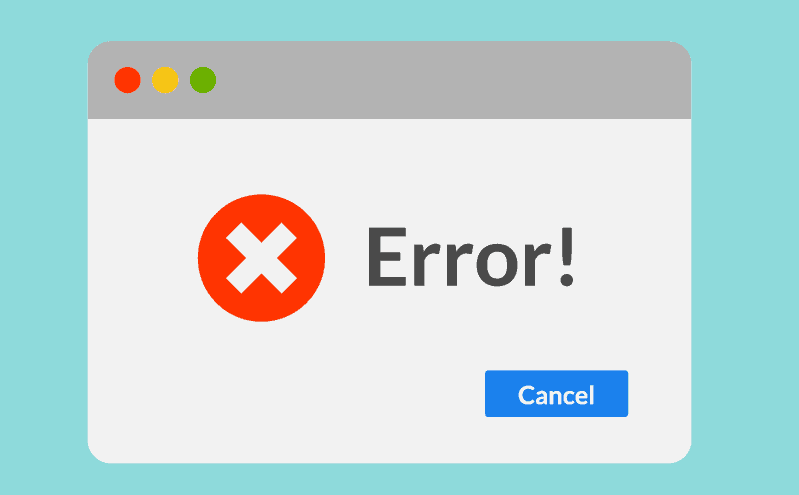
Leave a Reply