Jinsi ya kupata tin number online application TRA Online TIN Service (OTS), TRA Online TIN Service (OTS) TIN registration online, TRA TIN log in, search for TRA TIN number, Jinsi YA kupata TIN number ONLINE, check the TIN number online, Nimesahau TIN number, my TIN number, TRA online, TRA Tanzania, TIN number certificate, TIN registration, www.tra.go.tz tin number login, www.tra.go.tz tin number registration form download
OTS TRA
This is the system designed by the Tanzania Revenue Authority (TRA) to simplify or reduce the congestion of people who need a TRA. Use an online technology service to enable people with Internet access to create an All Tin app online in simple steps now if You have a smartphone or computer connected to the internet and you can access OTS Tra.
TRA Online TIN Service (OTS) | TIN registration online
TRA Online TIN Services (OTS) is the online platform that will allow the TRA to provide a more efficient and cost-effective self-service for tax identification number registration to clients (taxpayers) in a timely manner, as 24-hour access to the service will be provided. 7 / base.
Jinsi ya kupata tin number online
The system must be integrated with the national identification system to prove the individual identity during the registration process.
The system requires that every applicant have a National Identification Number (NIN) issued by the National Identity Authority (NIDA).
The online tax identification number service enables taxpayer registration and creation of an online profile. It is a self-service on the Internet that enables the taxpayer to receive and print a copy of the tax identification number certificate without visiting the authority offices.
start
NIN Authentication and User Management
User: taxpayer
One Time Password Authentication (OTP)
Browse the TRA Online TIN service on the TRA website (www.tra.go.tz) located under TIN registration or direct URL (https://ots.tra.go.tz) and click on the Register button
Enter the national number and mobile phone number that were registered during the registration of the national identity and then click the Next button
Enter the One Time Password (OTP) and click Next
Authenticating random security questions
If the mobile phone number is wrong or not entered, the system will authenticate the user using random security questions related to the details provided during the registration of the national identity
Browse the TIN online service of the authority on the authority’s website (www.tra.go.tz), under the registration of the tax identification number or direct URL (https://ots.tra.go.tz) and click the register button
Enter the national number and click Next
Enter the security answers and then click Next
Tanzania Revenue Authority (TRA)
- Click Register if you are a first time user
- Click Sign in if you have an account to log in
Thank You For Reading Our Article To the end Don’t Hesitate To Leave A Comment. If You Have Any Suggestions Please Contact Us , Join Our Community WhatsApp And Telegram Groups. In Case You Are interested To Be a apart Of our Social Media Find Us On Twitter, Facebook and LinkedIn. All Global Updates Team Is Dedicated to provide trustworthy contents.
Also Read;
- Tanzania Revenue Authority Gateway TRA gateway.tra go tz
- TANCIS Login TRA Tanzania Customs Integrated System
- PAYEE Calculator TRA Tanzania www tra.go tz
- Motor vehicle Registration procedure TRA Tanzania
- TRA Gateway login; Register Guide gateway.tra go tz payment


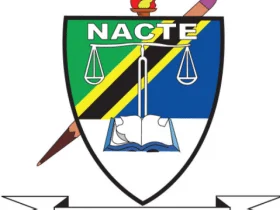

Tin number
Tin no
Ramadhani athumani Malik
NIDA 20031107636160000123
TIN NUMBER
TIN NUMBER
tin
Tin namba
Hii
Tin
TIN NUMBER
Tin