This is How to Link, Verify & Use WhatsApp With Google Voice Number
This is How to Link, Verify & Use WhatsApp With Google Voice Number, Here You Will Find a Detailed Guide How to Link, Verify and Use WhatsApp With Google Voice Number. How to create a permanent Google Voice Number Outside the US For Free.
Nowadays, many people do not want to use the real numbers on their SIM cards but prefer to link, verify, and use WhatsApp with Google Voice.
How Useful is a Google Voice Number?
Google Voice numbers give a feel of privacy and offer unlimited free calls and SMS to all numbers in the United States and Canada. It is also possible to use Google Voice to call overseas at a meagre rate.
Are Google Voice Numbers Permanent and Free?
Of course, Google Voice numbers are permanent and free, so using them to verify your WhatsApp account won’t be an issue. These numbers last for a lifetime if you do not violate the rules of the tech giant. These violations include using the Google Voice number service for scams, phishing, and identity theft, just to name a few.
Google Voice numbers are hugely popular outside the United States in India, Pakistan, Bangladesh, Nigeria, Ghana, Cameroon, Kenya, and South Africa.
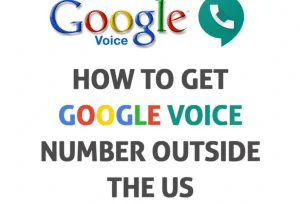
This comprehensive guide seeks to explain how you can verify your WhatsApp personal or business account without a phone number or SIM card. You can then use your free Google Voice number to the link, verify, and use it with WhatsApp.
How to Link, Verify and Use WhatsApp With Google Voice Number?
- To link, verify, and use WhatsApp with your Google Voice Number, do the following:
- Log into your Google Voice App on your Android, iPhone, or web interface on a computer.
- Next, open the WhatsApp application and input your correct Google Voice number.
- Click on OK to begin the WhatsApp registration and verification process.
- Check the Google Voice app to obtain the SMS or One Time Password (OTP) sent by WhatsApp Inc.
- Insert the OTP into your WhatsApp application to successfully link, verify, and use WhatsApp with your Google Voice Number.



Leave a Reply