This is How To Change Mtn Sim Language From French To English Comment changer la langue de Mtn Sim de
l’anglais au français Sometimes, it is difficult to change the language on an MTN SIM card from French To English and vice versa.
Even though Cameroon is a bilingual country, English-speaking or French-speaking individuals will have difficulty changing the language displayed after dialing various MTN USSD codes.
This is How To Change Mtn Sim Language Of The Main USSD Prompt From French To English
1. Dial *123# and press OK
2. Select 7, which corresponds to ‘Change Language To English.”
3. Press ‘Send’ to confirm
4. A confirmatory message will be displayed, informing you of a successful language change from
French To English.
5. Repeat the procedure to change the language from English To French.
This is How To Change Mtn Sim Language Of MTN Mobile Money (MoMo) From French To English
1. Dial *126# and press Ok
2. Choose 7, which corresponds to ‘Mon Compte’
3. Select 7 to ‘Change Language To English”
4. Press Ok to validate
5. Your Mtn MoMo language interface will be automatically switched to English
6. Repeat the above steps to switch from English to French.

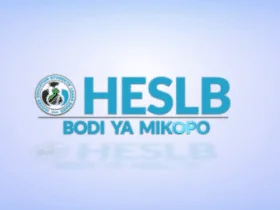
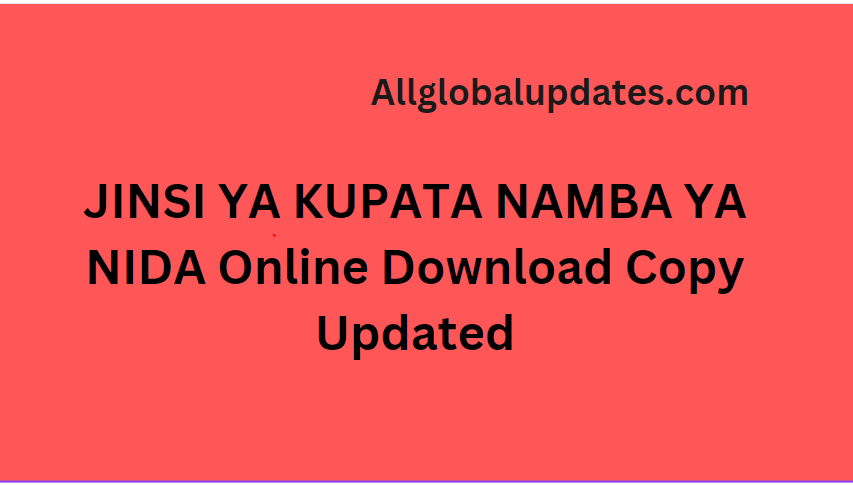

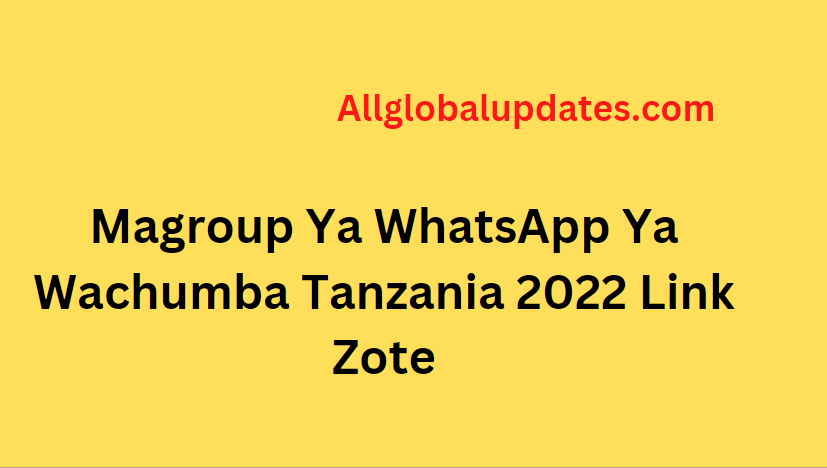

Leave a Reply