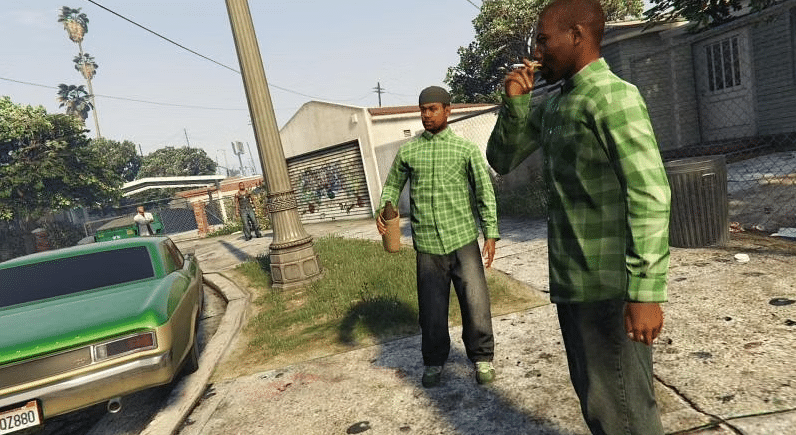How to fix error while updating worn items | Fast Fix
Make sure you have a stable internet connection. A slow or unreliable internet connection can cause problems when updating items in Roblox.
Check for any maintenance or server outages. If the Roblox servers are down or undergoing maintenance, you may experience problems updating items. You can check the Roblox status page to see if there are any known issues.
Try clearing your browser cache and cookies. Sometimes, old or outdated information in your browser cache can cause problems when trying to update items in Roblox.
Try using a different browser. If you’re using a web browser to play Roblox, try using a different one to see if that resolves the issue.
Make sure you have the latest version of Roblox installed. If you’re using an outdated version of the Roblox client, it may cause problems when trying to update items.
If you’ve tried these steps and are still experiencing issues, you may want to contact Roblox support for further assistance.