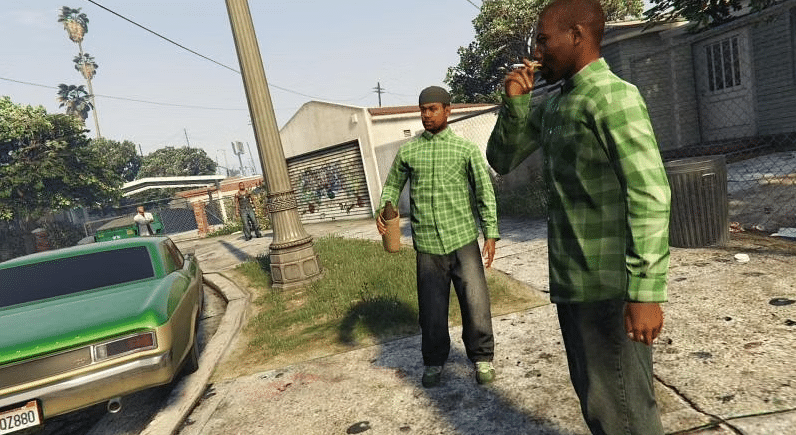Microsoft Flight Simulator (MSFS) Update 1.27.21.0 Patch Notes on PC Windows 10, and Xbox;- On PC, Windows 10, and Xbox, update 1.27.21.0 for Microsoft Flight Simulator is now accessible for download. The most recent update, per the official MSFS patch notes, introduced features, fixed issues, and enhanced gameplay.
Prior to this update, the area received numerous improvements, including fresh aerial photos and elevation maps. In addition, MSFS patch 6 adds four custom airports, approximately 100 POIs, new discovery flights, landing challenges, and wilderness treks. It also adds new photogrammetry towns. Payday 2 Update 228 Patch Notes out on PC (Steam)
Some of these problems will be fixed by the MSFS patch 1.27.21.0 released today. See additional information below. Download free Microsoft Flight Simulator patch 10 on PC and Xbox One.
Microsoft Flight Simulator (MSFS) Update 1.27.21.0 Patch Notes
Microsoft Flight Simulator is a series of amateur flight simulator programs for Microsoft Windows operating systems, and earlier for MS-DOS and Classic Mac OS. It is one of the longest-running, best-known, iconic, and most comprehensive home flight simulator programs on the market. Wikipedia
September 21, 2022 Microsoft Flight Simulator Update 10 Patch Notes

Microsoft Flight Simulator (MSFS) Update 1.27.21.0 Patch Notes
What is new
NEW FEATURES
- Various improvements have been worked on for DX12 around stability, performance and memory usage while we keep working on the feature.
- Please note that our new memory allocator for DX12 on PC will only be activated for Nvidia graphic card users once the next driver is available (will improve performance). Other graphic cards already benefit from the new allocator.
- DirectX 12 support is currently in development and can show performance and GPU memory utilization regressions compared to DirectX 11. Due to higher GPU memory consumption, the simulator may be oversubscribing memory, which negatively impacts performance. Lowering graphics settings can help avoid this situation in DX12.
- You can now add secondary windows on the left and right sides of your main window, to enlarge your field of view, especially when you use several monitors. This option can be triggered via the Experimental option menu in game.
- Nvidia DLSS is now available as an anti-aliasing and upscaling option on PC.
- We implemented a new cloud layer system that will provide more vertical precision at low altitudes to better reflect the various cloud altitudes and thickness close to the ground.
- We fixed several systems related to the bush trip activities including save system improvements (cross platform/cloud save + autosave from last waypoint/poi), overall progression system improvements and making sure we refuel after each leg completion.
- The VFR map has been updated to include a number of new quality-of-life features thanks to Working title, as well as add compatibility for the G1000 NXi external flight plan system.
- The G1000 NXi is now the default G1000 in the simulator! This brings a number of features to the G1000, taking it close to the real NXi unit, including: VNAV, procedure turns, holds, arc legs, visual approaches, accurate autopilot/modes, full RNAV, and much, much more.
- New key mapping options are now available for the taxi and navigation ribbon visual assistances and the display of multiplayer nameplates.
- All in game moving boats now have a wake effect on PC. Note that not all boats are moving in the world.
- Low power mode is now available for PC users via the Experimental option menu in game. While in the menu, this option now displays a blurred image instead of the hangar in the background. Other options and behaviors are available to reduce the sim’s power consumption: you can enable VSync, framerate is limited to 20FPS when you minimize the window, and it’s divided by 2 when you launch a download.
- The encryption of cfg files for premium and deluxe planes as been removed so the behavior of those aircraft can be modded.
- A new package ordering system is also available on PC via the Experimental option menu in game. The way the content.xml file used to work has changed and it may impact the behavior of your add-ons, if they were writing directly in this file. Details about the changes can be found on DevSupport’s homepage here.
- A new Spotlight Event landing challenge is available for you to fly, featuring the Cessna Citation CJ4 landing at Entebbe International Airport in Uganda. Due to the low cloud cover, this challenge requires the use of ILS in order to successfully land.
STABILITY
- Several crashes have been fixed across the title
- Ongoing performance optimization work including fixes for several memory leaks
- Fixed a performance drop when more than 4 World update photogrammetry packages are installed
- Faster loading sequence after the Press any button screen
- Fixed a bug where Javascript WebSockets were not closed and released properly when connection failed
- New essential package update flow introduced on Xbox: to reduce risks of crashes, update will now occur during the boot process
- Fixed potential performance issue over time caused by flights on some 3rd party planes
- Fixed intense write operation occurs during initial flight on Steam as the cloud save system was making too many requests
- Fixed low frame rate when minimizing any window other than the main one
NAVIGATION/TRAFFIC
- Fixed ATIS reporting wind speeds in Feet per Seconds instead of Knots
- Simvar ON ANY RUNWAY will now work even without following ATC procedures
- Flight Planner will now try to keep the procedures transitions when loading an external flight plan
WEATHER
- Added interpolation out of METAR data when getting away from the METAR data (distance, altitude or time)
- Added gusts to live weather: Added data pipeline between live weather (meteo blue & METAR) and sim for gust data so that the sim features real world gusts in live weather
- Added additional dynamic pressure and air density debug data
- Increased density calculation extreme temperature limits by 10% to allow extreme temperatures at altitude to generate correct densitie values
- Per feedback, turbulence & drafts have been reduced by 90% at 0kts wind speed and 50% at 1kts wind speed (no change above 3kts wind speed). turbulence and drafts have also been reduced by 50% at high altitudes
- Various fixes and improvements on the weather panel
ACTIVITY
- Fixed potential issues during replay (glitches)
- Fixed loading FLT files from the cloud storage
- Fixed countdown remaining on screen when animations are disabled in low altitude activities (Maverick)
- Fixed some statistics not updating