How to Pay Online Using Vodacom M-pesa Mastercard | Jinsi ya Kulipia Bidhaa mtandaoni kwa kutumia Vodacom M-Pesa Mastercard 2022
Vodacom in collaboration with MasterCard® and BancABC has brought you the first and only virtual card in Tanzania that allows you to purchase goods and services from merchants around the world through M-Pesa. M-Pesa Mastercard enables you to pay for services, goods, apps, hotel or travel reservations, digital content, etc.from online merchants around the world who accept payments from Mastercard. In fact, the world is now a market in your hands thanks to M-Pesa
Vodacom kwa kushirikiana na MasterCard na BancABC wamekuletea kadi ya kwanza na ya pekee nchini Tanzania ambayo itakuruhusu kununua bidhaa na huduma kutoka kwa wafanyabiashara kote ulimwenguni kupitia M-Pesa.

Kadi ya M-Pesa MasterCard inakuwezesha kulipia huduma, Bidhaa, Programu, hoteli au tiketi za safari, n.k kutoka kwa wafanyabiashara mtandaoni kote ulimwenguni wanaokubali kutoka kwa mastercard.
Kulipia Mtandaoni kwa Kutumia M-pesa Mastercard Fuata Hatua Zifuatazo | To pay Online Using M-pesa Mastercard Follow The Following Procedures;-
Press *150*00#
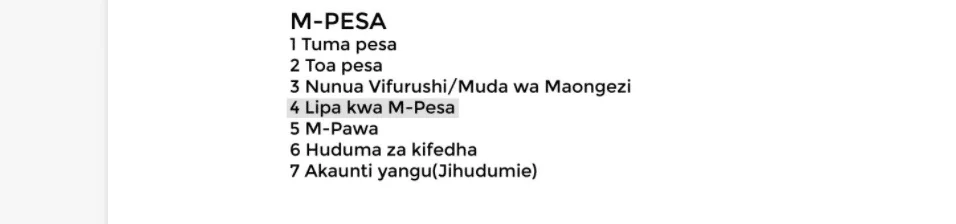
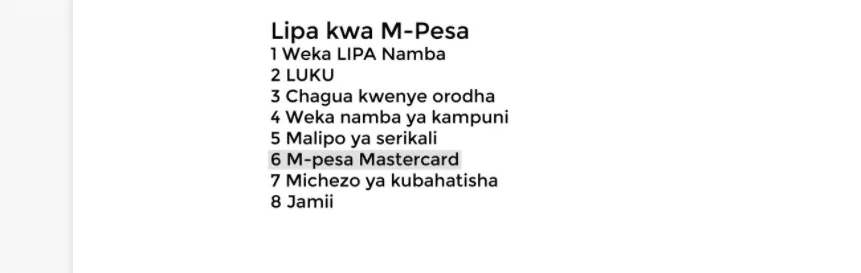
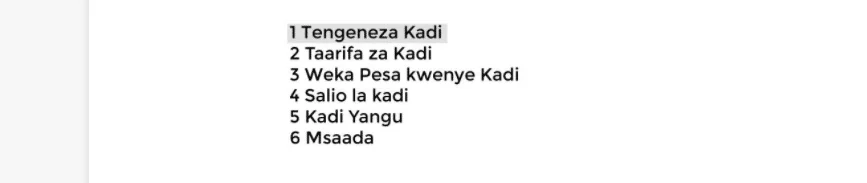
How to pay by M-Pesa Mastercard | Jinsi ya Kulipia Bidhaa mtandaoni kwa kutumia M-Pesa Mastercard
How to pay by M-Pesa Mastercard
After choosing the goods that you want to order from a specific website, scroll down and choose Mastercard’s payment option, to make the payment, follow these steps: –
- Dial * 150 * 00 # and choose to pay with M-Pesa
- Select M-Pesa Mastercard
- Select Create Card
- You will receive an SMS with your card number and CVV number along with the expiration date of your card.
- This is all the information you will need to complete your payments online. Fill in your details carefully on the given site. You will then receive a confirmation message stating that the payment was successful.
How to fund your M-pesa Mastercard | Namna Ya Kuweka Hela Kwenye Kadi ya M-pesa Mastercard
How to finance your M-pesa Master card>
- Dial * 150 * 00 # and choose to pay with M-Pesa
- Select M-Pesa Mastercard
- Enter the desired amount in advance
- Enter the PIN for M-Pesa
- You will receive an SMS confirming your transaction. You can also transfer money from your card to your M-Pesa account.
How to see your M-pesa Mastercard details | Namna Ya Kuangalia Taarifa Zako Za M-pesa Mastercard
How to see your M-pesa Mastercard details
- Dial * 150 * 00 # and choose to pay with M-Pesa
- Select M-Pesa Mastercard
- Select card details
- You will receive an SMS notification containing your card details.
How to transfer money from your M-pesa Mastercard | Namna Ya Kuhamisha Salio Kutoka M-pesa MasterCard kwenda Account Yako Ya M-pesa
Follow these steps to transfer money from your card to your M-Pesa account
- Dial * 150 * 00 # and choose to pay with M-Pesa
- Select M-Pesa Mastercard
- Select my heart
- Select Card Withdrawal
- You will receive an SMS notification confirming your transaction, new card and M-Pesa balance.
Important things to note:
1- Who is entitled to use M-Pesa Mastercard?
All Vodacom customers registered with M-Pesa can use the M-Pesa Mastercard.
- Are there any fees that apply when using M-Pesa Mastercard?
There is no fee when purchasing your M-Pesa Mastercard in advance or sending money from your M-Pesa Mastercard account to the main M-Pesa account. You will only be charged when making purchases online.
3- Is there a limit to the money I have to put on my card?
The maximum amount to put in your card depends on the tier limit of your M-Pesa account. Example 3 million customers who have completed their registration.
- How will I get my money back in case the merchandise purchased by M-Pesa Mastercard is not received?
If you do not get the goods you purchased with your card, please contact Vodacom Customer Support for further assistance. - For more information, visit their website for the terms and conditions of this service
www.vodacom.co.tz/m-pesa or contact customer support by calling 100 for free.


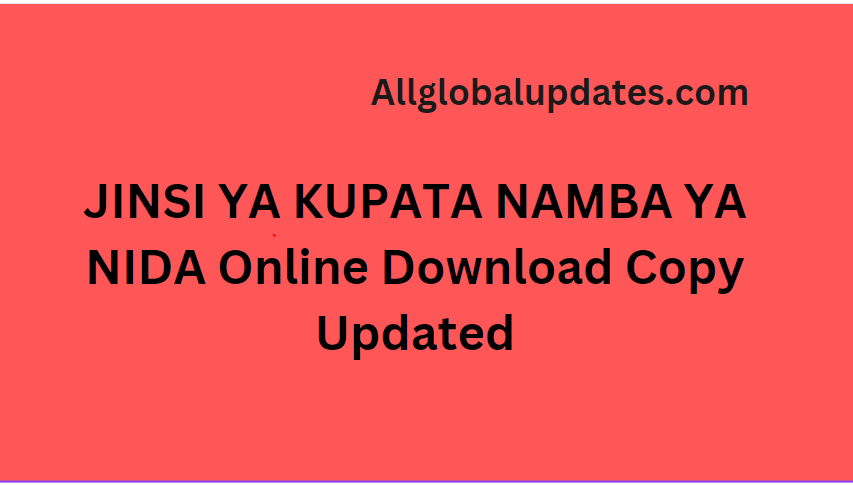

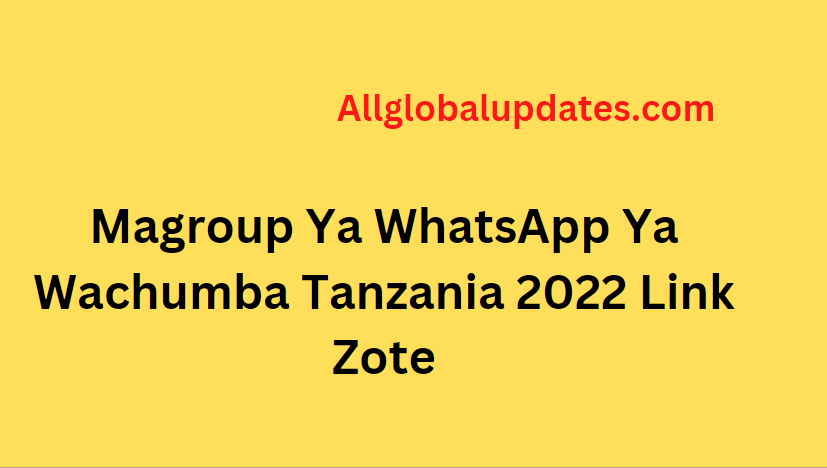

1 Comment