How to hide your Phone Number from strangers in Telegram;- Telegram is a free, cross-platform, cloud-based instant messaging (IM) platform. The service also offers end-to-end encrypted video calling, VoIP, file sharing, and many other features. It was released for iOS on August 14, 2013, and Android on October 2013.
Telegram servers are distributed all over the world to reduce the redundant data load with five data centers in different regions, while the operating center is located in Dubai in the United Arab Emirates.
Several client apps are available for desktop and mobile platforms including the official apps for Android, iOS, Windows, macOS, and Linux (although registration requires an iOS or Android device and a working phone number).
Hide your Phone Number from strangers in Telegram
Hide your Phone Number from strangers in Telegram via Android
- Launch the Telegram application
- Navigate to the setting tab
- If you are there, now look for Privacy & Security. In this tab, you will be able to select who may view your profile picture, phone number, and last seen status.
- It is here where you will have to change the phone number viewers to “Nobody”. However, you can also choose the “My Contacts” option if you wish to leave your contact visible to only your contacts. It is that chap!
- After that, you will need also to clarify on who may find you by your number. You may also choose “My contacts” in order to ensure security in every aspect.
- Click on the icon in the top-right corner to save these changes.
Note: Once you have saved these settings, only contacts available in your address/contact list shall be able to view and also search for you on Telegram.
Hide your Phone Number from strangers in Telegram via IPhone
- After launching Telegram and proceeding to the setting page, select the “Privacy and Security” option.
- Now, go to the “Phone Number” section.
- When you are there, you will see “Who Can See My Phone Number” tab.
- Switch it to “My Contacts” in order for only your contacts to view your contact, or choose “Nobody” to hide it from everyone.
- For the option of “Who Can Find Me By My Number.” you may not have to change it since the default setting is “My Contacts”
Telegram provides end-to-end encrypted voice and video calls [24] and optional end-to-end encrypted “secret” chats. Cloud chats and groups are encrypted between the app and the server, so that ISPs and other third parties on the network can’t access the data, but the Telegram server can.
Users can send text and voice messages, make voice and video calls, and share an unlimited number of photos, documents (2 GB per file), user locations, animated stickers, contacts, and audio files. In January 2021, Telegram exceeded 500 million monthly active users.
It was the most downloaded app worldwide in January 2021 with 1 billion downloads globally as of late August 2021.

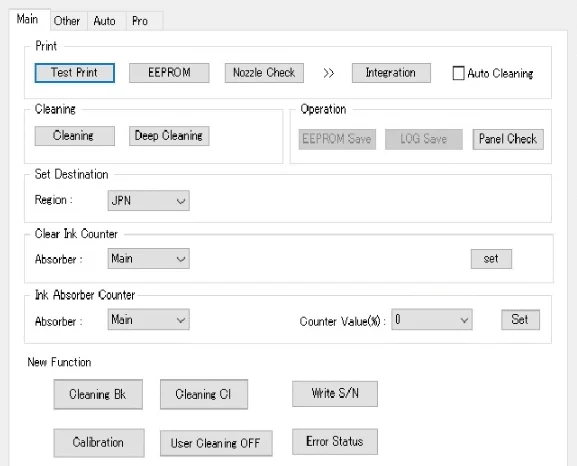
Leave a Reply