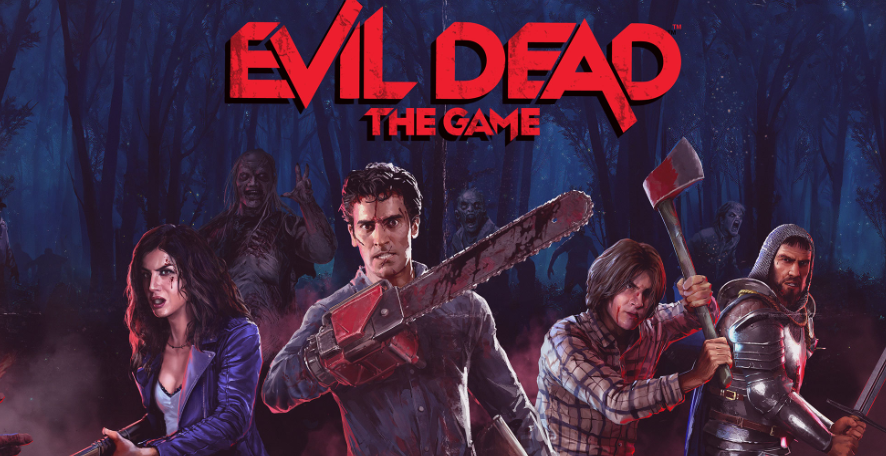Freedom Planet 2 Update 1.0.5r Patch Notes download on PC; On PC, you can download the 1.0.5r update for Freedom Planet 2. The most recent update, according to the official Freedom Planet 2 patch notes, enhances controller compatibility across the board and adds a number of quality-of-life improvements.
Before, a significant update incorporated numerous adjustments and modifications. Since the most recent patch, players have had issues with the game. A couple of these problems will be resolved by the Freedom Planet 2 patch 1.0.5r released today. Rogue Genesia Update 0.6.0.6 Patch Notes released on PC.
Freedom Planet 2 Update 1.0.5r Patch Notes

Freedom Planet 2 Update 1.0.5r Patch Notes
Freedom Planet – Wikipedia
September 20, 2022 Freedom Planet 2 Patch Notes
Input
- The input system for the game has been migrated to Rewired.
- Instead of all input devices sharing the same 27-slot panel, there are three panels for Keyboard, Joystick, and Mouse, allowing for greater flexibility when mapping multiple buttons to the same action. In the Control Settings menu, you can select the Devices option to choose which device to rebind.
- A popup window now appears when selecting an action to rebind, with “Change”, “Remove”, and “Cancel” options.
- The game will now remember individual input settings for specific joysticks, so there is no longer a need to rebind controls when switching to a different controller that was previously set up.
- Greater stability when unplugging and plugging in controllers while the game is running.
- Button graphics are now handled automatically through Rewired’s more accurate naming conventions. We currently have button icons for Sony DualShock controllers, and additional button sprites will be created in the future for other common controller types.
- The font used for button labels has been changed to be more legible at smaller sizes, and label text will dynamically scale to the length of the name.
- During gameplay, buttons prompts in the Action Guide, menu, and elsewhere will dynamically change appearance to reflect the most recently used input device.
Royal Palace / Gong’s Dojo
- Fixed a line of Leone’s that still provided the option to dine with Askal when he is not present.
- Reduced the hitbox for Askal’s Hundred Hook Punch to better match how the move visually appears.
Shenlin Park
- Updated sprites for the drawbridges and monorail trains.
Gallery
- The sign for the Parusa exhibit should no longer state that it is down for maintenance when the door is unlocked.
Battlesphere
- After completion of the required Mayhem Monday circuit, a new location appears on the World Map above the lobby, Battlesphere Arena, which will take players directly to the Battlesphere menu.
- Removed a background star that was appearing over the Battlesphere’s fist in the background of the Battlesphere menu.
- Fixed the player cannons in Mondo Condo so that they properly move the player to a different collision plane before firing.
- Ying has new lines in the Battlesphere lobby after specific story events, and she has a unique drawing for each line.
- The lifts in the Battlesphere lobby will now automatically travel to the same floor that the player is on.
Magma Starscape
- When Hundred Drillion flies out of the wall, the drill swarms will wait 1.5 seconds before emerging instead of 0.5 seconds. This should provide a safer opportunity to get damage in before the swarms appear, while still requiring good timing to avoid getting hit.
Gravity Bubble
- Extended the cutscene activation range for Lilac so that she cannot skip Bakunawa rising by swimming high enough over Merga.
Lunar Cannon
- The player’s field of view when the stage is dark has been swapped out for a light circle, which should hopefully increase performance on lower end PCs.
- The delay before electric floors cause damage after being touched has been raised from 0.83 seconds to 1.3 seconds. The audio cue has been extended a bit to accommodate for this.