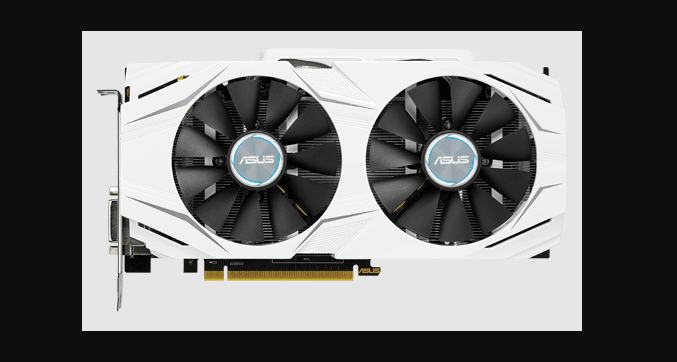Android 9.0 Pie has landed, bringing a plethora of new features and enhancements to the world’s most popular mobile operating system. This iteration of Android aims not only to reduce our over-reliance on smartphones but also to provide users with novel emotional experiences while interacting with their devices, all while elevating device management capabilities to new heights.
Diving into the Innovations
Unveiled on August 6, 2018, Android 9.0 Pie, despite fan speculation, wasn’t christened “Pistachio” – Google once again chose a sweet moniker. Let’s delve into the highlights of this OS upgrade and explore the devices that are poised to embrace these new features.
Android 9.0 Pie: A Fresh Perspective
Revamped Visuals with Material Design 2
One of the initial standouts is the new system font – Google Sans, replacing the familiar Roboto font. This aesthetic shift is noticeable not only within the OS but also extends to various Google products. A harmonious blend of form and function emerges with the introduction of smoothed edges, a design trend in the age of larger, rounded-edge smartphones.
Android Pie incorporates rounded edges into dialog boxes, the app menu, and the notification bar. Google Assistant and the search engine adopt the same aesthetic with smoothed white cards.
Themes in a New Light
Android Pie brings forth subtle modifications to its light and dark themes. These themes, while still tinting the system, launcher, some applications, and system settings, now offer manual application or automated selection based on the wallpaper.
Further refining the experience, the settings menu boasts colored icons and better category organization, anchored by a prominent elongated oval search field at the menu’s apex.
Evolution of the Status Bar
Noteworthy changes grace the status bar in Android Pie. The clock icon relocates from the far right to the far left, a minor yet strategic shift accommodating phones with notches. The native support for notches is now integrated into the system.
The revamped bar enables comprehensive message engagement, allowing users not only to respond quickly but also to engage in full-fledged conversations with attachments. Moreover, pre-generated AI responses akin to Gmail’s offerings facilitate efficient communication. A novel feature empowers users to save unsent messages for later completion, ensuring no message is lost in the hustle.
The quick settings field also receives optimization, refining its interaction with the notification bar. Expanding one bar minimizes the other, streamlining navigation – a boon for larger devices. However, the settings icon’s migration from the top to the bottom of the quick settings might require an adjustment period due to the additional step now needed to access it.
The interface emerges as a visual triumph, featuring captivating blue round icons against a pristine white backdrop. A revamped volume control menu, in the form of a tile, pops up from the volume rocker’s side. It incorporates dedicated buttons for altering sound profiles and transitioning to settings. Notably, it adjusts media volume exclusively, omitting system sounds and call volumes from its purview.
Performance Amplified: Battery Life, Responsiveness, and Smoothness
The marquee feature of this iteration is its seamless animations – a fusion of iOS‘ smoothness and Android devices’ speed and agility. The system’s overall smoothness experiences a substantial boost, evident in the fluidity of transitions and pop-ups. Even the Developer Preview, known for occasional lags, showcases a commendable absence of such issues.
Animations encompass not just fading effects but also intuitive expanding and minimizing motions, facilitating better comprehension of notifications and app shortcuts.
Responsive performance takes the spotlight, with rapid processing of actions like returning to the primary desktop and executing various touches. App launch times see a considerable reduction, multitasking functions seamlessly, and overall performance soars.
Refinements Galore
Android Pie introduces significant refinements to autocomplete, enabling apps to save and automatically input usernames and passwords during re-authorization. Native support for dual cameras is also a novel inclusion.
The relentless drive to enhance battery life continues, as background processes face suppression. Building upon previous updates, Android Pie curtails applications’ access to background sensor information, bolstering privacy. The mic and camera are now off-limits to apps operating in the background.
The novel tracking system for infrequently used programs promises a remarkable 30% increase in battery life per charge. Security, too, receives attention with improved encryption for backups and other crucial fixes.
Combatting Smartphone Addiction
Addressing the mounting concern of smartphone addiction, Google introduces the Digital Wellbeing tool. This tool empowers users with insights into their device usage patterns, a pivotal step in combating this pervasive issue.
The Shush feature emulates the “Do Not Disturb” functionality for apps, enabling users to silence notifications. App Timer, another noteworthy addition, facilitates setting usage restrictions for specific apps, fostering a balanced interaction with one’s device.
A Visual Respite
Wind Down emerges as a striking feature, allowing users to stipulate periods of reduced phone usage. During these times, the device switches to a black-and-white display, serving as a powerful visual cue to take a break. This feature mitigates the allure of vibrant colors and visual effects that often contribute to prolonged smartphone engagement.
Redesigned Multitasking and Intuitive Gestures
Android Pie mirrors Apple’s bold move by forsaking on-screen keys in favor of a gesture-based navigation system. The central elongated Home button replaces three regular icons, while the Back button finds its place on the left.
Mastering Gestures
- Swiping up on the central button unveils the recent apps window.
- Replicating the gesture opens a list of installed applications.
- Long-pressing the Home button summons Google Assistant.
- Swiping to the right mimics the Alt+Tab functionality on a PC, revealing the previous application.
- A horizontal swipe switches rapidly between applications during multitasking.
- A single tap on the elongated button returns users to the desktop.
- The Back button’s functionality remains consistent.
While these gestures may initially feel unconventional, they swiftly become second nature, revolutionizing app accessibility. Interactive Recants list images enhance user engagement, permitting text selection and menu access by holding app icons. While shortcut menus appear across all apps, their utility is yet to fully materialize.
Google Assistant’s Evolution and Device Compatibility
The allure of Google Assistant endures, reminiscent of Google Now yet brimming with enhancements. Horizontally arranged tiles of recent applications below a Google search bar characterize the revamped interface. Meanwhile, the most popular applications grace the interface’s lower half.
A valuable addition surfaces for users disinclined towards auto-rotation. Placing the smartphone horizontally triggers an icon, facilitating landscape mode activation – an asset for individuals seeking to prevent inadvertent auto-rotations.
Ruminating on Gestures and Device Compatibility
Gestures undoubtedly offer convenience but raise concerns about elongated screens losing functionality due to gesture panels. A thought-provoking question arises: What purpose do extended screens serve when a significant portion is consumed by the gesture panel, leading to content truncation? Google’s pondering on this matter and subsequent action remain pivotal.
Supported Devices for Android 9.0 Pie
A slew of flagship smartphones from 2018 and 2017, alongside certain older models, are poised to receive the Android 9.0 Pie update. While the majority should receive the update within six months, certain devices may experience expedited updates. Pixel devices of the first and second generations, as well as the Essential Phone, are set to embrace the update sooner than later.
Navigating the Installation Process
Upon release, an update notification will grace users’ devices, visible in the notification bar or update menu. Proceed to install the OTA update as directed.
For the ardent enthusiasts, Android 9 Pie’s official GSI is available online, extendable to any Project Treble-supported phone. The source code’s availability hints at impending custom ROMs. Skilled individuals acquainted with ROM installation can flash the downloaded archive via custom recovery, ushering in the new firmware experience.
Final Verdict: Android 9.0 Pie Shines Bright
In closing, Android 9.0 Pie emerges as a resounding success. Contrasted with its predecessor, the imperfect Oreo, this iteration presents a much-needed upgrade that enhances an array of functionalities, elevating the smartphone interaction experience.
For a more visual exploration of Android 9, check out the video review below.
Seamless Firmware Installation with Android 9.0
Updating and installing the latest operating system has never been more straightforward. Download Android 9.0 from our platform, follow the provided instructions, and install the application on your Android-powered smartphone or tablet to embrace the new firmware.
Select your mobile device from the list below or use the link to access and download
Android 9.0 Pie (lineage-16.0) firmware
Android-Pie-9.0
Thank You For Reading Our Article To the end Don’t Hesitate To Leave A Comment. If You Have Any Suggestions Please Contact Us , Join Our Community WhatsApp And Telegram Groups. In Case You Are interested To Be a apart Of our Social Media Find Us On Twitter, Facebook and LinkedIn. All Global Updates Team Is Dedicated to provide trustworthy contents.