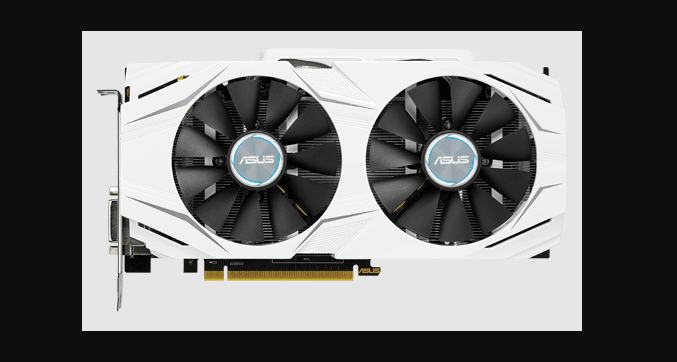In the ever-evolving realm of smartphones, Google’s annual release of the latest Android operating system is an eagerly anticipated event. With the arrival of 2022, the spotlight is on Android 13, poised to bring forth a host of new features and improvements. Let’s delve into the exciting realm of Android 13 and explore its cutting-edge offerings.
What’s New in Android 13
The primary goal of an Android update is to provide users with a seamless transition from the previous version while ushering in fresh enhancements. Android 13, however, marks a substantial breakthrough for Google, showcasing a series of innovations that are bound to astonish and delight users.
Tap-to-Transfer: Bridging Devices Effortlessly
Android 13 introduces a feature reminiscent of Apple’s AirPlay – Tap-to-Transfer. This functionality empowers users to effortlessly project content from their smartphone onto other compatible devices such as televisions or tablets. Moreover, this innovation extends to interactive notifications, enhancing the overall user experience.
QR Code Scanning Made Swift
The prevalence of QR codes in modern life is undeniable. Acknowledging their ubiquity, Google has refined the QR code scanning process in Android 13. The QR Code Scanner is now conveniently accessible from the control center, streamlining the experience for users.
Multilingualism
In previous Android iterations, the language of an application’s interface aligned with the system settings’ language. Android 13 introduces a novel approach, allowing users to designate distinct languages for individual applications. This level of personalization caters to a global audience with diverse linguistic preferences.
Enhanced NFC Payment Personalization
For individuals sharing their smartphones, Android 13 offers a welcome feature – the ability to select NFC payment methods for different user accounts. This innovation eradicates scenarios where unintended users inadvertently make transactions with the primary account’s bank card.
Expanded Tile Customization
Android’s Quick Access toolbar has been enhanced to accommodate third-party software. Unlike prior versions that only allowed configuration of standard tiles, Android 13 grants developers the opportunity to seamlessly integrate their applications into the Quick Access menu.
Evolution of Material You Design
The Material You design language, a hallmark of Android’s aesthetic appeal, continues to evolve in Android 13. This version brings forth an expanded color scheme palette, with chosen themes influencing not only the system’s appearance but also the interface of third-party apps. A notable addition is the ability to customize the lock screen watch design, extending personalization to a new level.
Streamlined Content Playback Selection
The user interface for selecting devices to play content on has undergone a subtle transformation. In Android 12, this menu was located at the bottom of the screen, while Android 13 elevates it to the center, enhancing visibility and accessibility.
Optimization for Seamless Performance
Beyond innovative features, Android 13 ensures optimal performance across diverse devices. The operating system’s shell has been meticulously adapted for various hardware types, encompassing foldable smartphones and tablets. This comprehensive optimization guarantees a visually appealing interface across the spectrum of supported devices.
Reimagining Quiet Mode and Interface Navigation
Android 13 introduces nuanced changes to the quiet mode. In addition to muting sounds, this revamped version also silences vibrations, ensuring an undisturbed experience. Furthermore, users can now disable the “Home” button’s long-press action, mitigating inadvertent launches of the Google Assistant. In a boon to audio enthusiasts, Android 13 extends support for the Bluetooth Low Energy Audio standard, catering to wireless speakers and headphones.
Elevated Security Measures
Security is paramount in the digital age, and Android 13 reflects this sentiment through a slew of enhancements in its security settings. Users now have the prerogative to grant or deny applications the ability to display notifications after installation. Notably, the encryption of group chats employing the RCS protocol has been bolstered, fortifying the privacy of users’ conversations. Additionally, Android 13 embraces the DNS over HTTPS standard, enhancing the encryption of DNS requests during internet access.
Android 13’s Arrival on the Horizon
Google traditionally stages the release of its new operating system, and Android 13 is no exception. The timeline unfolds as follows:
- February: Developers were granted access to an Android 13 version tailored for testing.
- April – June: Beta testing of Android 13 is scheduled, allowing a broader audience to engage with the upcoming system.
- Fall 2022 (Likely October): The highly anticipated Android 13 will make its grand debut, offering a host of exciting features. However, it’s worth noting that devices might not all receive the update simultaneously; some users may need to exercise patience for a few months.
Devices in Line for Android 13
Android 13’s extensive compatibility spans devices from renowned manufacturers. While the list is extensive, here are some smartphones that are likely to join the Android 13 ecosystem:
- ASUS: ZenFone 8 (Flip), ROG Phone 5 (5s).
- Google Pixel: 4, 4a, 4a 5G, 4 XL, 5, 5a, 6, 6 Pro.
- Motorola Edge: 20, 20 Lite, 20 Pro, Plus (2022), 30 Pro.
- Nokia: X20, G10, G11, G20, G21, G50, G300, X10, X100, X20, XR20.
- OnePlus: 8, 8T, 8 Pro, 9, 9R, 9 Pro, 10 Pro, Nord 2, Nord CE, Nord CE 2.
- OPPO: reno7 (Pro), reno6 (Pro), reno5 Pro, Find N (X5 Pro), F19 Pro+, F21 Pro+, A96.
- Realme: GT Neo (1-3), GT (1-2), GT Master Edition, 8, 9.
- Samsung Galaxy: S10-S22, Note 10-20, A03 (A03s), A12, A13, A22, A23, A32, A33, A42, A51-53, A71-73, M01, M12, M22, M23, M31-33, M42, M52, M62.
- Vivo: X60-80.
- Xiaomi: 11-12 (all models).
- Redmi: 10 (all models), Note 10-11 (all models).
- POCO: M3 Pro (5G), M4 Pro (5G), F3-4, X3 Pro, X3 GT.
How to Upgrade to Android 13
The process of upgrading to Android 13 mirrors that of its predecessors. Once the update is available, follow these steps:
- Open your smartphone’s settings.
- Navigate to the “About phone” section, followed by “System update.”
- Select “Check for Updates.”
- If updates are available, tap “Download” followed by “Install.”
For those who prefer a manual approach, downloading the firmware archive and using the “Software Update” settings section will accomplish the installation.
Android 13: Upgrade Your Firmware
Upgrading your smartphone or tablet’s operating system to the latest version is now more straightforward than ever. To embrace the new Android 13 firmware, simply follow these steps:
- Download Android 13 from our website.
- Unpack the downloaded archive and follow the accompanying instructions.
- Install the application on your device running the Android operating system.
Experience the enhanced features and optimizations offered by Android 13 by upgrading your firmware. Access the firmware for your device by clicking the link below:
Download Android 13 (TP1A.220905.004, Sep 2022)
Android-13
Get File HereIn conclusion, Android 13 is poised to revolutionize the user experience, combining innovative features, optimizations, and enhanced security measures. Embrace the future of mobile technology by upgrading to Android 13 and unlocking its myriad benefits.
Thank You For Reading Our Article To the end Don’t Hesitate To Leave A Comment. If You Have Any Suggestions Please Contact Us , Join Our Community WhatsApp And Telegram Groups. In Case You Are interested To Be a apart Of our Social Media Find Us On Twitter, Facebook and LinkedIn. All Global Updates Team Is Dedicated to provide trustworthy contents.