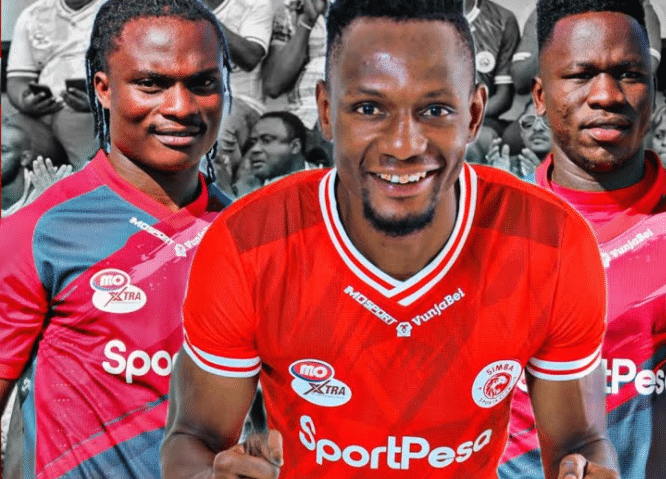In this post you will find Selcom Mastercard QR – How to Pay Airtel Money, Tigopesa, Mpesa, Ezy Pesa, Halopesa, & T-pesa Selcom Mobile. Selcom Pay is a leading payment solutions provider in Tanzania, providing a wide range of services to individuals and businesses. One of the popular services offered by Selcom Pay is the Mastercard QR code payment option.
The Mastercard QR code is a quick and easy way to make payments using your mobile phone. In this article, we will show you how to pay with Selcom Mastercard QR using Airtel Money, Tigopesa, Mpesa, Ezy Pesa, Halopesa, and T-pesa.
Selcom Mastercard QR (How to Pay)
AIRTEL MONEY
-
Dial *150*60#
-
Choose 5 – Make payment
-
Choose 1 – Pay Merchant (All Networks)
-
Choose 4: Pay with Mastercard QR
-
Enter Amount
-
Enter Merchant Number
-
Enter PIN to confirm payment
-
You will receive Payment confirmation SMS
MPESA
-
Dial *150*00#
-
Choose 4 – Lipa by M-Pesa
-
Choose 4 – Enter business number
-
Enter 123123 (as Mastercard QR business number)
-
Enter reference number (Pay Number)
-
Enter amount
-
Enter PIN
-
You will receive a confirmation SMS
HALOPESA
-
Enter *150*88#
-
Choose 5 – Pay merchant
-
Choose 3 – Mastercard QR
-
Enter Pay Number
-
Enter amount
-
Enter PIN
-
You will receive a confirmation SMS
TIGOPESA
-
Dial *150*01#
-
Choose 5 – Lipa kwa Simu
-
Choose 2 – Pay with Mastercard QR
-
Enter 8-digits merchant number (Pay Number)
-
Enter amount
-
Enter PIN
-
You will receive a confirmation SMS
You can also pay with Tigopesa App
EZY PESA
-
Dial *150*02#
-
Choose 5 – Payments
-
Choose 1 – Lipa Hapa
-
Choose 2 – Pay with Mastercard QR
-
Enter merchant number (Pay Number)
-
Enter amount
-
Enter PIN
-
You will receive a confirmation SMS
T-PESA
-
Dial *150*71#
-
Choose 6 – Pay/Send money
-
Choose 2 – Mastercard QR
-
Enter Pay Number
-
Enter amount
-
Enter PIN
-
You will receive a confirmation SMS