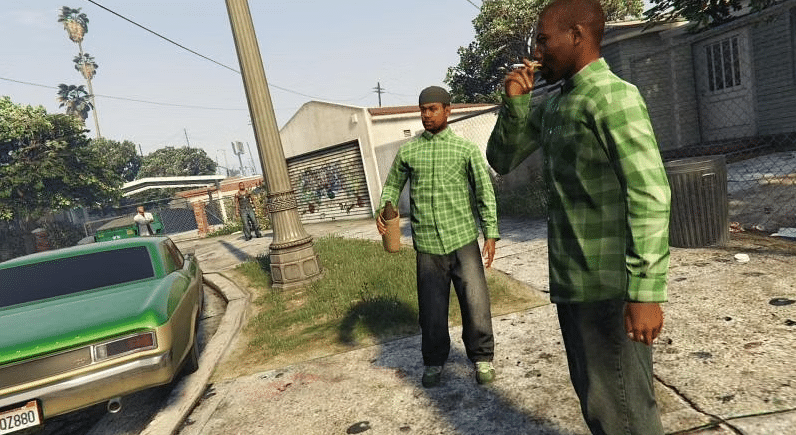Check for updates: Make sure you are using the latest version of the game and the latest version of Windows. Updates often include bug fixes and performance improvements.
Check your internet connection: Make sure that you have a stable internet connection, as the game may not be able to initialize if it is unable to connect to the internet.
Check your graphics settings: Make sure that your graphics settings are set to the optimal settings for your system. You can do this by going to the “Options” menu in the game and selecting the “Video Settings” tab.
Verify the game files: Sometimes, game files can become corrupt or damaged, which can cause issues like getting stuck on “Initializing World.” To verify the game files, follow these steps:
- Open Steam and go to the “Library” tab.
- Right-click on CS:GO and select “Properties.”
- Click on the “Local Files” tab and then select “Verify Integrity of Game Files.”
- Wait for the process to complete and then try launching the game again.
Reinstall the game: If none of the above solutions work, you may need to reinstall the game to fix the issue. To do this, follow these steps:
- Open Steam