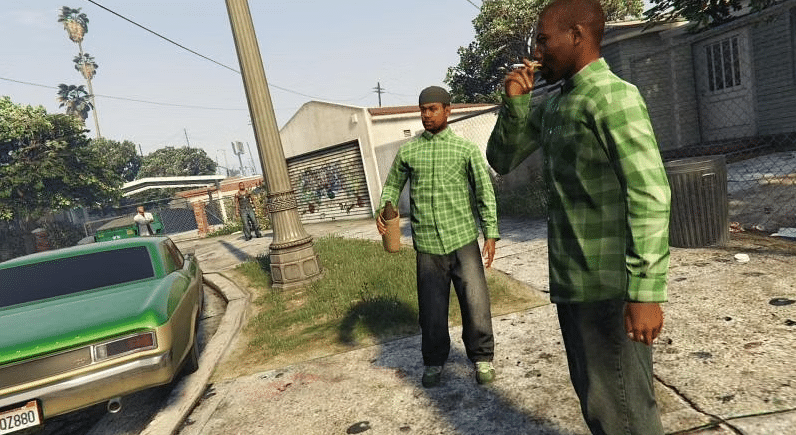Roblox is an online gaming platform that allows users to create their own games and play games created by others. With millions of active users, Roblox is a popular platform for socializing and making new friends. One of the features that allows users to connect with their friends is the ability to call them on Roblox.
To call someone on Roblox, users must use a feature called Roblox Connect. This feature allows users to call their friends and have a conversation as their avatars in a shared immersive space. However, it is important to note that users cannot currently use voice chat in any other experience on Roblox.
Enabling specific options in account settings is necessary to enable voice chat. Users must go to their account settings and select “Privacy” and “Voice Chat” to enable the feature. Once enabled, users can use the Roblox Connect feature to call their friends and enjoy the immersive shared space.
Roblox Communication
Roblox is a social platform that allows players to communicate with each other through various channels. The two main ways to communicate in Roblox are through text chat and voice chat.
The Basics of Roblox Chat
Text chat is the most common way to communicate in Roblox. It allows players to send messages to each other in real-time. To use text chat, players can simply press the “Enter” key on their keyboard and start typing. The message will appear in the chat window, which is located in the bottom left corner of the screen.
Players can also use emojis and stickers to express themselves in text chat. To access these features, players can click on the smiley face icon located next to the chat window. From there, they can choose from a variety of emojis and stickers to add to their messages.
Using Voice Chat in Roblox
Voice chat is a newer feature in Roblox that allows players to communicate with each other using their microphones. To use voice chat, players must first enable the feature in their account settings. They can do this by going to the “Privacy” tab and selecting “Allow voice chat.”
Once voice chat is enabled, players can use it in certain Roblox experiences that support the feature. One such experience is Roblox Connect, which allows players to call their friends and have a conversation as their avatars in a shared immersive space. To use Roblox Connect, players can follow the instructions provided on the Roblox website.
It’s important to note that voice chat is not available in all Roblox experiences, and it may not be suitable for all players. Some players may prefer to stick with text chat, while others may prefer to use third-party voice chat software. Ultimately, the choice is up to the individual player.