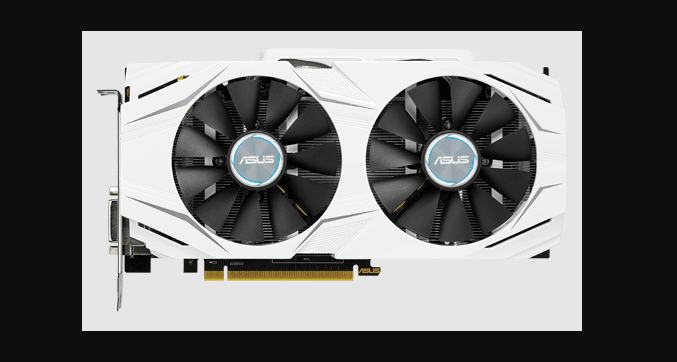As the digital landscape continually evolves, Google’s annual unveiling of its updated mobile operating system is a pivotal moment. In October 2021, Android 12 is set to make its debut, bringing forth an array of transformative changes compared to its predecessor. Exploring the depths of these enhancements and understanding the installation process is crucial for every smartphone enthusiast.
Evolving in the World of Android: Introducing Android 12
With each iteration, Android strives to redefine the user experience and revolutionize the way we interact with our devices. Android 12 is no exception, poised to usher in groundbreaking modifications that promise a more intuitive, visually pleasing, and efficient interface.
The Design Paradigm of Android 12
At the heart of Android 12 lies a design revolution known as Material You. This design philosophy translates into an interconnected color spectrum that harmonizes every element of the operating system, delivering a sense of coherence and unity.
One of the most prominent design innovations is the adaptive color scheme influenced by the device’s chosen wallpaper. The hues of menu items and application icons are now intimately tied to the selected image, enabling each user to craft a personalized theme that resonates with their unique style.
Widgets, a staple of Android’s versatility, receive a makeover in Android 12. Reminiscent of recent iOS designs, these widgets elegantly adapt to the screensaver aesthetic. The utilization of the Google Sans font further refines the visual experience, allowing for precise adjustments to enhance readability and aesthetics.
Streamlined Notifications: Enhancing User Interaction
Android 12 introduces a transformative notification center and lock screen design that elevates user interaction to new heights. Grouped notifications by individual apps simplify the process of locating pertinent information, especially during the morning rush. Moreover, Android 12 incorporates a quick-reply system for incoming messages, streamlining communication with unprecedented ease.
Incorporating a dynamic Always-on-Display mode ensures notifications remain visible, allowing users to stay informed at a glance. When notifications are absent, the clock takes center stage, contributing to a minimalist yet functional screen aesthetic. Just like other design elements, these features synchronize with selected wallpapers, weaving a cohesive visual tapestry.
Performance in Focus
A cornerstone of Android 12’s development lies in its comprehensive optimization strategy. Google has meticulously fine-tuned the firmware to deliver a seamless and fluid experience. The enhancements translate into tangible benefits, including:
- A 22% reduction in Android’s CPU load.
- A 15% increase in battery life.
- A staggering 47-fold improvement in app-switching speed.
- A 36% acceleration in program requests to databases.
- A 25% boost in screen rotation speed.
These optimizations culminate in an enhanced device performance, ensuring that tasks are executed swiftly and efficiently. Android 12 introduces two key features – “play-as-you-download” and Game Mode API – designed to enhance user experiences during gaming sessions. The former allows users to commence gameplay while resources continue to load, while the latter maximizes device resources to elevate gaming performance.
Security and Privacy: Android 12’s Commitment
In an era where digital privacy is paramount, Android 12 takes significant strides to ensure user security. The introduction of a privacy panel empowers users to manage app-specific access to sensitive information. The Privacy Dashboard provides a comprehensive overview, offering a quick glance into privacy settings for every application.
Notably, Android 12 equips devices with indicators that signal whether an app is utilizing the camera or microphone. These real-time notifications offer transparency and control over app behavior, strengthening user confidence in their device’s security.
Gestures and Control Functions
Android 12 refines user interactions with the introduction of novel control functions. A double tap on the device’s lid triggers the voice assistant, streamlining accessibility. Additionally, the option to create a long screenshot is now integrated into the system. While already available in numerous Android applications, this feature enhances convenience for users who frequently engage in extended screen captures.
A Glimpse at Compatibility: Devices Welcoming Android 12
The vast landscape of Android devices eagerly awaits the transformative powers of Android 12. Primarily encompassing devices launched between 2019 and 2021, this upgrade promises to breathe new life into these smartphones. Here’s a detailed list of select smartphones that are slated to receive the Android 12 update:
- ASUS Zenfone 7-8, ROG Phone 3-5.
- Samsung Galaxy S10-S21, A01-A72, M02-M51, Z Fold 1-3, Z Flip.
- Xiaomi Mi 9-11, A3.
- Redmi Note 9-10.
- Redmi 9-10.
- POCO M3, X3, F3.
- Blackshark 2-4.
- Pixel 3-5.
- OnePlus 7-9.
- OnePlus Nord 1-2.
- OPPO Reno 3-6, Find X 2-3, A53-A95.
- TECNO Camon 17.
It’s important to note that this list is not exhaustive. Users are encouraged to refer to their device manufacturer’s official website or support channels for precise information regarding Android 12 compatibility.
Marking the Calendar: Android 12’s Release Date
The official release date for Android 12 is October 4, 2021. However, it’s essential to understand that the arrival of the update on individual devices may vary. Device manufacturers play a pivotal role in determining when users can access the stable version of Android 12. While the official release is set, some manufacturers may choose to delay the rollout until autumn 2022.
For the more adventurous, opting for the beta version is a possibility. Google hosts these early versions on their website, allowing users to experience Android 12 ahead of the stable release.
Elevating Your Device: Navigating the Installation Process
The process of installing Android 12 is influenced by whether you opt for the beta (test) version or the stable firmware.
Beta Version: Pioneering the Experience
Users seeking to explore Android 12’s features ahead of the crowd can venture into the beta version. The installation process involves several steps:
- Visit the designated page on the Google website.
- Select your device from the provided list.
- Download the distribution file.
- Transfer the downloaded file to your device’s internal memory.
- Enable USB debugging on your smartphone.
- Connect the device to a PC with ADB installed.
- Execute commands such as “adb devices” and “adb reboot fastboot” sequentially.
- Enter Recovery mode on your device, then select “Enter recovery” and “Apply update from ADB.”
- Employ the command line to specify the path to the downloaded image, such as “adb sideload ota.zip.”
It’s important to note that the beta installation process requires precision and technical know-how. Users should proceed with caution and ensure adherence to each step.
Stable Version: The Refined Path
For those who prefer a streamlined experience, awaiting the official release of Android 12 for their device is recommended. This eliminates the complexities associated with beta versions and ensures a smoother installation process. To install the stable version:
- Navigate to the OS update section within your device’s settings.
- Locate the Android 12 update.
- Confirm the installation.
Visual Insights: Exploring Android 12 through Video Reviews
For a comprehensive visual overview of Android 12’s features and functionalities, video reviews offer an insightful glimpse into the world of the twelfth-generation operating system. These reviews provide firsthand experiences and demonstrations, offering users a chance to witness Android 12 in action.
Seamless Transformation: Installing Android 12 Firmware
Bringing your smartphone or tablet up to date with the latest operating system has never been easier. Installing the new Android 12 firmware entails the following simple steps:
- Download the Android 12 firmware from our dedicated website.
- Unpack the downloaded archive and follow the provided instructions.
- Install the application onto your Android device, be it a smartphone or tablet.
Prepare to embark on a journey of transformation as you unlock the plethora of features offered by Android 12. Access the firmware download by clicking the link below:
Download Android 12 (SP1A.210812.015, Oct 2021)
Android-12
Get File HereIn conclusion, Android 12’s arrival marks a turning point in mobile technology, introducing a host of improvements and innovations that elevate the user experience. By embracing Android 12 and upgrading your device’s firmware, you seize the opportunity to engage with a more dynamic, secure, and visually captivating digital realm.
Thank You For Reading Our Article To the end Don’t Hesitate To Leave A Comment. If You Have Any Suggestions Please Contact Us , Join Our Community WhatsApp And Telegram Groups. In Case You Are interested To Be a apart Of our Social Media Find Us On Twitter, Facebook and LinkedIn. All Global Updates Team Is Dedicated to provide trustworthy contents.