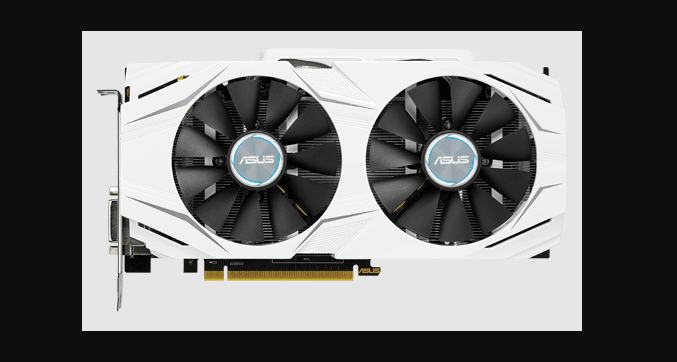In the ever-evolving landscape of mobile operating systems, Google once again took center stage with its announcement of Android 10.0 in early 2019. This eagerly anticipated update brought a plethora of new features and enhancements, aiming to elevate the user experience to new heights. Let’s delve into the world of Android 10.0 and explore its innovative features that have captivated the tech community.
Android 10.0: A New Era of Innovation
Google’s Android 10.0 made its debut amid much anticipation. Initially, an open beta was conducted in March, with the full version slated for release towards the end of the same year.
However, the tech world was in for a surprise as the full release happened ahead of schedule, hitting devices as early as September 2019.
Dark Mode Revolution
Among the standout features of Android 10.0 is its system-wide implementation of Dark Mode. This highly anticipated feature garnered significant attention, with numerous video reviews spotlighting it as a defining aspect of the update. While certain manufacturers had previously integrated Dark Mode in Android phones, it now takes center stage as a core system component.
In the beta stage, Dark Mode was tucked away in the energy-saving menu. However, in the full release, it found its home in the display settings. An additional enhancement comes in the form of the “Override the dark theme” option, enabling users to enforce dark mode within specific applications.
System Interface Customization
Android 10.0 introduced a visually striking customization aspect, allowing users to redefine the look and feel of their system interface. Navigating through these customization options is a breeze:
- Go to Settings.
- Access “Developer options.”
- Choose “Themes” located at the bottom.
Within the “Themes” section, three distinct settings await exploration. The first enables a complete overhaul of the system’s color scheme, while the second alters fonts. The third setting, intriguingly, lets users experiment with diverse icon designs. Changes take effect instantly upon confirmation, offering a seamless experience.
Streamlined File Management: A New Approach
The “Files” application received a significant upgrade in Android 10.0, primarily in the form of improved filters. This enhancement negates the need for arduous folder navigation when searching for specific files.
Users can now effortlessly filter files by data type and sort them by “date modified.” The result is a streamlined experience where all relevant files, regardless of their location, are effortlessly accessible.
Empowering Battery Management
Battery conservation has long been a hallmark of Android systems. Android 10.0 elevates this concept by empowering users to define their preferred battery charge thresholds for the power-saving mode. This newfound flexibility allows activation even at 90% charge, effectively prolonging device battery life and usability.
Privacy: Enhanced Control
Addressing past security concerns, Android 10.0 reinforces user privacy through revamped “Privacy” and “Location” sections. Application lists now provide transparency regarding access rights, granting users the ability to curtail such permissions as needed.
Refined Parental Control and Digital Wellbeing
Building upon the foundation of “Digital Wellbeing Settings,” Android 10.0 introduces an enhanced version accessible to all devices running the new OS. This iteration empowers users to swiftly disable distracting applications, offering a focused digital experience.
Additionally, more intricate smartphone lock patterns bolster child control options. Users can now establish usage time limits, ensuring a balanced interaction with the device.
Evolved Notification Management
Notification handling receives a boost with the introduction of two new modes: “Standard” and “Quiet.” In “Standard” mode, notifications arrive accompanied by sound cues, pop-up windows, and status bar alerts.
Alternatively, “Quiet” mode ensures discreet notifications visible only upon opening the notification bar. A noteworthy aspect is the ability to directly respond to messages from notifications, a feature once exclusive to premium devices.
Seamless Wi-Fi Connectivity via QR Codes
A novel feature in Android 10.0 simplifies Wi-Fi connectivity while bolstering security. The “Share” button within Wi-Fi settings generates a QR code that can be scanned by other devices for instant connection. This innovative approach enhances convenience while safeguarding Wi-Fi passwords.
New Communication Standards
Android 10.0 takes a leap towards the future by embracing 5G networks. Furthermore, wireless standards receive a boost with the implementation of WPA3, providing a formidable challenge to potential hackers.
Android 10.0 Device Support: A Comprehensive List
The reach of Android 10.0 extends to a multitude of devices, including prominent brands like Samsung, Huawei, OnePlus, and Nokia. Notable devices encompass:
- Samsung Galaxy S9, S10, S10+, S10e; Galaxy Note 9, 10.
- Huawei P20, P30, P30 Pro; Mate 20, 20 Pro, 20 Lite, 20X; Honor View 20.
- OnePlus OnePlus 5, 5T; OnePlus 6, 6T; OnePlus 7, 7 Pro.
- Nokia – All devices.
While this list provides an initial glimpse, previous Android updates suggest that support might expand to older devices over time, enhancing the OS’s accessibility.
Update Installation Process
For Google Pixel devices, the update installation process is straightforward:
- Create a system backup in “Backup” settings.
- Ensure at least 1GB of free space in the device’s internal memory.
- Navigate to “Settings > System > System Update” to identify available updates.
- Initiate the update by clicking “Download and Install.”
For Xiaomi devices, a manual firmware update is required:
- Download the MIUI ROM Flashing Tool from the official website and install it on your PC.
- Download the Android 10.0 firmware image matching your device’s model.
- Activate Fastboot mode on your device by holding the power and volume up buttons.
- Connect your device to your PC via USB.
- Drag the downloaded Android image to the program window and click “Start.”
- Await the completion of the firmware update.
Installing Android 10.0 Firmware
Upgrading your smartphone or tablet’s operating system is now a seamless process. Download Android 10.0 from the official source, follow the instructions meticulously, and experience the next level of mobile technology. The new firmware promises enhanced features, improved functionality, and a more immersive user experience.
To embark on this transformative journey, select your device from the provided list or follow the link to download.
Android 10.0 (QP1A.190711.020, Sep 2019)
Android-10.0 (2)
Get File HereAndroid 10.0 Q marks a significant milestone in the realm of mobile operating systems. Its array of features, from Dark Mode to refined privacy controls, ushers in a new era of user-centric innovation.
By providing seamless installation methods and extensive device support, Android 10.0 invites users to embrace the future of mobile technology. So, why wait? Elevate your digital experience with Android 10.0 today.
Thank You For Reading Our Article To the end Don’t Hesitate To Leave A Comment. If You Have Any Suggestions Please Contact Us , Join Our Community WhatsApp And Telegram Groups. In Case You Are interested To Be a apart Of our Social Media Find Us On Twitter, Facebook and LinkedIn. All Global Updates Team Is Dedicated to provide trustworthy contents.