How To Become A Halopesa Agent | Jinsi Ya Kuwa Wakala Halopesa, Halotel, is a mobile telecommunications company providing voice, messaging, data and telecommunications services in Tanzania.
It’s very exciting to be Halo Pesa agent follow the following instructions:
- Visit any Halotel store or contact the main HaloPesa dealer
- Attach the following copies: Biashare license
- TIN number
- A copy of the ID
- 2 recent passport size photos
- Complete the agent form
- Agency agreement
After becoming a Halotel agent, make sure to implement it after you get to the HaloPesa agent when
- Paste customer definitions in your business area
- Attach the agent sticker to your agent number
- Get a record and list every transaction.
Benefits of being a Halo Pesa agent
- Indulge in every transaction you make
- To send money anywhere within Tanzania
- Grow your business by increasing clients
- Security money / flute owned
- Creating floors in an easy way through various banks and our main agents
A place to get floti
- Through your primary agent
- In various Halotel stores
- Banking services (CRDB, ACB, UBA, TPB, PBZ, AZANIA BANK, FINCA)
For further assistance, contact customer service by calling 100 or visit Halotel Shop near you.
HaloPesa enable our valuable customers to deposit and withdraw money to Halopesa Agents that are spread throughout the country. HaloPesa welcomes you to the winning team and family. Don’t miss the valuable opportunity of becoming HaloPesa Agent.

To become a Halopesa agent, all you need is The Following:
1. Sign an Agent Contract.
2. Invest in starting capital float
3. A good, easily accessible location
4. What You Need To Qualify
5. Active Halotel Simcard
6. National ID
7. A valid Business license
8. TIN certificate.
9. Certificate of incorporation or equivalent (If available)
10. Memorandum and Articles of Association (If Available)
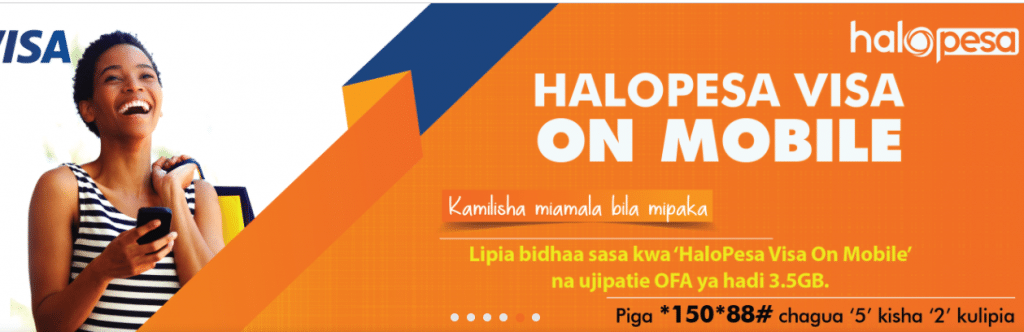
Halopesa SUPPORT
Halopesa has simplified the way to handle transactional quarries for agents and their customers.
If customers does not receive an SMS from Halopesa after confirming the transaction, most of the confirmation SMS comes within a few seconds but sometimes there will be network problems. You can access:
- Dial *150*88#
- Select “9” My account
- Select “4” Transactional Inquiry
- Select “0” To get information on the last transaction, maximum on the last transaction done within two days.
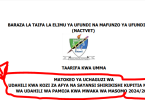


[…] How To Become A Halopesa Agent | Jinsi Ya Kuwa Wakala Halopesa […]