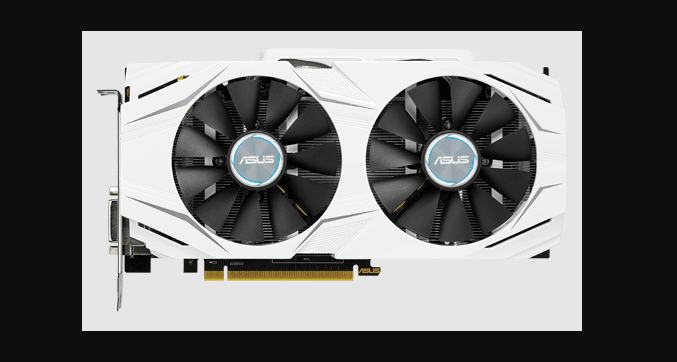Calendar Invitation Response cannot be sent – iPhone;- This post will help you fix the popup error message on your iPhone that says “Calendar Invitation- Your response to this invitation cannot be sent.”
Calendar Invitation Response cannot be sent
This error popup is common and it appears to be repeated for several users every five to six minutes. The problem persists even after you click the OK button.

Calendar Invitation Response cannot be sent – iPhone
Before you try any of the solutions, restart your device.
Calendar Invitation – The invitation could not be sent. (Calendar Invitation Response can’t be sent.
The following are some ways to fix the issue.
Calendar account: Fix 1
Find active accounts in Calendar > Accounts by going to iPhone Settings. Select the account you use for your Calendar. Restart your phone and turn Calendar off for the account. It is now time to turn it back on. Wait for the calendar to load fully before you turn it on again.
If the problem persists, you can repeat the process with other accounts.
Fix 2: Upgrade iOS
The popup problem may be solved by updating the device to the most recent iOS. Apple always has the solution to common problems in new OS versions. This can resolve the problem of Calendar Invitation Response not being sent
3. Contact Apple
Try the following steps to resolve popup issues. You can contact them online, offline, or by phone and ask for their assistance.