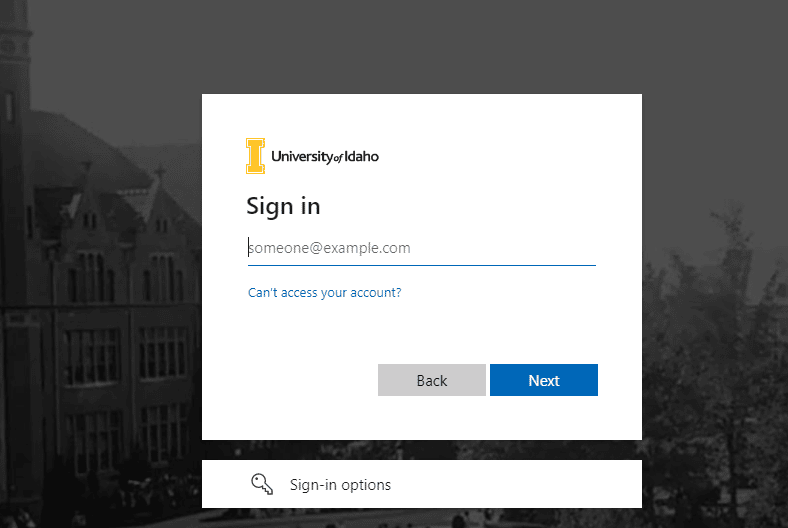Fix “Your password has expired.” MYSQL on WHM
If you’re seeing the message “Your password has expired” when trying to log into MySQL on WHM, it means that your password has expired and needs to be reset. Here are the steps you can take to reset your password:
- Log in to WHM: Log in to your WHM account with your existing username and password.
- Navigate to “SQL Services”: Once you are logged in to WHM, navigate to “SQL Services” from the main menu.
- Click “MySQL Root Password”: Under “SQL Services”, click on “MySQL Root Password”.
- Reset your password: On the “MySQL Root Password” page, enter your new password in the “New Password” and “Confirm New Password” fields, and then click “Change Password”.
- Update any scripts or applications: After resetting your MySQL password, you may need to update any scripts or applications that connect to your database with the new password.
Once you have reset your MySQL password, you should be able to log in to MySQL without seeing the “Your password has expired” message. If you continue to experience issues, you may need to contact your hosting provider or system administrator for further assistance.
MYSQL on WHM
Here’s how to access and manage MySQL databases on WHM:
Log in to WHM: To access WHM, you will need to have login credentials provided by your hosting provider or server administrator. Once you have your login credentials, navigate to the WHM login page and enter your username and password.
Navigate to “SQL Services”: Once you are logged in to WHM, navigate to “SQL Services” from the main menu.
Manage MySQL databases: Under “SQL Services”, you can manage MySQL databases, users, and privileges. You can create new databases, import/export data, manage users, and more.
Access phpMyAdmin: If you prefer a graphical user interface to manage your MySQL databases, you can access phpMyAdmin from the “SQL Services” page. phpMyAdmin is a popular web-based application for managing MySQL databases, and it is often included with hosting packages that support MySQL.
Troubleshoot issues: If you experience any issues with your MySQL databases on WHM, you may need to troubleshoot the issue or contact your hosting provider or system administrator for assistance.
Overall, WHM provides a comprehensive set of tools for managing MySQL databases, making it a popular choice for web hosting providers and server administrators.