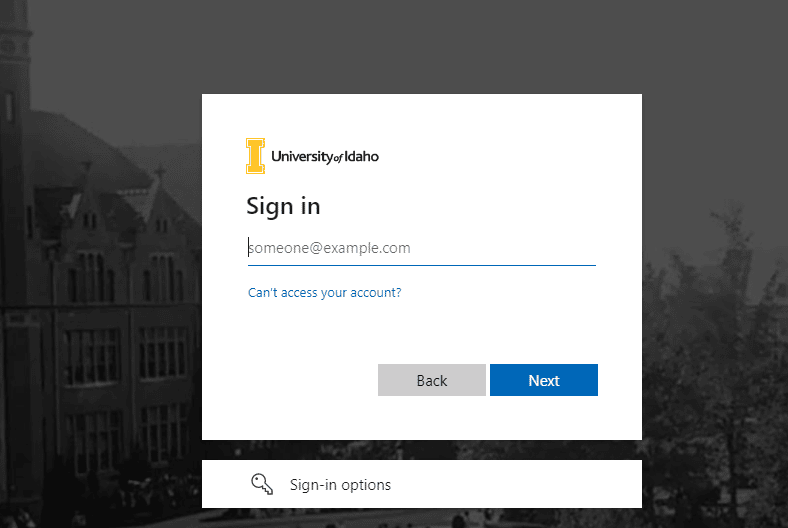How do I fix my session expired? Facebook 2023
To fix this issue and continue using Facebook, you can try the following steps:
Refresh the page:
Click on the refresh button on your browser or press the F5 key on your keyboard to reload the page and start a new login session.
Clear your browser cache:
Clearing your browser’s cache and cookies can often help resolve login issues. In your browser settings, look for an option to clear your cache and cookies, then restart your browser and try logging in again.
Try a different browser:
Sometimes, browser-related issues can prevent you from logging in. Try logging in using a different browser to see if the issue persists.
Log out and log back in:
If refreshing the page or clearing your cache doesn’t work, try logging out of Facebook and then logging back in again.
Check your internet connection:
Make sure you have a stable and strong internet connection to prevent connection timeouts.
Update your browser:
Make sure you are using the latest version of your browser as outdated versions can cause login issues.
Final Thoughts
If none of these steps work, you can contact Facebook Support for further assistance. They can help you troubleshoot the issue and get you back into your account.