How To Login and Register On Sayouth mobi Site Online;- STAY LOGGED IN / KNOW YOUR LOGINS DETAILS , DONT JUST WISH FOR A JOB. BE READY TO APPLY! MAKE SURE YOU CAN LOGIN TO sayouth.mobi SA Youth
Login and Register On Sayouth mobi Site
You can now stay logged in on sayouth.mobi! This means you won’t have to log in every time you use sayouth.mobi. But remember to only select “keep me logged in” on your private phone, or devise you trust, never on a shared or public computer. SHOULD IT HAPPEN THAT YOU NEED TO RESET YOUR PASSWORD
Follow these steps below to reset your password if you have forgotten it:
STEP 2: Click on ‘Login’
STEP 3. Click on ‘I forgot my username / password’
STEP 4: Choose how to reset your password:
* Reset with SMS (only works if you have the same phone number)
* Reset with email (only works if you registered with the same email address)
* Reset with my security question (only available if you’ve set it up on your last visit)
You are now be able to reset your passwords using your security question and answer even if you have changed phone numbers. When resetting your password you no longer get a temporary password but will get a unique link to reset their password” If you haven’t done this already, all you need to do is try to login and you will be prompted create your own personalised security question.
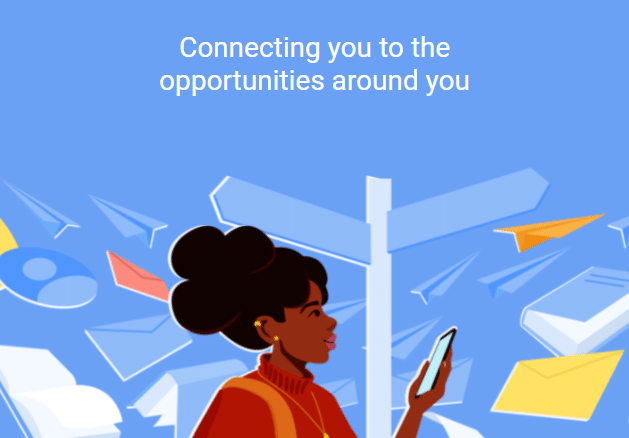
SA Youth
STEP 5: Depending on which reset option you choose:
* Reset with SMS: Enter your ID or username & your phone number, write the security code on your screen in the box
* Reset with email: Enter your ID or username & your email address, write the security code on your screen in the box
* Reset with security question: Enter your ID or username & complete the security question and answer, write the security code on your screen in the box
* If you can’t remember your ID or username you will also have the option to use your First and Surname instead in all of these options.
STEP 6: If you choose the SMS or email option you will receive a communication shortly with a LINK in the message. Click on the link. If you chose security questions you will automatically be take to the next page.
STEP 7: Set up a new password & security questions (if you haven’t set these up before).
STEP 8: Now you can ‘Login’
Call our TOLL-FREE support line on 0800 72 72 72, Mon- Fri, 9AM to 4:30PM and our Guides will assist you. Not registered yet? Join the SA Youth network by registering on sayouth.mobi
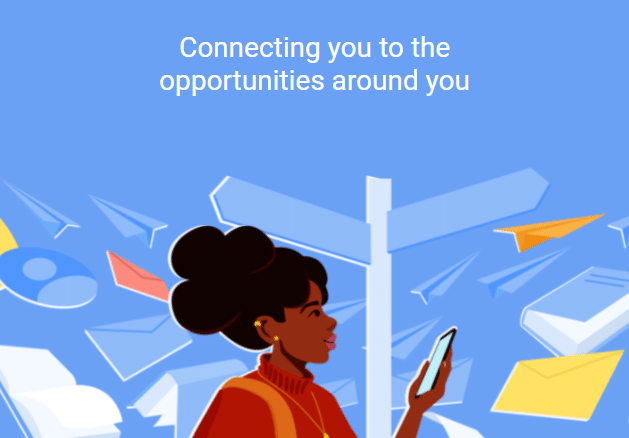

![e-tshwane Forms Free Download [www.e-tshwane.co.za/eTshwane/useful-forms] 3 etshwane](https://allglobalupdates.com/wp-content/uploads/2021/10/Capture-11.png)
M looking for Job opportunities