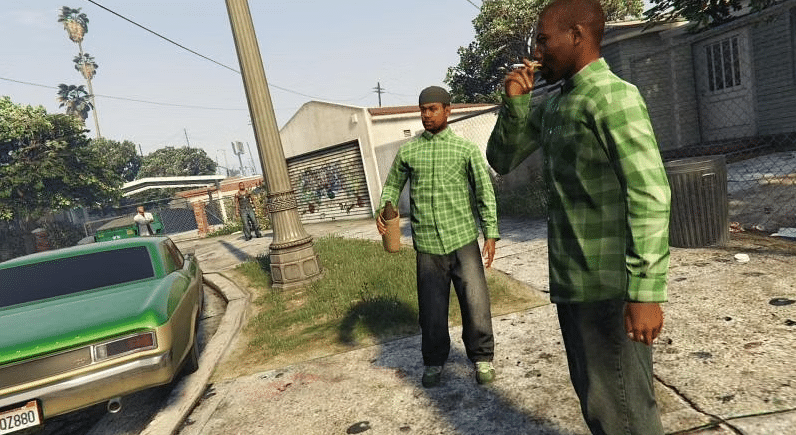Several reports about Dead By Daylight error code 8012 are available right now. Players are unable to disconnect from the game or log in. Learn more about DBD error 8012 and how to resolve it.
DBD Error Code 8012: What Is It?
Error code 8012 for Dead by Daylight is a server-related problem. Therefore, it is advised that you check the server status before moving on.
You will typically have to wait for the game developer to make the necessary corrections before you can start playing again.
DBD error 8012 is connected to internet connectivity and anti-cheat software, though.
How can I fix the Dead By Daylight 8012 error?
For a workaround to the DBD error code 8012 problem, try this.
- Verify the DBD server’s status. Wait for the game servers to come back online before trying again if they are offline.
- Look into your internet connection (WiFi signal ). It’s advised to use a wired connection.
- Restart your computer, game console, and wifi router.
- Use a VPN, perhaps.
- Easy Anti-Cheat may need to be repaired or reinstalled in order for Error 8012 in DBD to occasionally appear. How to do it:
- Run EasyAntiCheat Setup.exe as an administrator after opening the EasyAntiCheat folder (included in the
- Dead by Daylight installation location).
- Turn on your computer again, then try again.
Contact the DBD Support team here https://support.deadbydaylight.com/hc/en-us if all else fails.
Dead By Daylight’s error code 8012 will be resolved in a future release.