How To Pay DStv Packages Using Internet EFT in South Africa;- in This Post, You Will Find How To Buy/Pay/ Recharge or subscribe to DStv Packages. [How Do I Buy Dstv Packages]
How To Pay DStv Packages Using Internet EFT in South Africa
You can pay for your DStv account by using internet banking.
To find out how much you owe, you can view your balance on your Account dashboard or dial *120*68584# from your mobile phone.
When paying your account, choose MultiChoice from the list of pre-approved beneficiaries on your bank’s internet banking website. Use your eight-digit MultiChoice customer number as the payment/beneficiary reference.
If you bank with Nedbank, you now never have to wait for a paper bill before making a payment again!
With My eBills from Nedbank, you can now pay your DStv account immediately, anytime, anywhere, in three easy steps:
- Log onto your Nedbank Internet Banking and select My eBills from the menu
- Select the Subscribe option and then from whom you would like to receive bills
- You will see a list of your subscribed bills, select DStv and submit payment.
If you don’t bank with major banks your payment may take up to 48 hours to reflect.
For your convenience, if your services have been disconnected and you have paid the correct amount, we will reconnect you automatically once the payment reflects.


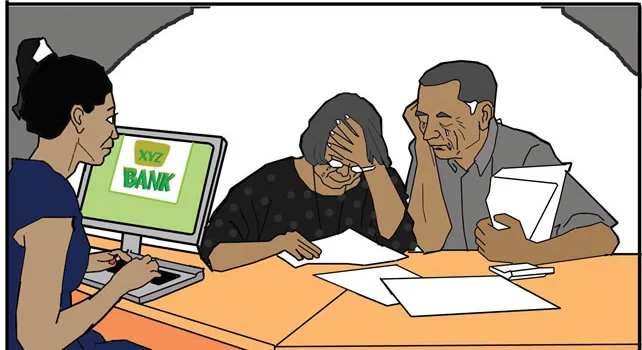
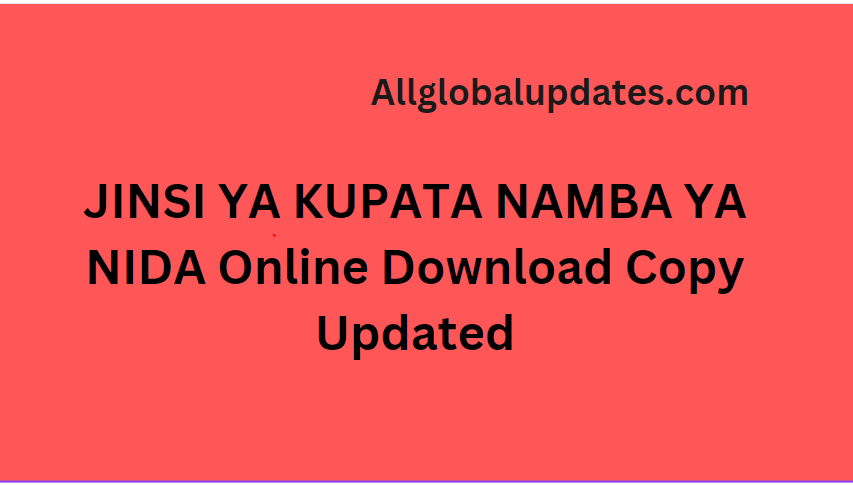

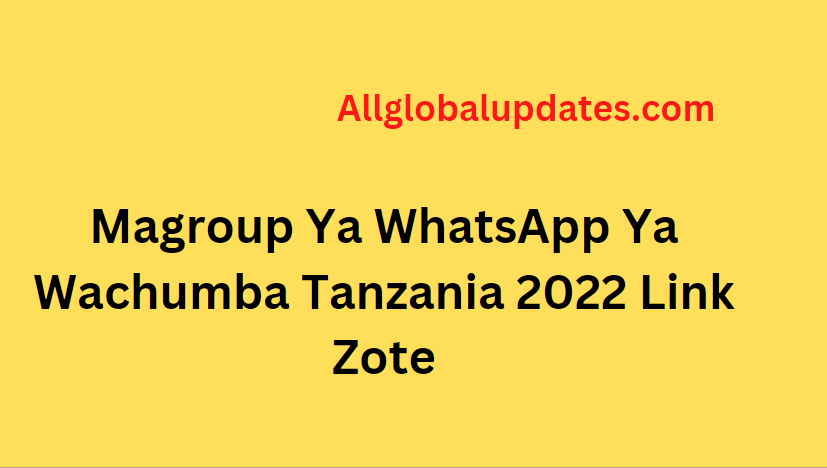

Leave a Reply